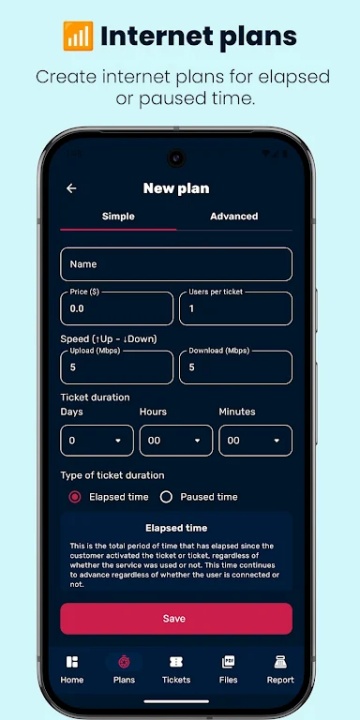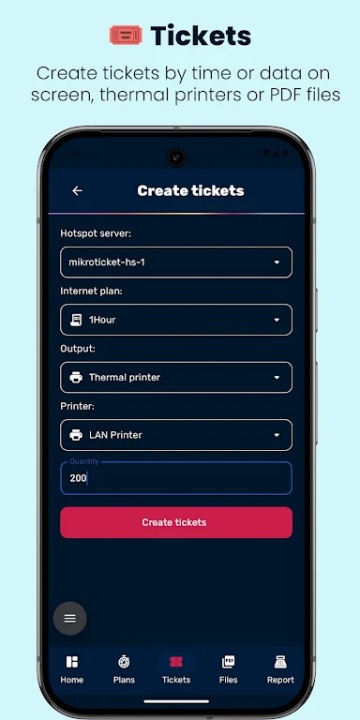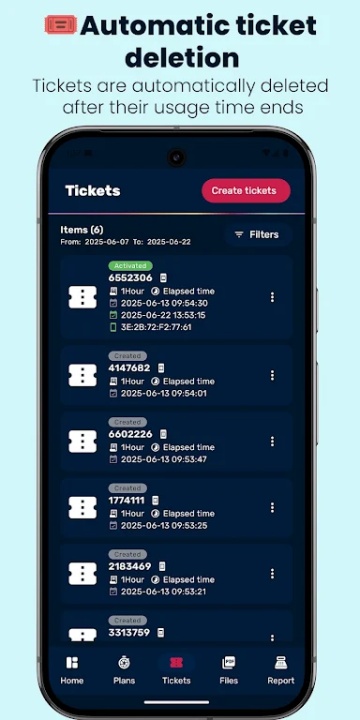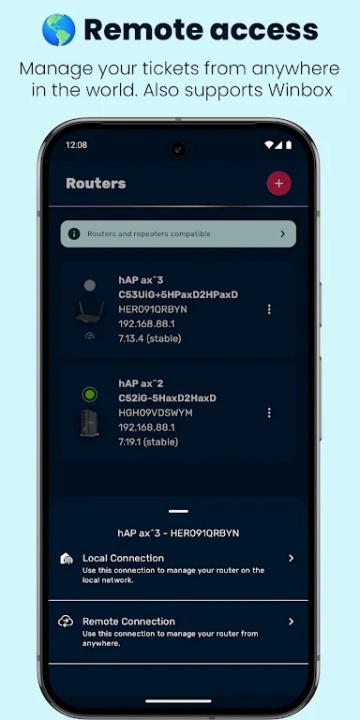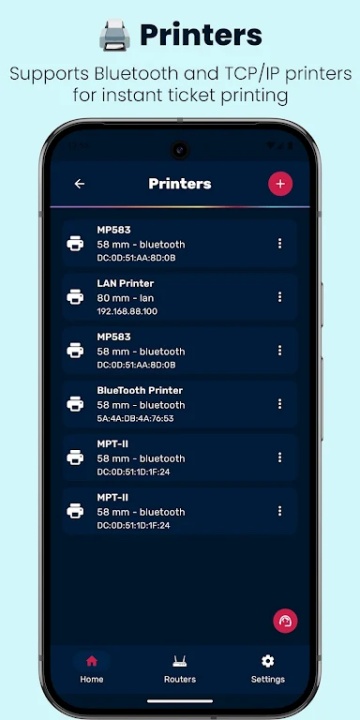MikroTicket is a specialized WiFi monetization platform that enables entrepreneurs, technicians, and small business owners to generate revenue from internet access through ticket-based hotspot systems connected to Mikrotik routers. With a streamlined interface and robust management tools, users can configure, sell, print, and remotely administer prepaid access plans directly from desktop or mobile devices. MikroTicket is optimized for venues such as cafés, hostels, recreational parks, and community WiFi zones, providing a scalable solution for turning local internet into sustainable income.
Ticket-Based Hotspot Management
- Create and issue customized hotspot access tickets based on elapsed time or consumed data
- Assign predefined durations such as 1-hour, 1-day, or custom intervals depending on business needs
- Activate or pause plans for flexible usage scenarios, including daily visitor access or recurring check-ins
- Enable automatic expiration and deletion of tickets once usage period is completed, ensuring clean system operation
Thermal Printer Support and PDF Export
- Print tickets instantly using Bluetooth or TCP/IP-connected thermal printers
- Facilitate walk-up transactions for users who need physical access slips
- Generate tickets in A4 or A3 PDF format for pre-printing, email distribution, or multi-location deployment
- Maintain consistent branding and formatting across locations with centralized ticket templates
Internet Plan Configuration
- Define multiple internet plans with variations in data volume, speed, and duration
- Enable paused-time plans for scenarios where users may intermittently connect and disconnect
- Tailor offerings for distinct customer segments such as daily tourists, regular guests, or staff allocations
- Create scalable access levels ranging from economy to premium tiers
Advanced Router and Remote Access Control
- Manage routers remotely from any location via mobile or desktop device
- Monitor usage statistics, ticket history, and network performance across multiple hotspots
- Integrate with Winbox for advanced configuration and router-level diagnostics
- Maintain active visibility and control without physical proximity to the device
Captive Portal Customization
- Design and edit branded captive portals that users encounter during login
- Customize welcome screens, terms of service, logos, and usage instructions
- Preview portals before deployment to ensure compatibility and professionalism
- Apply different templates per venue or service tier as needed
Multi-User Administration and Security
- Assign operator roles with specific permissions for managing tickets, sales, and router settings
- Limit access based on job function (cashier, technician, manager) to preserve operational integrity
- Record user actions for audit and accountability purposes
- Streamline workflows by delegating ticket sales and system maintenance within your team
Sales Tracking and Business Reporting
- View real-time sales metrics including ticket volume, plan popularity, and transaction value
- Export detailed reports for daily summaries, periodic performance, or fiscal review
- Monitor income trends and adjust pricing or plan structures accordingly
- Identify peak hours and optimize service availability for maximum profitability
Device Compatibility and Technical Support
- Compatible with all major desktop and mobile systems for maximum deployment flexibility
- Requires a Mikrotik router with proper Hotspot configuration
- Receive VIP technical support via live chat with certified Mikrotik experts
- Resolve network, printing, or ticketing issues promptly to maintain uninterrupted service
Frequently Asked Questions
Q: Does MikroTicket require a Mikrotik router?
Yes, it relies on Mikrotik hardware to enable hotspot ticket functionality.
Q: Can tickets be printed using standard thermal printers?
Yes, the app supports Bluetooth and TCP/IP thermal printers for printing.
Q: Is remote management possible?
Yes, routers and tickets can be managed remotely from mobile or desktop devices.
Q: Are ticket expirations automated?
Yes, expired tickets are automatically deleted after their usage time ends.
Q: Can operators have different permissions?
Yes, roles can be assigned with customized access levels.
Q: Is there a feature to customize captive portals?
Yes, users can design and deploy personalized login portals.
Q: Can sales be tracked inside the app?
Yes, detailed sales reports are available for performance analysis.
Q: Does the platform support paused usage plans?
Yes, plans can be configured for paused or continuous time intervals.
Version History
v2.7 —— 18 Jul 2025
Portuguese Language Support Added • Interface and ticket elements now localized for Portuguese users
Bug Fixes • Routine stability improvements
v2.4 —— 5 Jul 2025
Portuguese Language Support Included • UI translated for multilingual accessibility
Bug Fixes • Maintenance patch mirroring v2.3 refinements
v1.9 —— 28 Apr 2022
Automatic Data Backup Enabled • Ticket-related information stored safely without manual intervention
Ticket Cutting Corrected • Thermal printer integration stabilized
Activation Notifications • Real-time alerts when tickets are activated
Bug Fixes • System-level adjustments for smoother operations