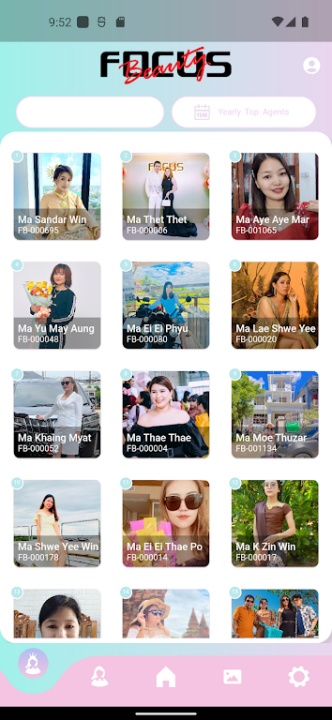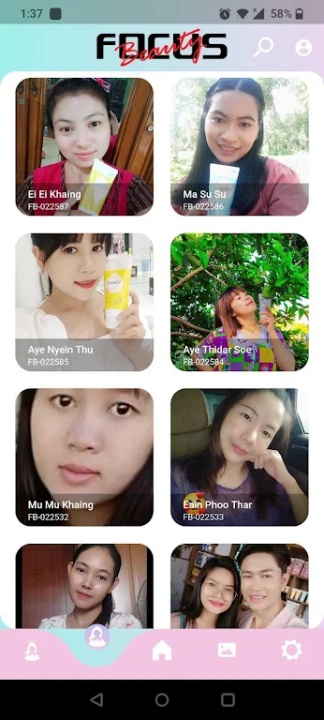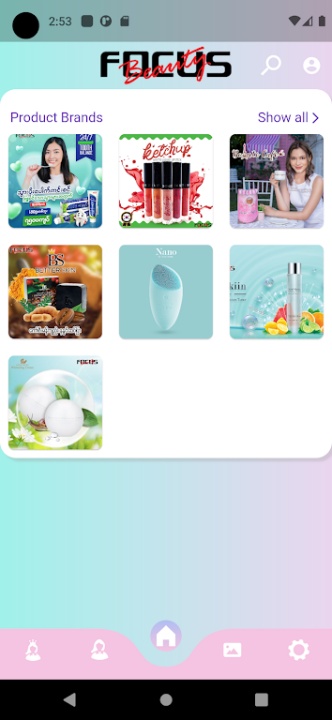Focus Beauty is an online marketplace designed to help users browse, purchase, and manage beauty products effortlessly. With seamless transactions, agent-based selling, and interactive product listings, Focus Beauty ensures a streamlined and engaging shopping experience.
Guest User Access & Product Exploration
- Browse brand products and view detailed descriptions.
- Access agent profiles and explore available product listings.
- Stay informed about new arrivals and trending beauty items.
Agent User Features & Sales Management
- Create and manage product posts for online sales.
- Track purchase transactions and analyze sales performance.
- Redeem gifts with tickets, edit profiles, and export transaction records.
Secure Transactions & User-Friendly Interface
- Conduct seamless online purchases with verified agents.
- Navigate the platform effortlessly with an intuitive design.
- Ensure transparency in sales and product availability.
Frequently Asked Questions
Q: How does Focus Beauty connect users with agents?
A: It allows users to browse agent profiles and purchase products directly.
Q: Can agents track their sales transactions?
A: Yes, agents can monitor purchase history and manage sales records.
Q: Does Focus Beauty offer gift redemption?
A: Yes, agents can redeem gifts using tickets earned through transactions.
Q: Is Focus Beauty suitable for browsing beauty products?
A: Yes, guest users can explore brand products and view detailed descriptions.
Q: Can users edit their profiles on Focus Beauty?
A: Yes, agents can update their profiles and manage product listings.
Version History
v3.0.2 ---- 6 Jun 2025
June Promotion Invoice added—new promotional updates.
Home UI layout improvements—refined interface for better navigation.
App performance fixes—enhanced stability and responsiveness.
v2.9.9 ---- 28 Apr 2025
May Day Themes introduced—seasonal updates for a fresh look.
Updated Top Agent Level UI—improved agent interface.
v2.9.8 ---- 18 Apr 2025
Coronation Day Themes added—new festive designs.
Thingyan app icons removed—streamlined visual elements.