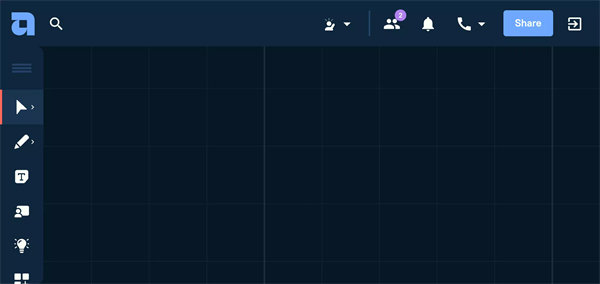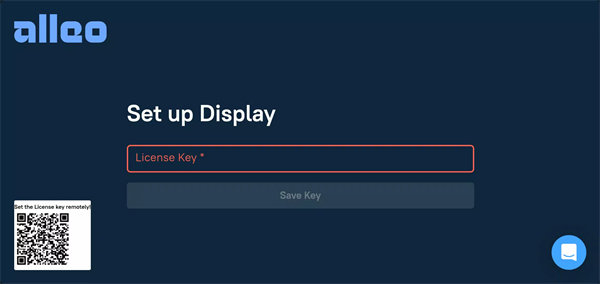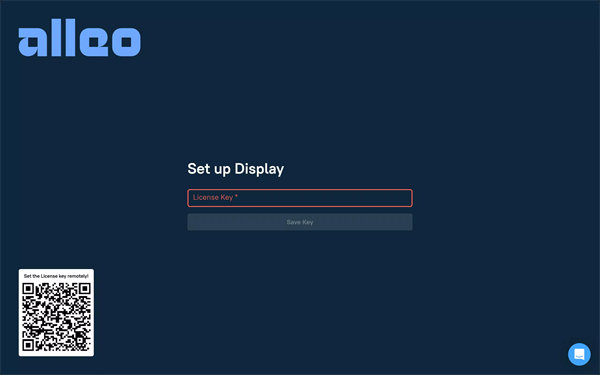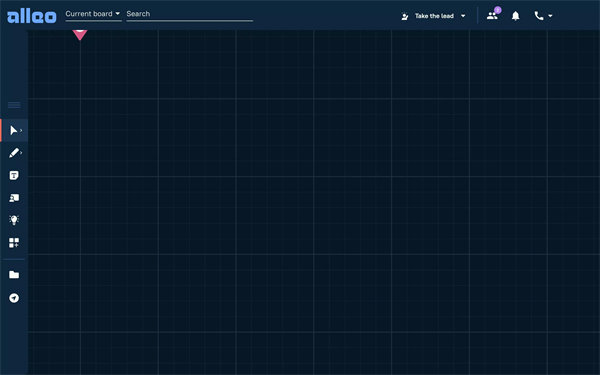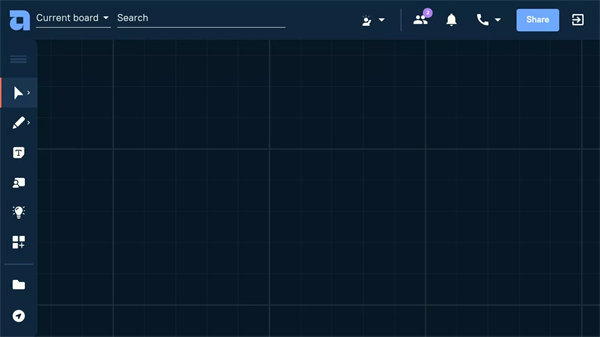Welcome to Alleo Rooms!
Alleo Rooms is an Android-based application designed to bring immersive collaboration experiences to any Android device, including smart TVs, tablets, and smartphones. It allows users to access, display, and interact with customizable Alleo boards—ideal for hybrid meetings, workshops, or digital signage in modern office environments. Whether for collaboration or presentation, Alleo Rooms delivers a flexible, no-code solution for high-impact visual communication and engagement. Download Alleo Rooms now!Key Features of Alleo Rooms:
Multi-Device SupportSeamlessly operate on Android TVs, tablets, or smartphones, making it easy to present or collaborate from virtually anywhere.
No-Code Visual Collaboration Canvas
Design visually engaging and interactive presentations using a no-code interface that integrates content, media, and collaboration tools.
Immersive Workshop Hosting
Run and moderate workshops and meetings remotely with features like video conferencing, real-time chat, and shared visual boards.
Digital Signage Deployment
Turn Android TVs into interactive digital signage for Executive Briefing Centers (EBCs), Customer Experience Centers (CECs), or general office spaces.
Interactive Engagement Tools
Includes voting, emoji reactions, live widgets, and embeddable third-party content to make meetings more dynamic and participatory.
Cloud Accessibility
Access your boards and content from anywhere with internet connectivity, enabling real-time collaboration on-the-go.
Top 5 FAQs on Alleo Rooms:
1. What is the main use of the Alleo Rooms app?Alleo Rooms allows users to display and interact with collaborative Alleo boards on Android devices, making it ideal for hybrid meetings, presentations, and digital signage.
2. Can I host a remote workshop directly from the app?
Yes, you can host, moderate, and participate in remote workshops or meetings using the app, with access to live video, chat, and engagement tools.
3. Do I need programming experience to use the app?
No, Alleo Rooms features a no-code design platform, so you can build and deploy immersive visual experiences without any technical background.
4. Is Alleo Rooms only for office use?
While it's optimized for corporate settings like EBCs and CECs, Alleo Rooms can be used anywhere for collaborative or presentation purposes, including classrooms and remote teams.
5. What interactive features does Alleo Rooms include?
Interactive features include live chat, video conferencing, emoji reactions, voting polls, embeddable content, and visual widgets—all designed to keep engagement high.
<3
If you enjoy the Alleo Rooms Android application, feel free to leave a review. If you discover usability issues, encounter bugs, or have any questions or comments on our service, contact us at https://www.withalleo.com/contact/application-feedback/*** REQUIRES ALLEO ROOM LICENSE ***
Version History
v1.5.45(545)-prod-production——20 Jul 2024
Minor bug fixes and improvements. Install or update to the newest version to check it out!