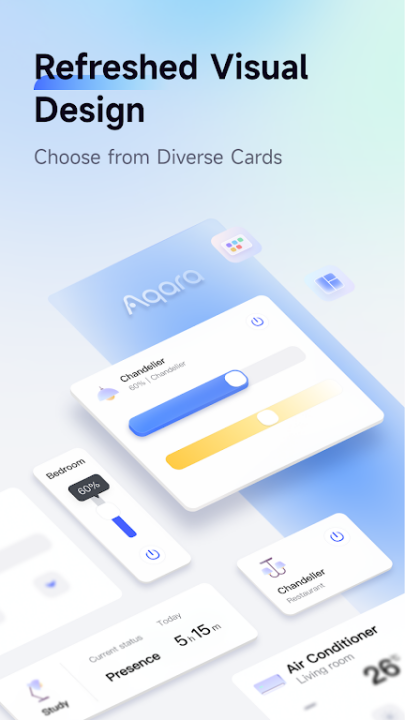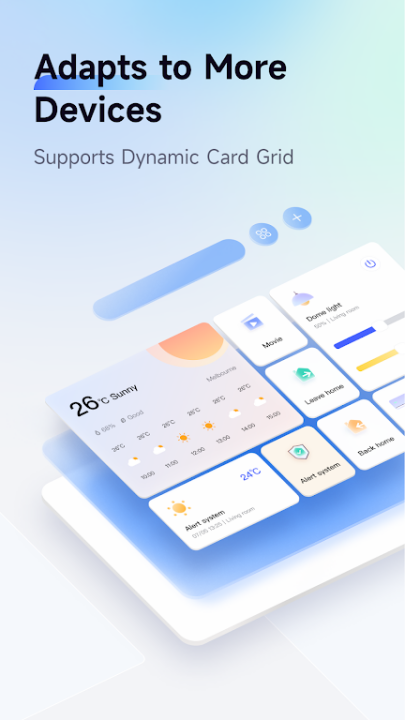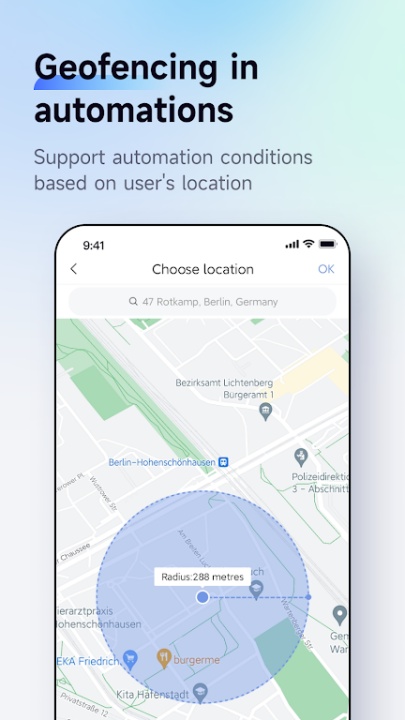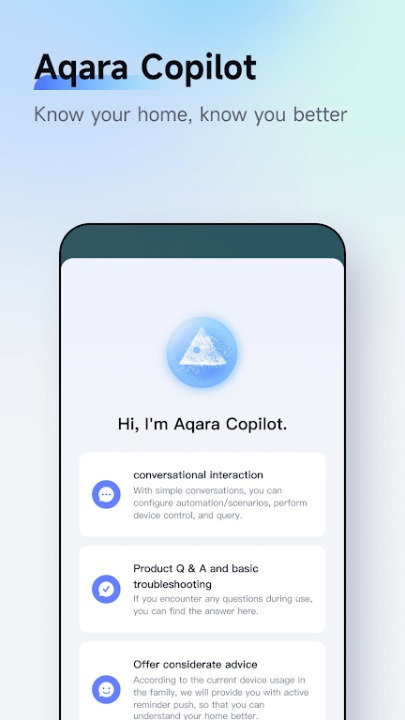Aqara Home is an all-in-one smart home control platform designed to give you full oversight and automation of your Aqara devices. With support for a wide range of smart accessories and environments, the app empowers users to control connected appliances, set automations, monitor home conditions, and customize multi-device scenes—from anywhere in the world. Whether you're managing lighting, security, or environmental sensors, Aqara Home delivers reliable, centralized control for seamless living.
Remote Control for Every Device
- Take command of your smart devices from any location with an internet connection.
- Turn appliances on or off remotely through the app interface.
- Adjust brightness of Aqara smart bulbs or toggle plug-connected devices.
- Access and monitor appliance status such as power usage, temperature, or motion detection.
Room and Location Management
- Keep your smart home organized by space and structure.
- Create multiple homes in the app and assign accessories accordingly.
- Sort devices by room for easier navigation and automation.
- Switch between locations or homes for centralized multi-property management.
Intelligent Automations
- Let your home respond intelligently to real-world conditions and your preferences.
- Automate device behavior using time-based triggers, sensor conditions, or user activity.
- Create routines such as turning on lights when a door opens or switching off appliances at specific times.
- Chain multiple actions based on custom rules for smarter control.
Scene-Based Multi-Device Control
- Group devices under unified control commands for daily routines.
- Build scenes like “Morning Routine” to turn on lights, fans, or heating.
- Trigger entire environments with a single tap.
- Integrate scenes with automations for hands-free execution.
Real-Time Environmental Monitoring
- Access and track home condition data through Aqara sensors.
- Measure temperature, humidity, and barometric pressure indoors.
- Receive alerts for movement, vibration, or potential water leaks.
- Stay informed about your environment and prevent potential hazards.
Broad Accessory Compatibility
- Aqara Home supports a wide range of Aqara smart devices with ongoing updates.
- Compatible with hubs, motion sensors, temperature sensors, light bulbs, smart plugs, wireless remotes, and leak detectors.
- New accessory support is frequently added with firmware updates.
- Specific actions, metrics, or automations vary by device model.
Custom Scheduling and Timers
- Automate your routines with precise scheduling.
- Set timers to automatically turn appliances on or off.
- Build recurring schedules for energy savings and convenience.
- Customize time-based settings per room or device.
Frequently Asked Questions
Q: Can I control my Aqara devices from outside my home?
Yes, the app supports remote access as long as you’re connected to the internet.
Q: Does Aqara Home allow multiple homes or rooms to be managed?
Yes, you can organize devices by home and assign them to specific rooms.
Q: Can I automate device behavior based on sensor input?
Yes, automations can be triggered by sensors like motion, door/window, or temperature.
Q: What is the difference between scenes and automations?
Scenes group multiple device actions together; automations trigger those actions automatically based on rules.
Q: Are new Aqara devices supported automatically?
Most new devices are added through app or firmware updates, depending on compatibility.
Version History
v4.0.2 —— 8 Sep 2023
Administrator role added—new permissions introduced for managing members beyond creator and regular users.
Dashboard UI enhancements—improved creation, editing, and management of dashboards.
Theme customization—download global dashboard themes and set album photos as wallpaper.
Tablet support—adaptive dynamic card grid for both landscape and portrait modes.
Bug fixes—resolved known issues for improved stability.
v4.0.0 —— 15 Jul 2023
Presence Sensor FP2 update—new card shows presence or absence in a zone.
Light control UI—introduced vertical card style for brightness adjustment.
Dashboard UI enhancements—same improvements as v4.0.2, including theme customization and tablet layout support.
v3.2.5 —— 26 Jun 2023
Japanese language support—expanded accessibility for Japanese users.
Cloud storage service—camera recordings now supported for up to 30 days.
Audio control—enabled mute recording for G2H Pro and G3 cameras.
Device settings optimization—refinements for smoother configuration.
Sensor performance—improved real-time data refresh for Presence Sensor FP2.
Bug fixes—addressed known issues to enhance reliability.