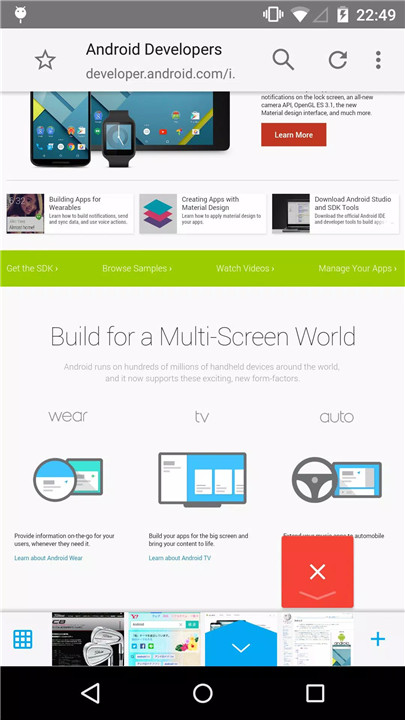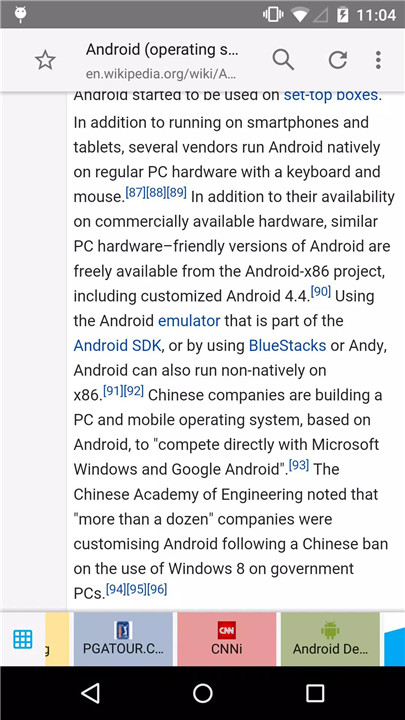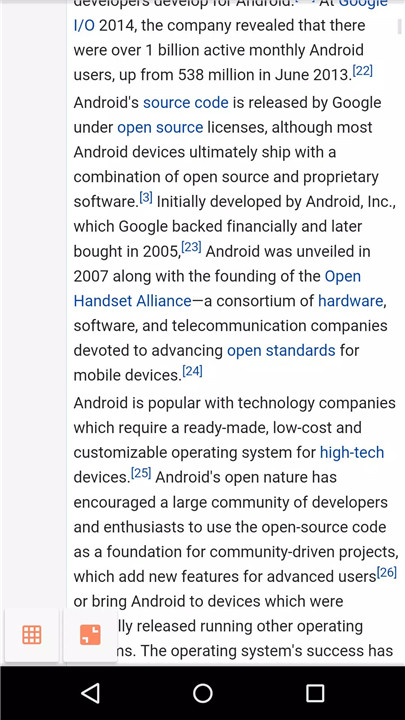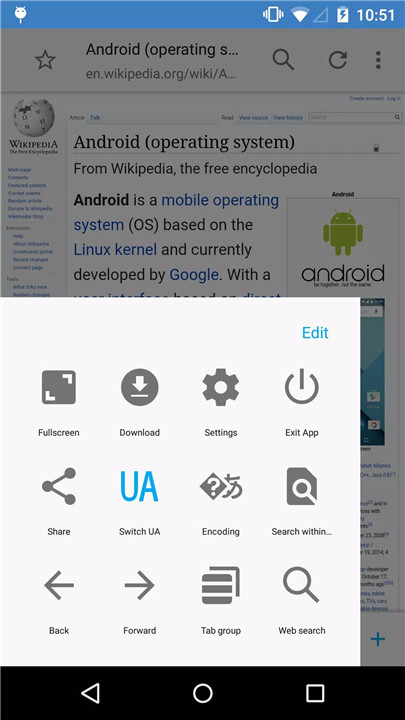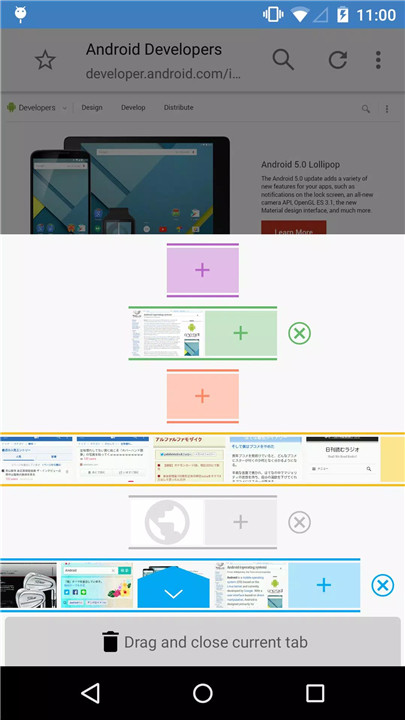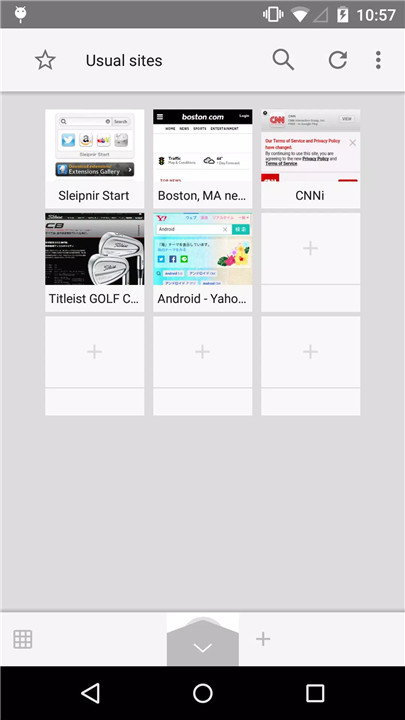Welcome to Sleipnir Mobile, the Japanese-made, one-step browser that will revolutionize the way you browse the web! Designed for both speed and precision, Sleipnir offers a unique, seamless experience that will cut your daily browsing time into a third. With its customizability, intuitive gestures, lightning-fast tab management, and a range of advanced features, you won’t want to go back to your old browser once you’ve tried it.
Gestures for Speed and Precision
One of the standout features of Sleipnir Mobile is its gesture-based navigation. Adjusted to the millimeter for speed and accuracy, these gestures allow you to quickly switch tabs, refresh pages, open bookmarks, and enter full-screen mode—all in just one step. With these intuitive actions, you’ll never need to waste time with clunky menus or slow navigation again.
Lightning-Fast Tab Management
Sleipnir makes tab switching, opening, and closing faster than ever. Whether you have a dozen tabs open or just a few, you can easily manage them using gestures, including tab flicking (swiping down to close or up to manage groups). Save time and boost productivity by instantly switching between tabs without any lag.
Customizable User Interface
With Sleipnir Mobile, you can tailor your browser experience to fit your exact needs. Custom buttons, custom panels, and a freely customizable UI allow you to set up your workspace for maximum efficiency. Arrange your desired functions, bookmarks (including bookmarklets), and settings in one convenient location, all accessible with a single tap.
Hold and Go for Rapid Browsing
The Hold and Go feature allows you to open multiple pages with a single press and hold on links, automatically opening new tabs for you. It’s perfect for multitasking and streamlining your browsing experience.
Offline Viewing
Even if you lose your connection or close the app, Sleipnir Mobile has your back. With offline viewing, open tabs are automatically saved, so you can restore them later. This feature is especially useful when browsing in areas with unstable internet connections.
Memory and Tab Management
Sleipnir automatically unloads old tabs to save memory and ensures that your browser remains stable and responsive. Plus, you can protect your tabs by double-tapping, preventing accidental closure. This tab management system makes browsing smoother, even with many open tabs.
Fenrir Pass for Cloud Syncing
With Fenrir Pass, you can sync your bookmarks across multiple devices, including Windows, Mac, iPhone, and Windows Phone. The cloud service also allows you to connect with popular web services like Twitter, Facebook, Google Drive, Evernote, and more.
Ad Blocker and Privacy Features
Sleipnir Mobile comes equipped with a built-in ad-blocker, ensuring that your browsing experience remains fast and uninterrupted. Say goodbye to annoying pop-ups and unwanted ads, and enjoy a clean, streamlined browsing session.
FAQs
1. What is Sleipnir Mobile?
Sleipnir Mobile is a high-speed, customizable mobile browser designed to enhance your web browsing experience with intuitive gestures, fast tab management, and offline capabilities.
2. How does the gesture system work?
The gesture system in Sleipnir Mobile is finely tuned for speed and precision. With just a swipe or tap, you can switch tabs, refresh pages, and open bookmarks or full-screen mode—all in one step.
3. Can I customize the user interface?
Yes! Sleipnir Mobile offers complete customization, allowing you to arrange buttons, panels, and bookmarks according to your preferences for a personalized browsing experience.
4. What is the Fenrir Pass feature?
Fenrir Pass is a cloud service that syncs your bookmarks across multiple devices, ensuring a consistent browsing experience on platforms like Windows, Mac, iPhone, and Windows Phone.
5. Does Sleipnir Mobile block ads?
Yes, Sleipnir Mobile has a built-in ad-blocker, which helps you enjoy a smoother and more enjoyable browsing experience by removing unwanted ads and pop-ups.
Version History
v3.8.3—7 Aug, 2025
・On Android 15 and above, the status bar and navigation bar colors have been adjusted to match the app's theme.
・When the app is in its initial state (e.g., after a new installation), the default value for "Settings > Tab > Limit the number of tabs per group" has been set to 20.
v3.8.2—3 Jul, 2025
Version 3.8.2
・Added “Opacity of active indicator” option (Settings > Tab)
・Added “Limit the number of tabs per group” option (Settings > Tab)
・Updated target SDK to Android 16
・Other minor modifications
v3.8.1—24 Apr, 2025
Version 3.8.1
・Fixed an issue where the input box was hidden by the keyboard on Android 15 and later
・Stability improvement
・Minor modifications