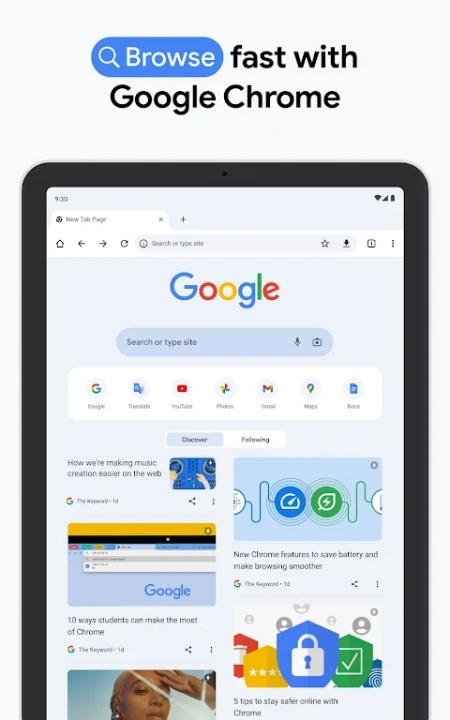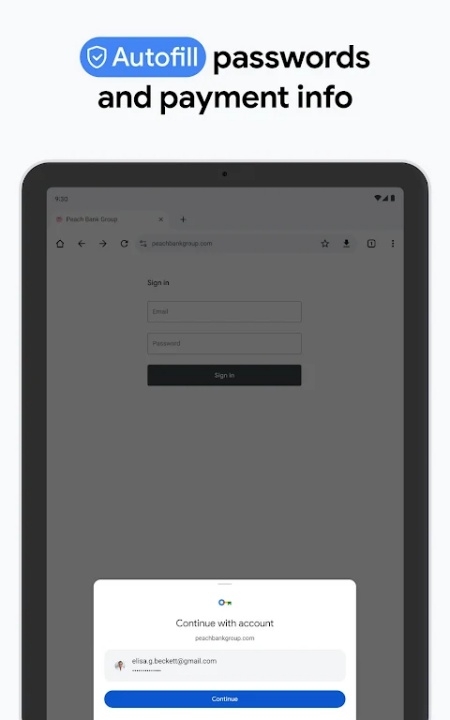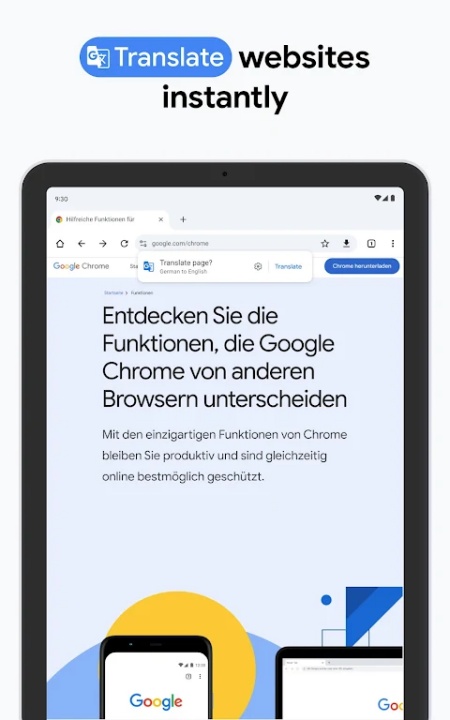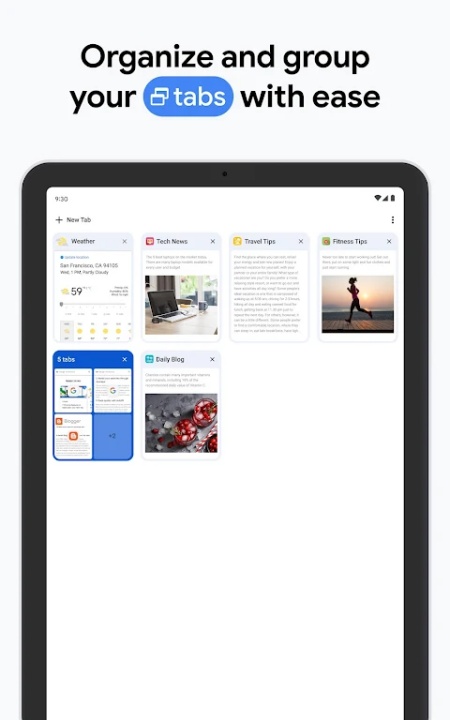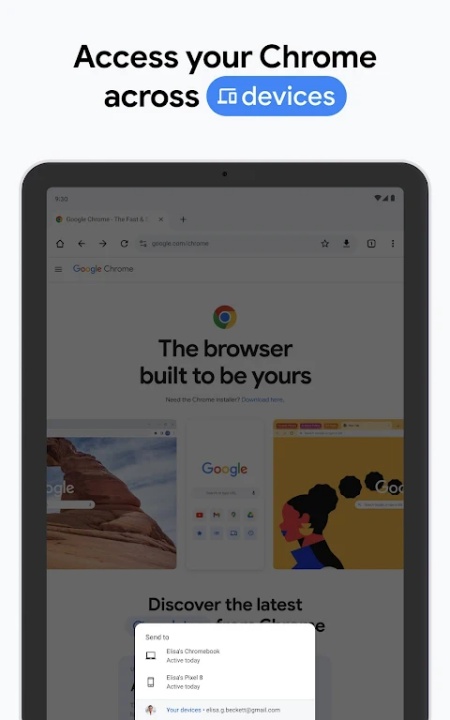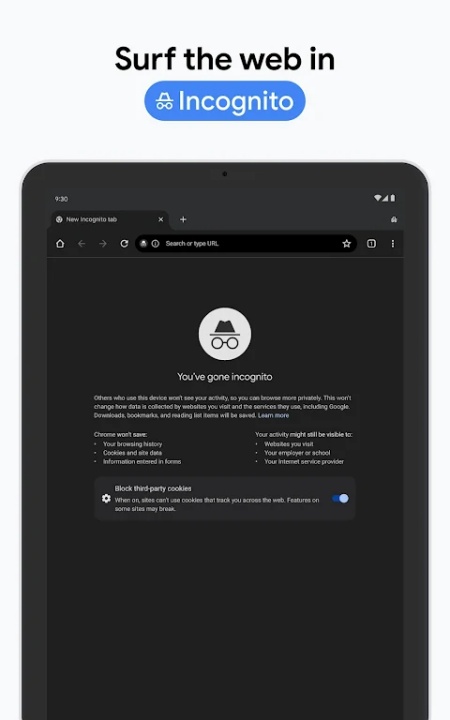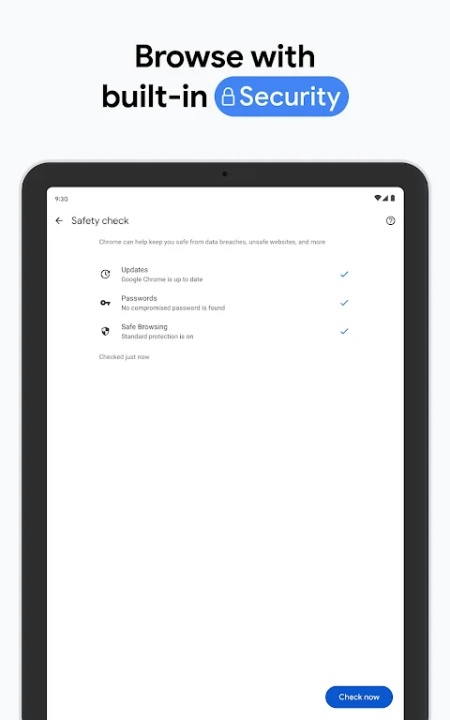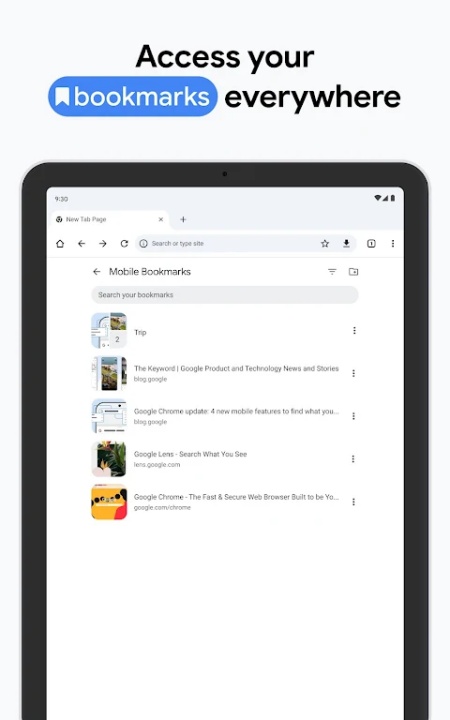Chrome Dev offers users early access to the next generation of browsing technology, with cutting-edge features and tools directly from the development pipeline. Designed for developers, power users, and enthusiasts, Chrome Dev serves as a preview environment for experimental enhancements in speed, security, and functionality—helping shape the future of Chrome through direct user feedback. This channel operates in parallel with other Chrome versions, enabling safe exploration without disrupting your stable browsing setup.
Access Experimental Features Before Anyone Else
- Test, explore, and shape upcoming innovations.
- Gain early access to the newest Chrome features and performance tweaks before they're released to the general public.
- Try out enhancements in JavaScript handling, rendering engines, user interface adjustments, and developer tools.
- Observe how new features may affect site compatibility or browsing habits during their early design phases.
- Important for developers who want to ensure their websites or apps are optimized for future Chromium updates.
Live at the Bleeding Edge of Development
- Stay ahead of the curve—warts and all.
- Be the first to experience experimental changes, often updated multiple times per week.
- Unlike Beta or Stable channels, Chrome Dev includes unfinished elements that may still be undergoing testing and iteration.
- Participate in the ongoing evolution of Chrome’s architecture, layout engine, and user experience model.
- Recommended for users who are comfortable with potential performance bugs or interface instability.
Offer Meaningful Feedback to Shape Chrome
- Your insights guide the direction of future updates.
- Submit in-app feedback on performance, visuals, bugs, or feature behavior directly to the Chrome development team.
- Aid in resolving issues before new features reach broader release channels.
- Use developer flags to toggle features on/off and communicate detailed testing outcomes.
- Contribute to one of the world’s most influential open web projects through user-driven reports.
Seamless Side-by-Side Installation
- Explore without compromising your primary browser.
- Install Chrome Dev alongside Chrome Stable, Beta, or Canary versions without conflict.
- Compare performance, compatibility, and user interface changes across multiple versions.
- Sync account settings separately to avoid data overlap with your daily-use browser.
- Ideal for professionals managing development, testing, and release processes in parallel.
Developer and Web Standards Tools Preview
- Early access to Chrome DevTools improvements.
- Preview updates to Elements Inspector, Network logs, Lighthouse audits, Performance profiling, and more.
- Validate next-generation CSS, ECMAScript proposals, and HTML API behaviors.
- Engage with new debugging features and workflow enhancements targeting frontend and full-stack developers.
- Monitor browser compliance with upcoming web standards directly during dev phases.
Frequently Asked Questions
Q: Can I use Chrome Dev alongside the stable version of Chrome?
Yes, Chrome Dev installs as a separate app and does not interfere with other Chrome versions.
Q: How often is Chrome Dev updated?
Chrome Dev typically receives updates weekly or more frequently based on development cycles.
Q: Will I encounter bugs or crashes using Chrome Dev?
Yes, due to its experimental nature, bugs and performance inconsistencies are to be expected.
Q: Can I provide feedback on the features I test?
Yes, in-app feedback tools allow you to report issues and suggestions directly to developers.
Q: Is Chrome Dev intended for general users?
No, it's designed primarily for developers and tech-savvy users who want early feature access.
Q: Are my browsing settings synced across Chrome versions?
Settings can be synced if you choose to sign in, but each version operates independently.
Version History
v139.0.7232.2 —— 11 Jun 2025
Details not specified in-app—refer to the Chrome Releases blog for full update notes.
v139.0.7219.0 —— 6 Jun 2025
Same as above—technical changes and experimental features documented on the Chrome Releases blog.
v138.0.7178.0 —— 30 May 2025
Same as above—visit the Chrome Releases blog for version-specific highlights.