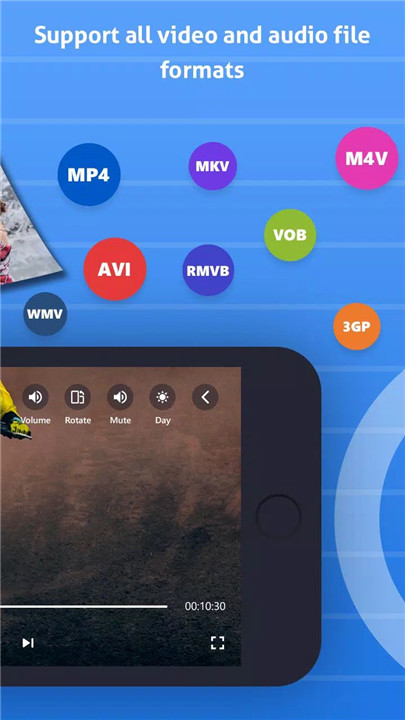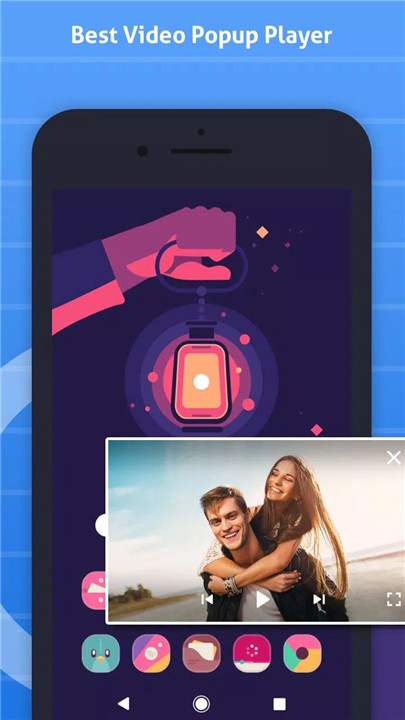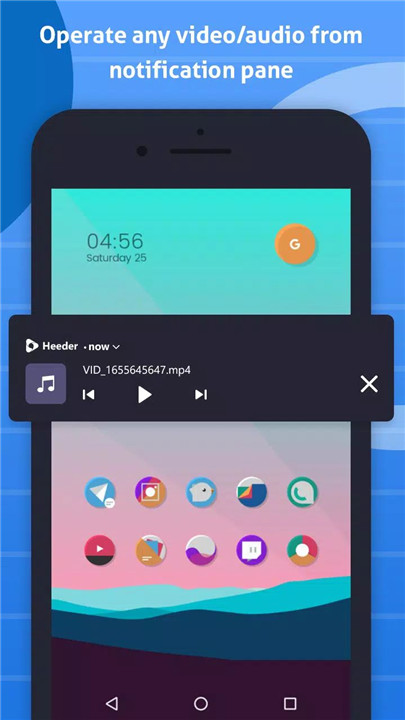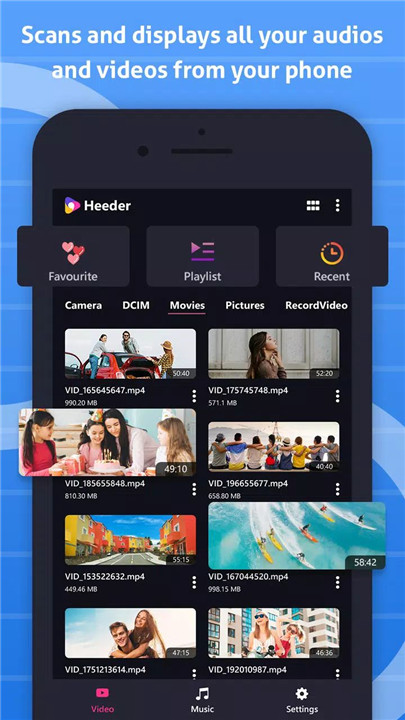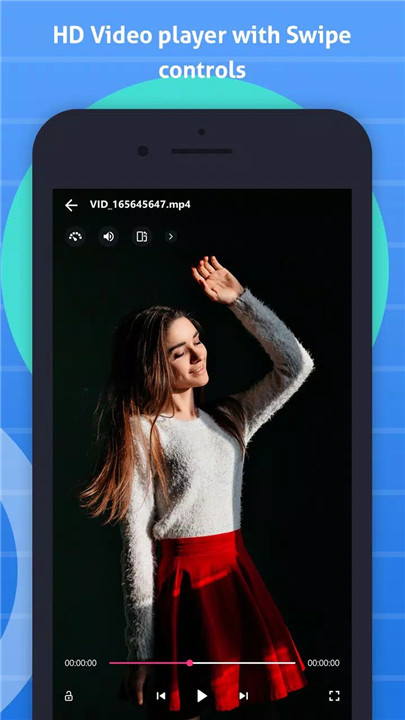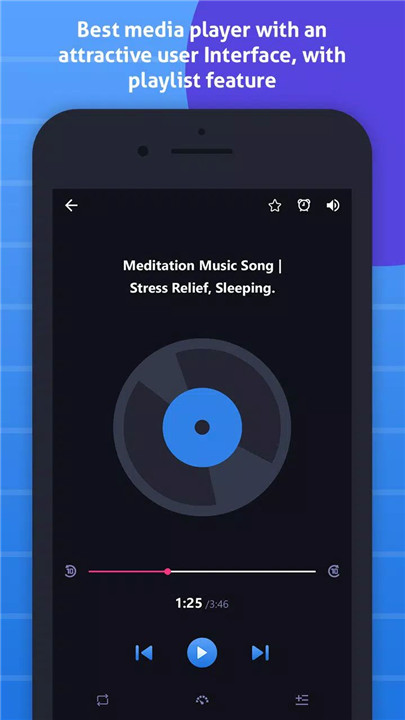If you're searching for a powerful media player that combines performance, versatility, and style, the Heeder: Video & Audio Player is your all-in-one solution. As one of the top-rated apps in the video player category, it offers seamless playback for all video and audio formats, a sleek user interface, and innovative multitasking features.
Supports All Video & Audio Formats
Heeder: Video & Audio Player supports a wide range of video and audio formats including MP4, MKV, M4V, AVI, MOV, FLV, MP3, WAV, FLAC, AAC, and more. From standard definition to 4K Ultra HD, your videos will play smoothly and in high quality.
Stunning User Interface with Swipe Controls
The app provides a clean, intuitive interface that enhances your media viewing experience. Simple swipe gestures allow you to easily adjust volume and brightness, giving you full control with just a flick of your finger.
Floating Video Player for Multitasking
Stay productive while enjoying your favorite content. The floating video player feature allows you to watch videos in a pop-up window that can be moved or resized. This enables true multitasking—browse the web, chat, or use other apps while your video continues to play. You can even keep watching when you turn off the screen, thanks to background playback support.
Smart Media Management
Upon startup, the app automatically detects and lists all the video files stored on your device. You can also create custom playlists from your watch history to quickly access your favorite content. Whether it’s movies, music videos, or personal clips, organizing and accessing your media has never been easier.
Premium Features for Advanced Control
Upgrade your media experience with premium features including:
· Easy control over volume, brightness, and playback progress.
· Equalizer support with treble and voice clarity adjustments.
· Fast forward and backward options.
· Pan and Zoom support during video playback.
· Full 4K and HD playback support.
· Playlist creation for seamless content management.
FAQs
1. What video formats does Heeder: Video & Audio Player support?
The app supports all major video formats including MP4, MKV, M4V, AVI, MOV, 3GP, FLV, and WMV.
2. Can I listen to music using this app?
Yes! It's not just a video player—it also supports all popular audio formats like MP3, WAV, FLAC, and AAC, offering high-quality audio playback.
3. How does the floating video player work?
The floating player lets you watch videos in a pop-up window that you can move and resize. You can even use other apps simultaneously or watch videos while your screen is off.
4. Is it possible to create a playlist within the app?
Absolutely. You can create video playlists by selecting videos from your watch history and adding them to your personal list.
5. Does the app offer gesture controls?
Yes, the app includes swipe gestures for easy control of volume and brightness, enhancing the overall user experience.
Version History
v1.4—6 Dec, 2023
-- minor bug fixed
-- android 13 compatible
v1.3—23 Mar, 2023
-- minor bug fixed
-- crashes solved
-- android 12 compatible
v1.1—19 Jan, 2023
- Support all video and audio file formats
- Best Video Popup Player
- Gesture control, easy to control volume, brightness, and playing progress with
- Operate any video/audio from notification pane
- Scans and displays all your videos from your phone