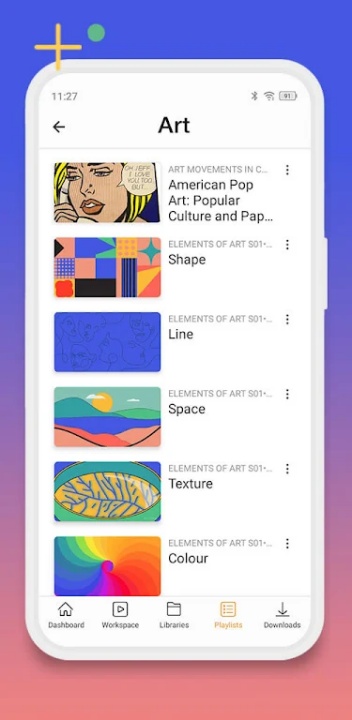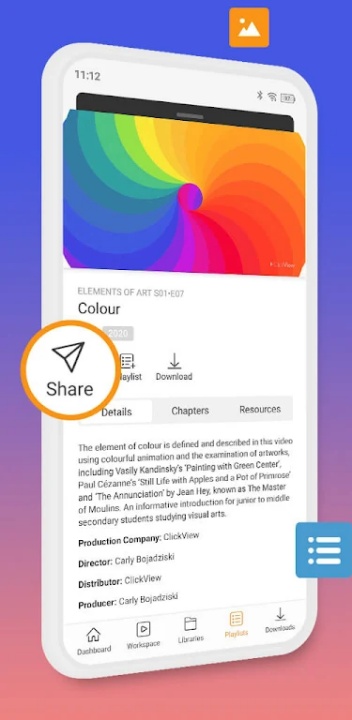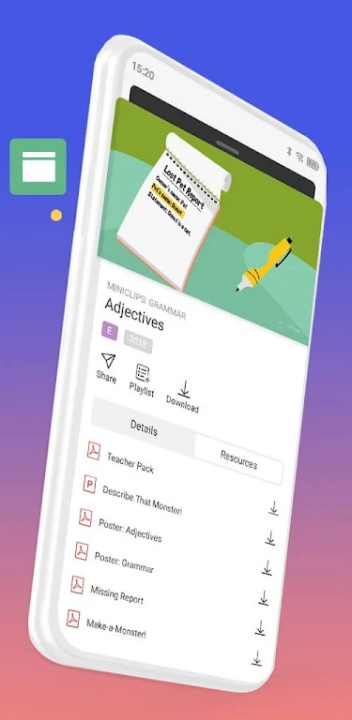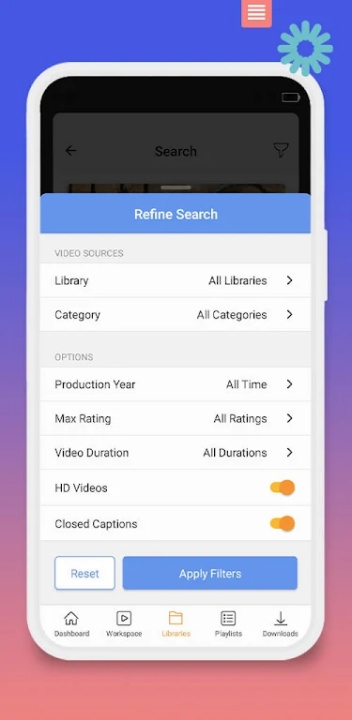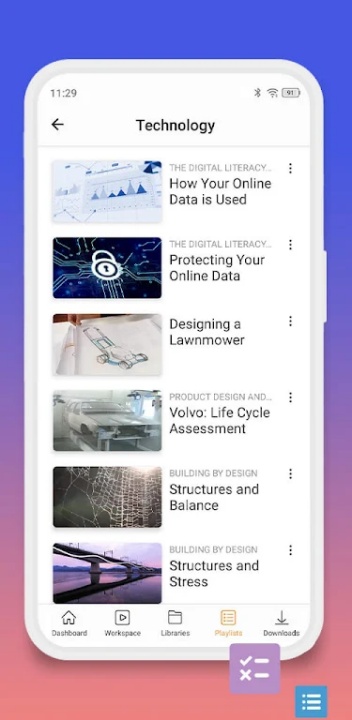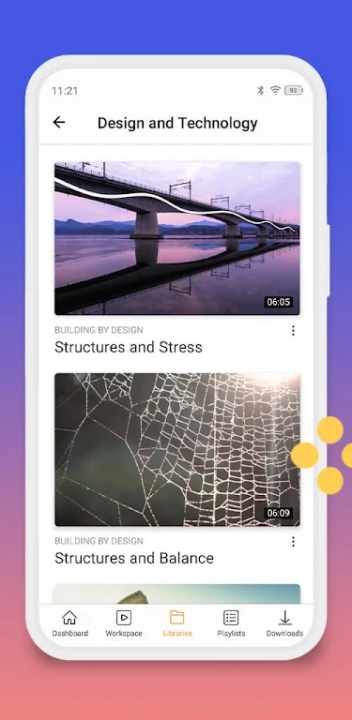ClickView transforms the educational video experience for teachers and students, offering tools for personalized learning, lesson preparation, and collaborative media creation. Available through institutional subscription, the app enables seamless access to curriculum-aligned resources, offline viewing, and mobile content production—all within a secure school-wide ecosystem.
Teaching Tools and Resource Management
- Search, preview, and organize videos from your school's ClickView library
- Build and share personalized playlists tailored to student learning levels
- Record or upload original content directly into your Workspace
- Download videos for offline playback during field trips or remote teaching
- Create flipped classroom lessons or tutorial videos for independent review
- Submit instant TV program requests for classroom use (availability varies by institution)
Student Features for Independent Learning
- Watch shared content independently across personal devices
- Search educational videos to support homework, revision, or class projects
- Record and upload presentations or demonstrations to showcase learning outcomes
- Adjust playback settings including subtitles, volume, and pause to improve focus and accessibility
Compatibility and Accessibility
- Optimized for devices running Android 7 and higher
- Supports individual control over viewing preferences and screen layout
- Accessible across mobile and tablet platforms for flexible learning environments
Frequently Asked Questions
Q: Is ClickView free to use?
Yes, it's free as part of a school's or institution’s subscription.
Q: Can teachers upload their own videos?
Yes, recordings can be added directly to Workspace and shared.
Q: Do students need internet to use it?
No, videos can be downloaded for offline viewing.
Q: Can the app be used for lesson planning?
Yes, teachers can browse resources and organize content outside school hours.
Q: Are TV requests available to all users?
No, requesting programs is only available to certain schools.
Q: Can students record and share content?
Yes, they can create media within Workspace to present learning.
Q: Are subtitles customizable?
Yes, subtitles can be toggled for better comprehension and accessibility.
Q: What devices are compatible?
Android 7 and above is recommended for optimal performance.
Version History
v2.22.0 —— 7 Jun 2025
UI improvements—refinements to enhance visual elements and interface usability
Bug fixes—technical corrections applied for better stability
v2.21.0 —— 7 Jun 2025
Same updates as v2.22.0—continued performance and visual polish