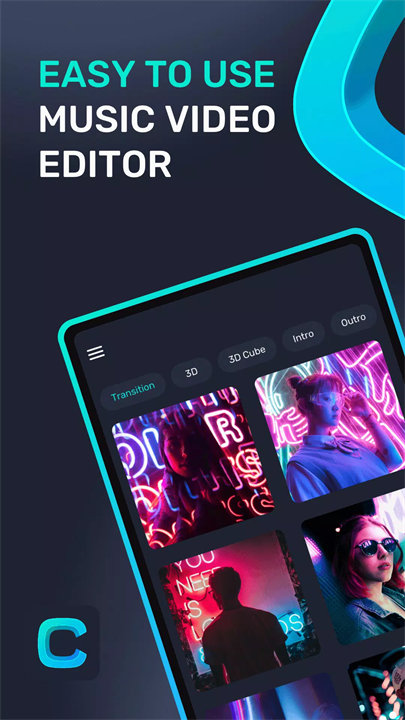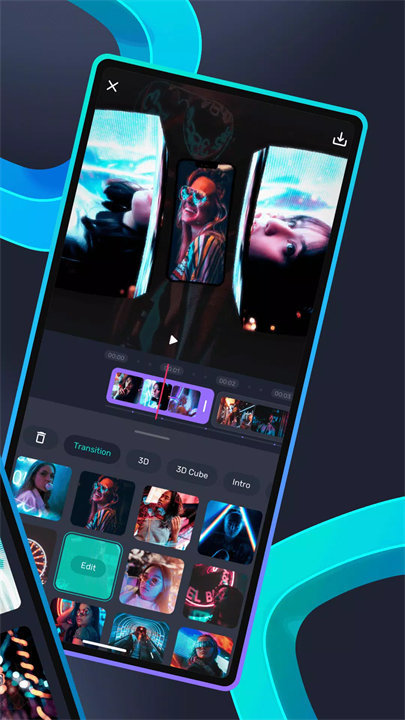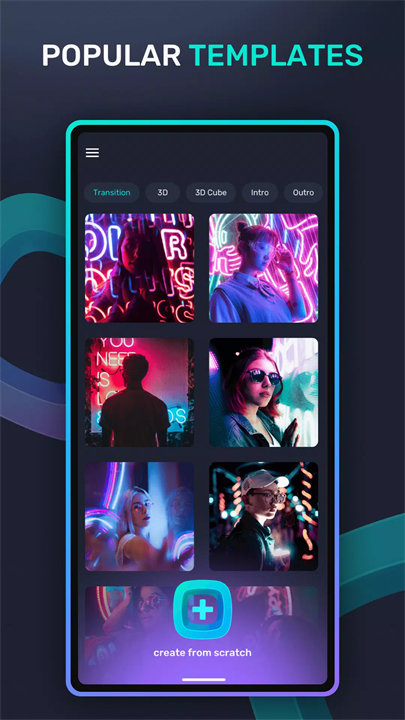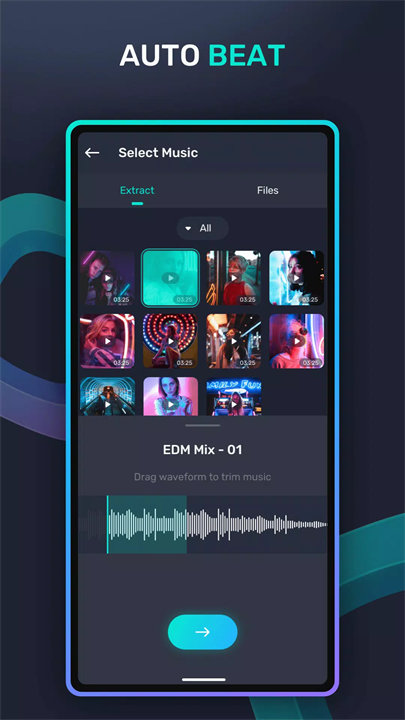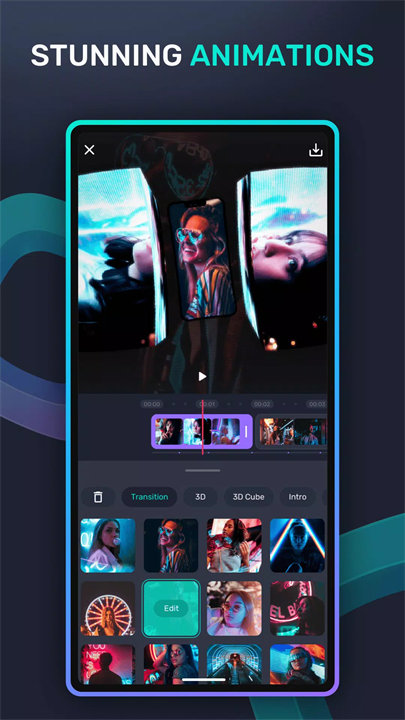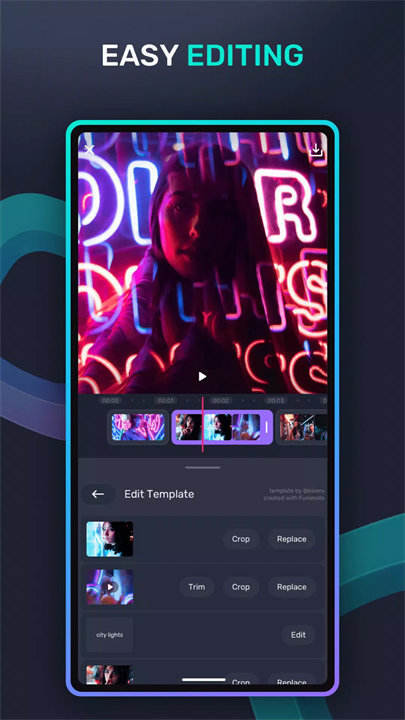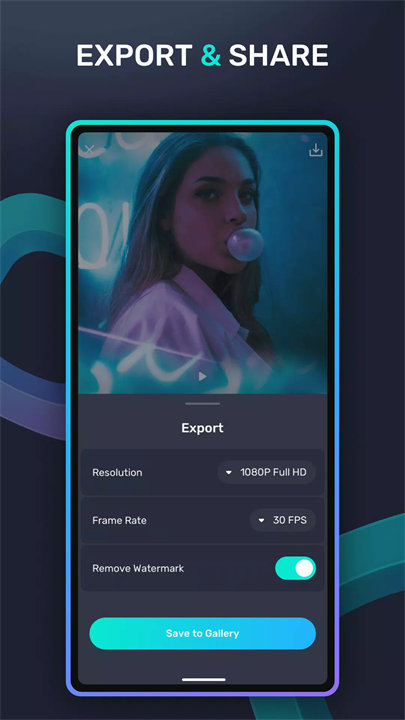Welcome to Compose!
Compose by Pixery Bilgi Teknolojileri is a versatile mobile application designed for video and photo creation and editing. It offers a suite of tools for users to enhance their multimedia content with ease. The app is built to help users craft professional-looking videos and photos by providing a range of creative features and an intuitive interface.
Features:
- Comprehensive Editing Tools:
Compose includes a range of editing options for both video and photo content. Users can trim, cut, and merge video clips, as well as adjust photo parameters like brightness, contrast, and saturation.
- Effects and Filters:
The app offers a variety of effects and filters that can be applied to enhance the visual appeal of videos and photos. Users can choose from different styles to give their content a unique look.
- Text and Stickers:
Users can add customizable text, stickers, and emojis to their videos and photos. This feature allows for personalization and creative expression, making it easier to convey messages or add fun elements to the content.
- Music and Sound Integration:
For video projects, Compose provides options to add background music and sound effects. Users can either choose from the app’s library or upload their own audio files to sync with their video content.
- User-Friendly Interface:
The app is designed with an intuitive interface that makes it easy for users to navigate and access its features. This simplicity helps users of all skill levels to create and edit high-quality content efficiently.
Top Five FAQs on Compose:
1. How do I start a new project in Compose?
To start a new project, open the app and select either the video or photo editing option. Import your media files, then use the available tools to edit and enhance your content. Once you're done, save or share your project.
2. Can I apply effects and filters to both videos and photos?
Yes, Compose allows you to apply effects and filters to both videos and photos. Browse through the available options and select the ones that best suit your creative vision.
3. How can I add music to my videos?
To add music, go to the video editing section, and select the option to add audio. You can choose from the app’s library of music tracks and sound effects or upload your own audio files.
4. Is it possible to add text and stickers to my media?
Yes, Compose provides tools for adding text, stickers, and emojis to both videos and photos. Customize the text with different fonts, sizes, and colors, and position the stickers as desired.
5. Are there any premium features or in-app purchases?
While Compose offers many features for free, there may be additional premium features or content available through in-app purchases or subscriptions. Check the app’s details for information on any costs associated with unlocking extra tools or features.
/
What's New in the Latest Version 1.4.5.5
Last updated on Feb 21, 2024
- Minor bug fixes and improvements. Install or update to the newest version to check it out!