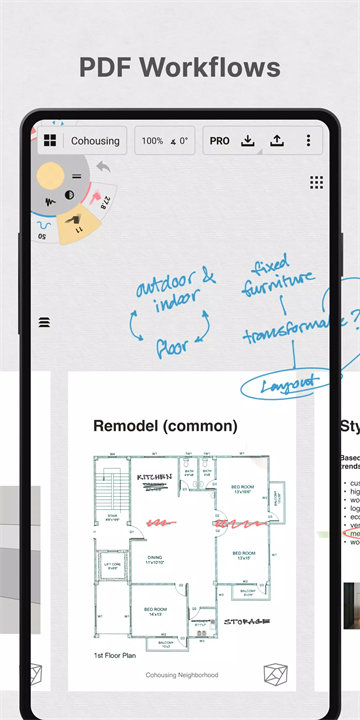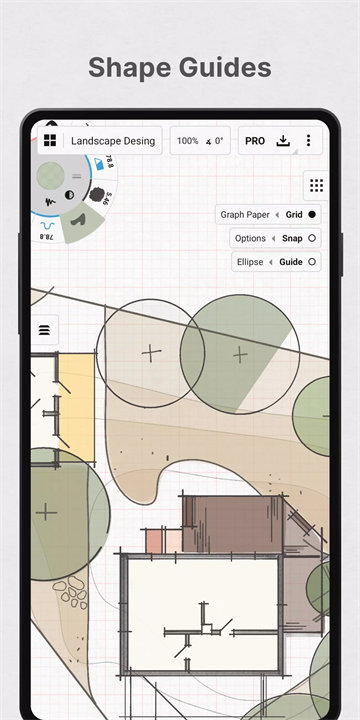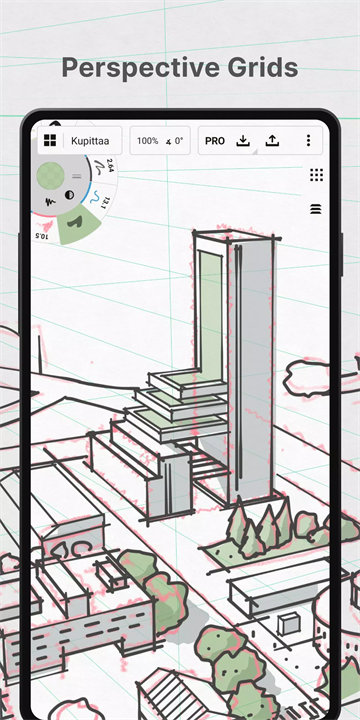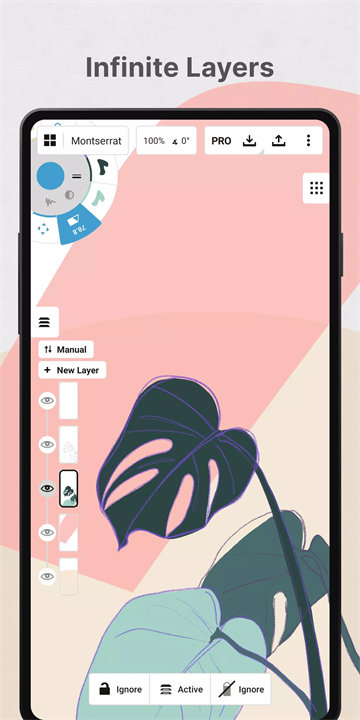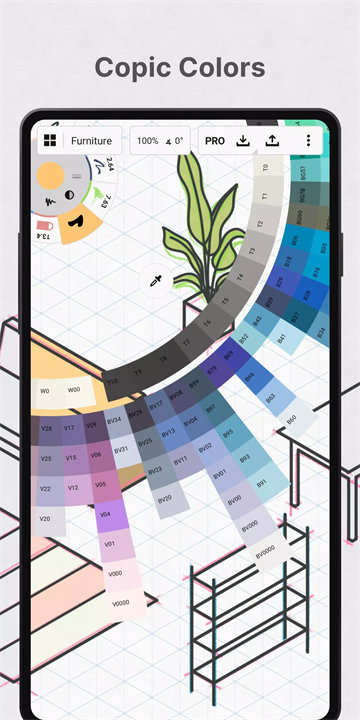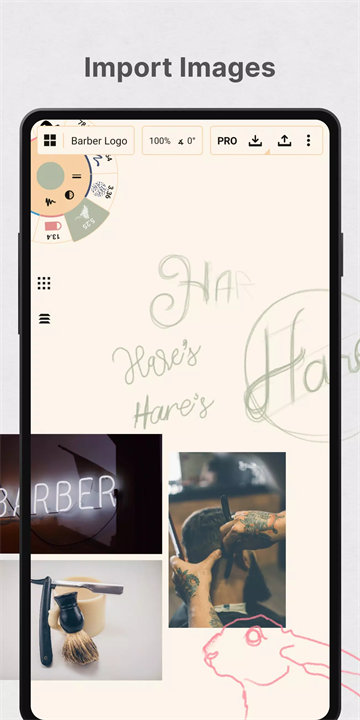Welcome to Concepts!
Concepts is a powerful, vector-based sketching and design app that provides a flexible, infinite canvas for creative work. Whether you’re sketching ideas, planning layouts, taking notes, or designing detailed visuals, Concepts gives you the tools to think and create freely. Used by professionals at companies like Disney and Google, it is ideal for designers, illustrators, architects, and note-takers alike. Download Concepts now!
Features of Concepts:
Infinite Canvas
Work without limitations. Scroll, zoom, and scale your workspace as your ideas grow.
Vector-Based Drawing
Every stroke is editable. Adjust size, color, smoothing, and position without needing to redraw.
Realistic Tools
Use pressure- and tilt-sensitive pencils, pens, and brushes with customizable settings for a natural feel.
Flexible Tool Wheel
Customize your favorite tools and colors for quick access via a radial menu or toolbar.
Layers & Grids
Organize work using infinite layers, custom grids, and paper types for everything from technical drawings to creative sketches.
Precision Tools
Shape guides, snap-to-grid, and measurement features enable accurate sketching and clean designs.
Color Systems
Choose from COPIC, HSL, and RGB color wheels to achieve perfect color harmony.
Import & Export
Drag in reference images, and export work in multiple formats including JPG, PNG, PDF, PSD, SVG, and DXF.
Cross-Platform Support
Available on iOS, Android, Windows, and ChromeOS—with syncing across devices through a premium subscription.
Offline Mode
All features work offline; ideal for uninterrupted creative sessions anywhere.
Top 5 FAQs on Concepts:
1. Is Concepts free to use?
Yes. The free version includes essential sketching tools, a basic color wheel, up to five layers, and JPG export. Premium features like shape guides, infinite layers, and advanced exports require purchase or subscription.
2. What is the difference between a subscription and a one-time purchase?
A subscription unlocks all features across all platforms (iOS, Android, Windows, ChromeOS) with continuous updates.
A one-time purchase unlocks selected advanced features (e.g., export formats, shape guides) on a single platform only.
3. Can I use Concepts offline?
Yes. Concepts supports full offline functionality. You don’t need an internet connection to draw, edit, or save your work.
4. Can I edit or move my sketches after drawing them?
Yes. Because Concepts uses a vector engine, all strokes remain editable. You can move, resize, change color, or delete any part of your drawing using tools like Nudge, Slice, and Select.
5. What export options are available?
The free version supports JPG export. Premium versions unlock exports in PNG, PDF, PSD, SVG, and DXF, making it suitable for professional and collaborative work.
<3
Version History
v2025.04.3——2 May 2025
2025.4 - Bug Fixes & Improvements
This release includes some under-the-hood changes to boost stability and make things more dependable.
Read more at https://concepts.app/android/roadmap. If you appreciate what we’re doing, send us feedback or leave a review!