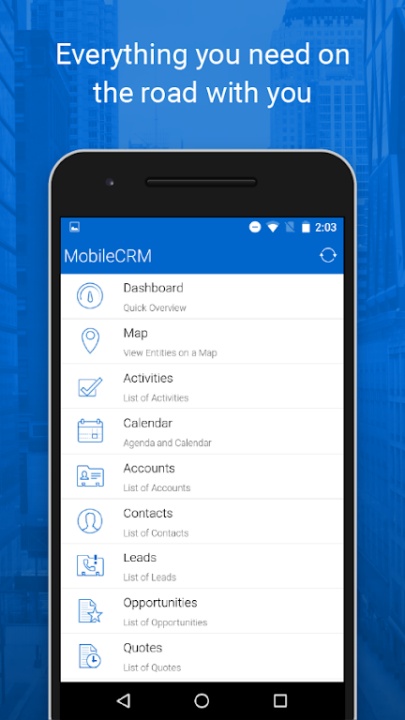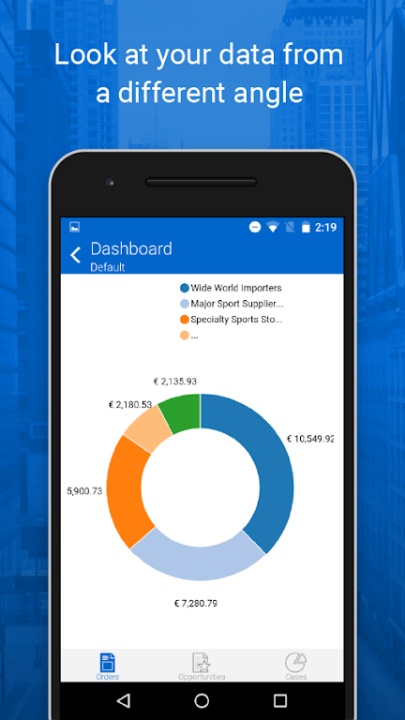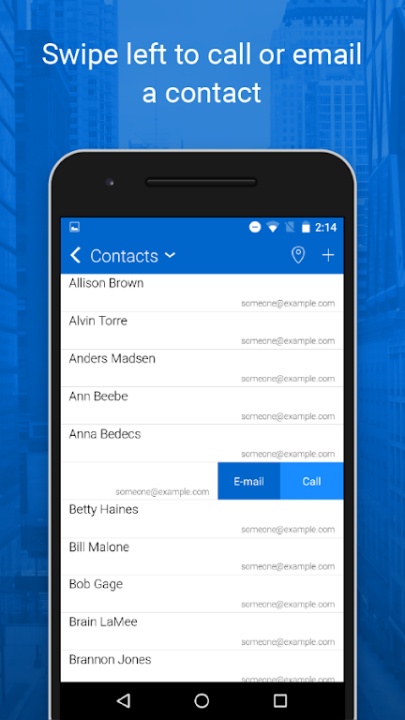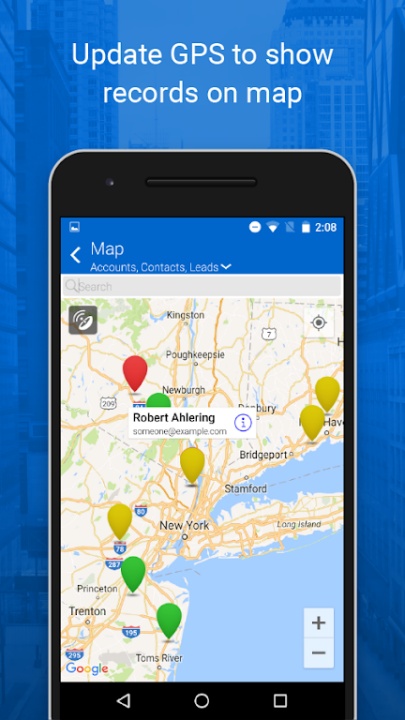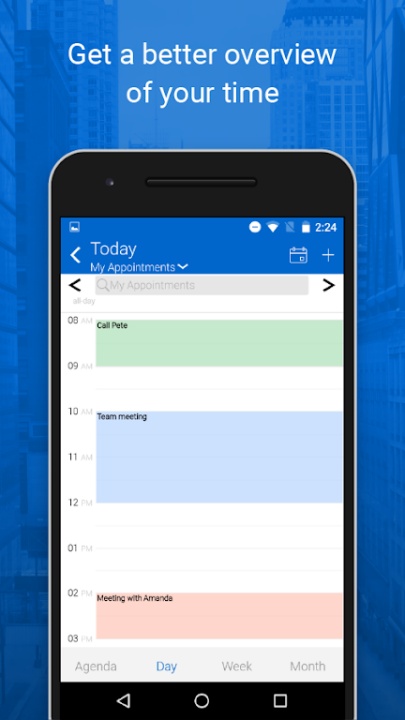Resco Mobile CRM is a robust, enterprise-grade mobile solution designed to empower field teams, sales professionals, and service technicians with full access to CRM and ERP data—anytime, anywhere. Whether connected or offline, the app ensures uninterrupted productivity by enabling users to view, create, and manage records across platforms like Microsoft Dynamics 365, Salesforce, Oracle CX, and other backend systems. With powerful customization tools, seamless device integration, and advanced offline capabilities, Resco Mobile CRM is trusted by thousands of organizations worldwide to streamline operations and enhance customer engagement on the go.
Seamless Online and Offline Functionality
- Resco Mobile CRM is built to perform in any environment, ensuring data access and functionality even without an internet connection.
- View, create, edit, and delete CRM records offline with automatic sync once reconnected.
- Maintain full operational capability in remote or low-connectivity areas.
- Ideal for field service, sales, and inspection scenarios where mobility is essential.
Cross-Platform CRM Integration
- Connect directly to leading CRM and ERP systems or use Resco Cloud as a standalone or middleware solution.
- Compatible with Microsoft Dynamics 365/CRM (Online and On-Premise), Salesforce, and Oracle CX.
- Supports hybrid deployments and custom backend integrations.
- Offers a demo database for evaluation without requiring CRM credentials.
Advanced Productivity Tools
- Boost field efficiency with built-in tools that integrate seamlessly with mobile hardware.
- Capture photos, signatures, and documents directly within records.
- Use barcode and QR code scanning for inventory, asset tracking, and data entry.
- Plan and optimize routes with the integrated route planner and interactive maps.
- Track phone calls and emails for complete communication history.
Customization and Configuration
- Tailor the app to your organization’s workflows and branding using Resco’s powerful configurator.
- Modify forms, views, dashboards, and business logic without coding.
- Deploy custom modules and offline reports to meet specific operational needs.
- Configure user roles, permissions, and data access levels for secure collaboration.
Scheduling and Task Management
- Stay organized and proactive with built-in calendar and task features.
- Schedule appointments, service visits, and follow-ups directly from the app.
- Sync with MS Exchange or Gmail for unified calendar management.
- Set reminders and track task completion across teams.
Secure and Scalable Architecture
- Resco Mobile CRM is designed for enterprise-grade security and scalability.
- Encrypted local database ensures data protection during offline use.
- Supports NFC login for secure and convenient authentication.
- Scales from small teams to global deployments with thousands of users.
Cloud Storage and Collaboration
- Enhance document management and collaboration with integrated cloud services.
- Access and store files via SharePoint and Dropbox.
- Attach multimedia files to records for richer context and documentation.
- Share reports and updates across departments in real time.
Global Accessibility and Localization
- Serve diverse teams with multi-language support and regional customization.
- Available in multiple languages for international teams.
- Customize date, time, and currency formats to match local standards.
- Adapt UI and workflows to regional business practices.
Frequently Asked Questions
Q: Can I use Resco Mobile CRM without an internet connection?
Yes, the app is fully functional offline and syncs data when reconnected.
Q: Which CRM systems are supported?
The app supports Microsoft Dynamics 365, Salesforce, Oracle CX, and Resco Cloud.
Q: Is the app customizable for different business needs?
Yes, it can be fully customized using Resco’s configuration tools.
Q: Can I capture signatures and photos within the app?
Yes, multimedia capture is integrated for documentation and verification.
Q: Does the app support route planning and maps?
Yes, it includes interactive maps and a route planner for field operations.
Q: Is my data secure when using the app offline?
Yes, all offline data is stored in an encrypted local database.
Version History
v17.0.4 —— 18 Mar 2024
Bug fixes & performance improvements—enhanced stability and responsiveness across core modules.
v16.1.6 —— 5 Jan 2024
Bug fixes & performance improvements—continued refinements to ensure reliable operation.
v16.1.5 —— 12 Nov 2023
Bug fixes & performance improvements—minor corrections for smoother user experience.