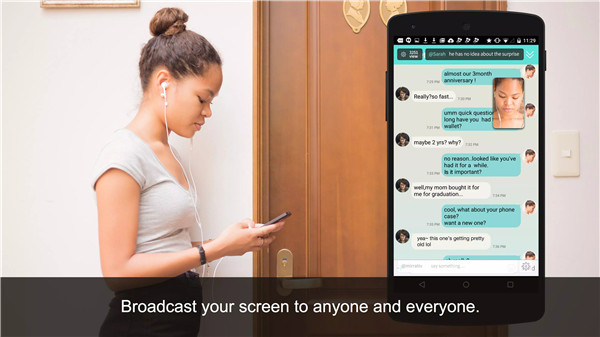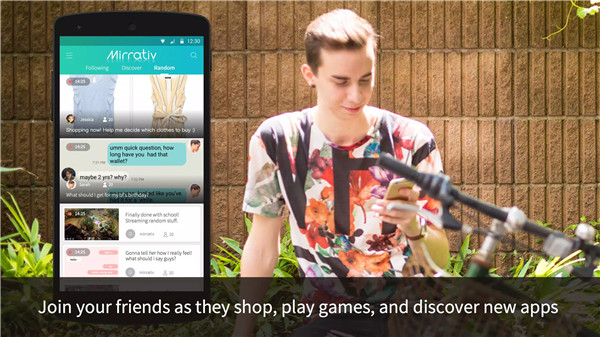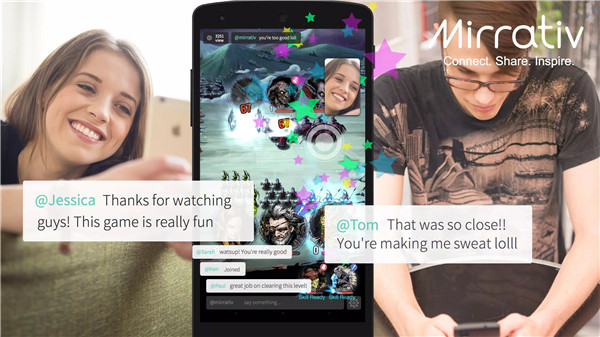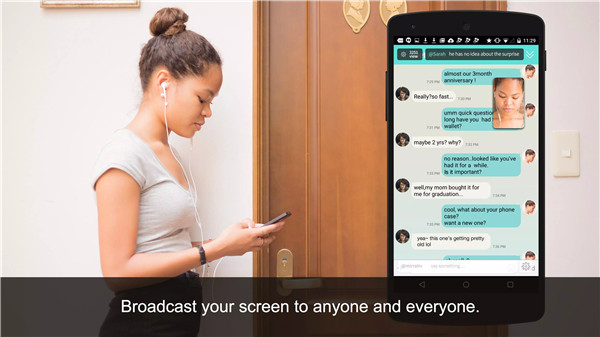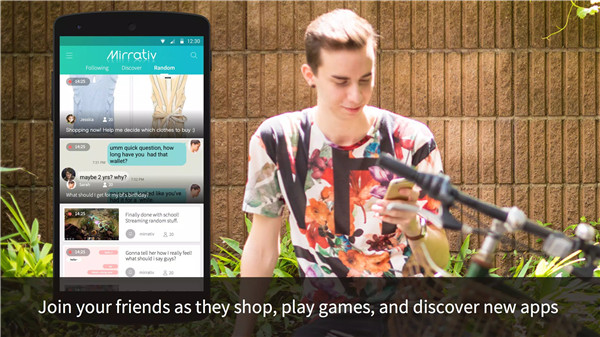Looking to share your gaming skills or watch others dominate in real time? Mirrativ makes it easier than ever to stream your favorite mobile games directly from your smartphone—no PC, camera, or fancy setup required.
In just three taps, you can go live with your game, chat with viewers, and even show your face using your phone’s front camera. Mirrativ combines simplicity, security, and social features to deliver a smooth streaming experience for players of all kinds.
Easy Streaming with Just a Smartphone
You don’t need a computer, microphone, or webcam. With just your phone, you can start streaming live gameplay in three quick taps. Select your game, tap to go live, and share your skills instantly with the world.
Connect with a Global Community
Join live streams of players around the world or invite friends to private sessions. Mirrativ supports a wide variety of mobile games like Clash Royale, GTA, and Clash of Clans, so you're never short on content to enjoy or creators to follow.
Stream Your Screen and Self
Want your viewers to see your reactions? You can activate the front-facing camera for added personality and engagement. Plus, if you get a call or want to hide your screen, the app will automatically pause screen sharing for added privacy.
Privacy and Control
Choose to stream publicly or privately. Share your private stream URL with friends only, or go public to gain new fans. Toggle screen sharing and camera on/off anytime—you’re always in control of what’s being shown.
Discover & Follow Streamers
Explore trending games, find new strategies, and follow streamers you love. Whether you’re looking to improve your gameplay or just enjoy great content, Mirrativ’s discovery tools help you stay up to date with what’s hot.
FAQs
1. Do I need a PC or external equipment to use Mirrativ?
No! Mirrativ is designed to let you stream entirely from your smartphone—no need for a PC, microphone, or camera.
2. How do I start a live stream?
It’s super simple. Open Mirrativ, select your game or app, and tap three times—you’ll be live in seconds!
3. Can I stream privately to friends?
Yes. Just turn on Private Mode and share the stream URL with selected people. Only they will be able to join your session.
4. Is it safe to stream with my camera on?
Absolutely. You can toggle the selfie camera or screen sharing on and off anytime. Plus, if someone calls you, your stream will automatically pause.
5. What games can I stream on Mirrativ?
You can stream any mobile game! Popular choices include Clash Royale, GTA, Clash of Clans, and many more. If it’s on your phone, it can be streamed.
Version History
v10.73.0—8 Mar, 2025
v10.71.0—12 Jun, 2024
v10.69.0—29 May, 2024