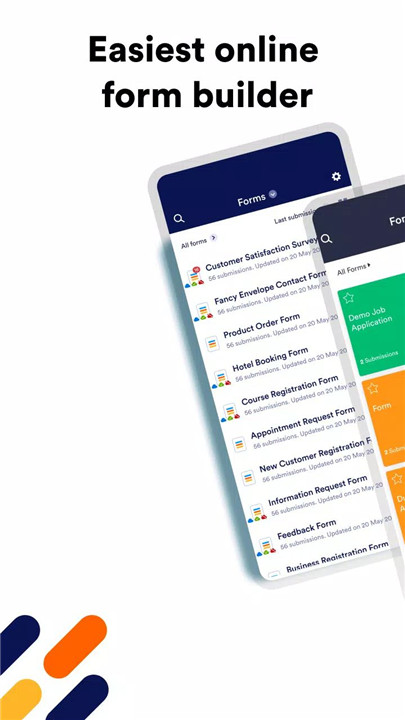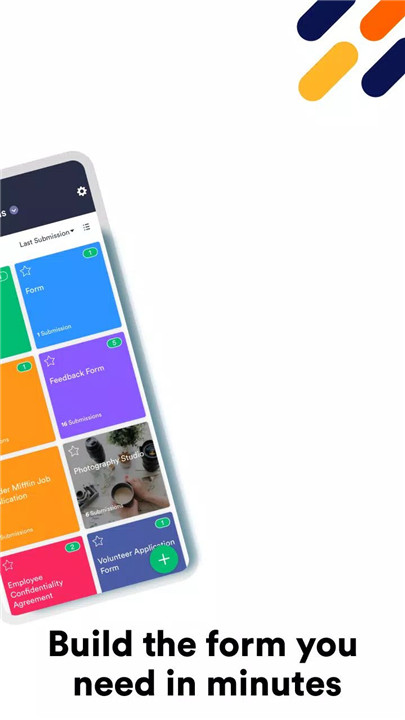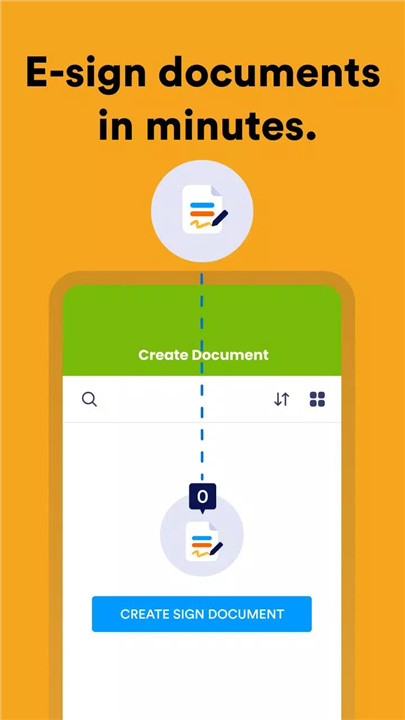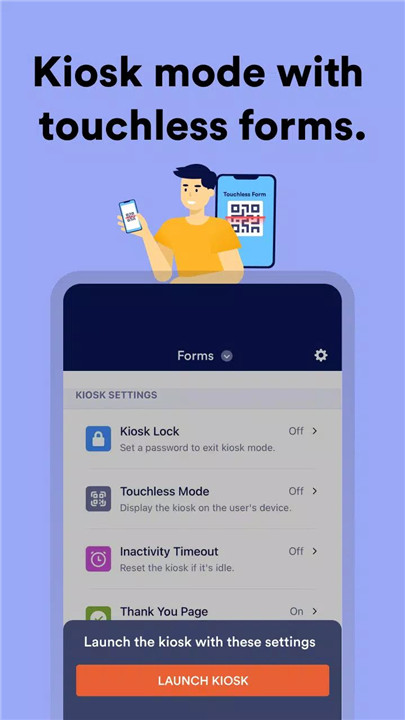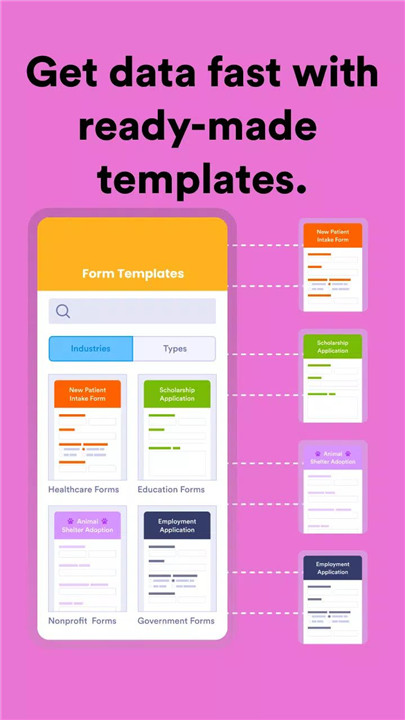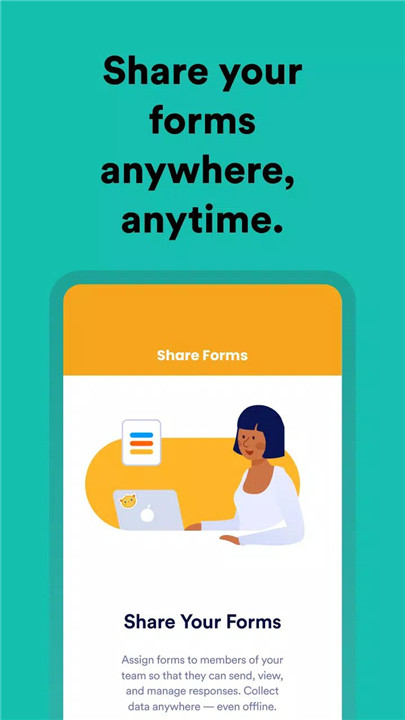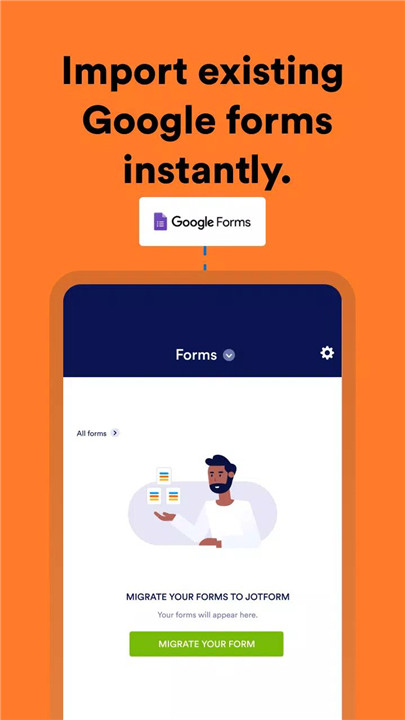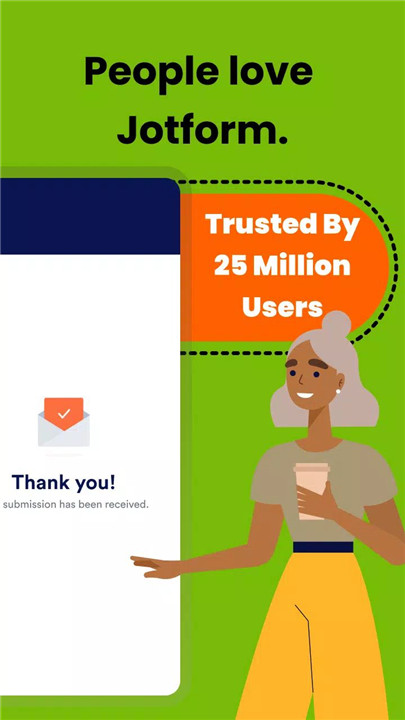Jotform Mobile Forms is more than just a form builder—it’s a powerful tool designed to help individuals and teams digitize paperwork, collect data on the go, and automate workflows seamlessly.
With 10,000+ ready-made templates, intuitive drag-and-drop tools, offline capabilities, and seamless integration with your favorite apps, Jotform is the ultimate solution for remote data collection, business automation, and paperless productivity.
Build Forms in Seconds – No Coding Required
Create stunning forms effortlessly with Jotform’s intuitive drag-and-drop builder. Choose from over 10,000 customizable templates for every need—RSVPs, orders, applications, feedback, donations, and more. Use advanced tools like conditional logic, calculations, widgets, and autoresponders to build smart, interactive forms.
Collect Data Offline
No Wi-Fi? No problem. Jotform lets you collect responses offline—perfect for fieldwork, events, or remote locations. Forms automatically sync once you're back online.
E-Signatures & Document Automation
Use Jotform Sign to send and sign documents digitally. Create contracts, waivers, consent forms, and more. Legally binding e-signatures can be added from any device, streamlining workflows without the paperwork.
Run Surveys in Kiosk Mode
Turn any device into a dedicated survey station. Kiosk mode resets to the start page after every submission—ideal for conferences, fundraisers, trade shows, and retail stores. Add a contactless experience with QR codes.
Smart Form Fields & Data Collection
Leverage powerful field options like:
· GPS location capture
· Barcode/QR code scanner
· File uploads
· Voice recording
· Signature capture
· Camera input for photos
Team Collaboration & Assignments
Easily share forms with team members via email, messaging apps, or links. Assign forms to team members to track responses and let them manage forms—no Jotform account needed.
Advanced Automation & Integration
Automate your workflow with conditional logic, reminders, confirmation emails, and analytics. Integrate with 100+ platforms like Google Sheets, PayPal, Dropbox, Slack, Salesforce, and more via direct and Zapier integrations.
Accept Payments Easily
Collect payments or donations securely with integrations for over 35 payment processors, including Stripe, PayPal, Square, and Authorize.Net—without any additional transaction fees.
Secure & Compliant
Protect sensitive data with industry-grade security:
· 256-bit SSL encryption
· PCI DSS Level 1 compliance
· GDPR-compliant infrastructure
Publish Anywhere
Embed your form on any site including WordPress, Facebook, Wix, Squarespace, or simply share a link. Use embed codes or pop-up forms to reach your audience anywhere.
FAQs
1. Why choose Jotform over other form builders?
Jotform combines powerful customization tools with ease of use. It’s beginner-friendly but advanced enough for pros, offering 10,000+ templates, conditional logic, and full design control—even for users with no coding experience.
2. Do I need programming knowledge to use Jotform?
Not at all. Jotform is completely no-code with a drag-and-drop builder. For advanced users, editing HTML is optional, but most users never need to touch code to create beautiful, functional forms.
3. Is Jotform really free to use?
Yes! Jotform offers a robust free plan that includes access to its full feature set, with some limitations on submissions, form views, and storage. Premium plans are available for higher usage needs.
4. Can I collect responses without internet access?
Yes. With Jotform Mobile Forms, you can collect responses offline and they’ll automatically sync when you reconnect. It’s perfect for on-site data collection and fieldwork.
5. Does Jotform support digital signatures?
Yes. Jotform Sign allows you to request and collect e-signatures on any device. You can even create fully automated, legally compliant e-signature workflows for contracts, waivers, and approvals.
Version History
v2.9.63—4 Apr, 2025
v2.9.59—30 Oct, 2024
v2.9.56—5 Aug, 2024