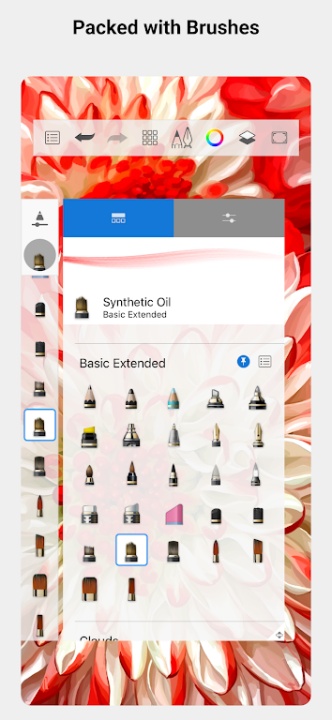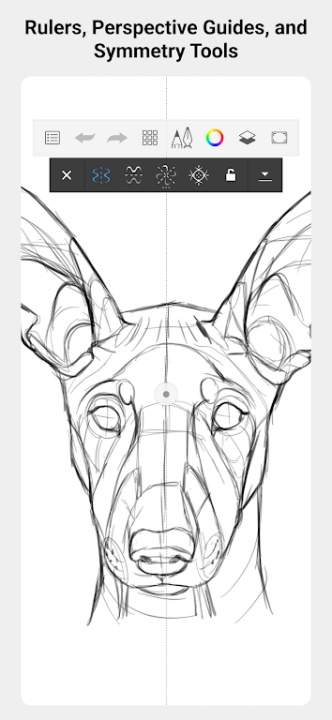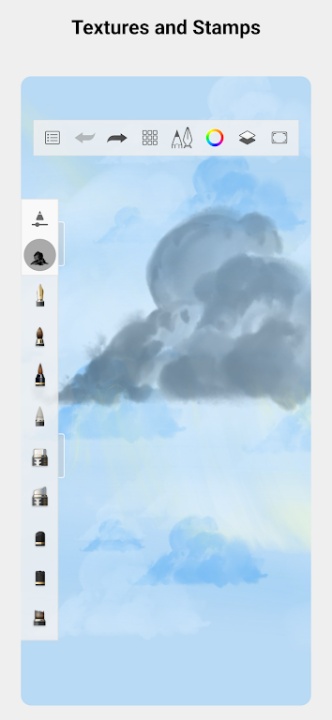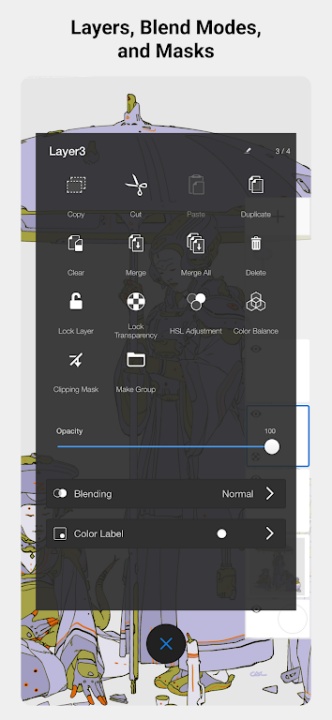Sketchbook is a professional-grade digital art platform designed to help users sketch, paint, and illustrate effortlessly. With highly customizable tools, an intuitive interface, and precision features, Sketchbook ensures a seamless and immersive drawing experience.
Advanced Brush & Tool Customization
- Access a full range of brush types, including pencils, markers, airbrushes, and smears.
- Customize brushes to achieve unique artistic effects and styles.
- Utilize guides, rulers, and stroke tools for precision and accuracy.
Layering & Blend Modes for Creative Flexibility
- Work with multiple layers to build and refine artwork.
- Apply various blend modes to experiment with colors and textures.
- Create complex compositions with professional layering techniques.
Streamlined Interface & Natural Drawing Experience
- Enjoy a clean, distraction-free workspace optimized for sketching.
- Experience responsive pen interaction that mimics traditional drawing.
- Focus entirely on creativity with an unobtrusive design.
Frequently Asked Questions
Q: What types of brushes are available in Sketchbook?
A: Users can access pencils, markers, airbrushes, smears, and more.
Q: Can I customize brushes in Sketchbook?
A: Yes, brushes are highly customizable for unique artistic effects.
Q: Does Sketchbook support layering?
A: Yes, users can work with multiple layers and blend modes.
Q: Is Sketchbook suitable for professional artists?
A: Yes, it offers advanced tools and precision features for professional-grade artwork.
Q: How does Sketchbook enhance the drawing experience?
A: It provides a natural, responsive interface with minimal distractions.
Version History
v6.2.0 ---- 28 May 2025
Premium Bundle addition—new Layer Adjustments: Blur, Sharpen, Grayscale, Invert, Contrast, and Brightness.
New Layer Menu options—Copy Merged, Delete Hidden Layers, Merge Visible Layers.
Numeric input for Brush Properties for precise control.
Bug fixes and performance improvements for enhanced stability.
v6.1.1 ---- 13 May 2025
Steady Stroke tool—draw smoother lines and curves.
New Free Symmetry tool—rotate the line of symmetry to any angle.
Consolidated export workflow for all file types.
Bug fixes and performance improvements for better reliability.
v5.3.1 ---- 6 May 2025
Android 11 & 12 data policy updates—migrating Sketchbook data to a new folder in Pictures.
Updated Color Editor and Color Library for improved color management.
New Color Sets feature—create and store palettes of swatches.
Custom Gradient tool—generate 9-swatch blends of two selected colors.
HEX color values field—copy and paste colors across apps.
Bug fixes and performance improvements to optimize functionality.