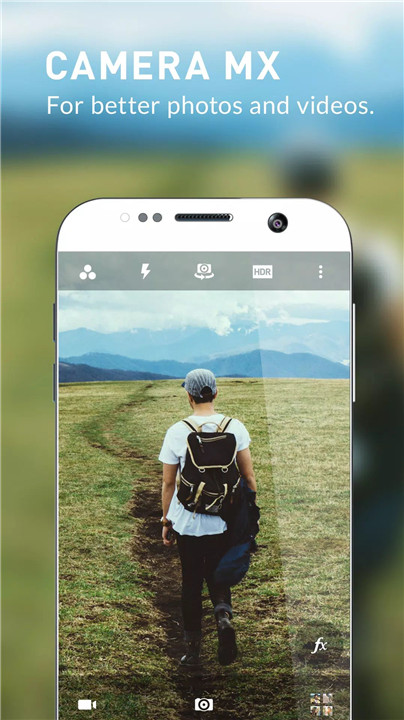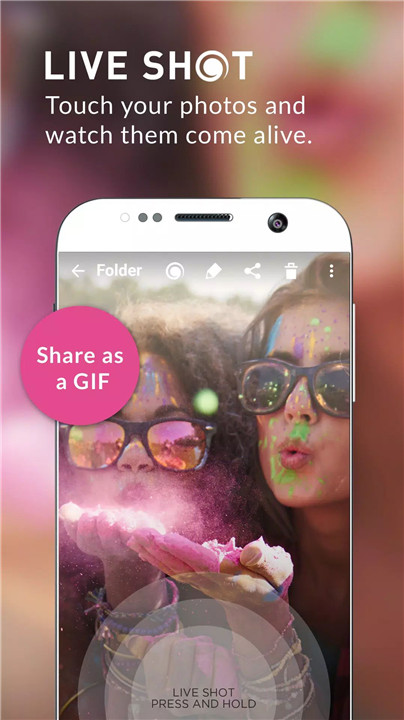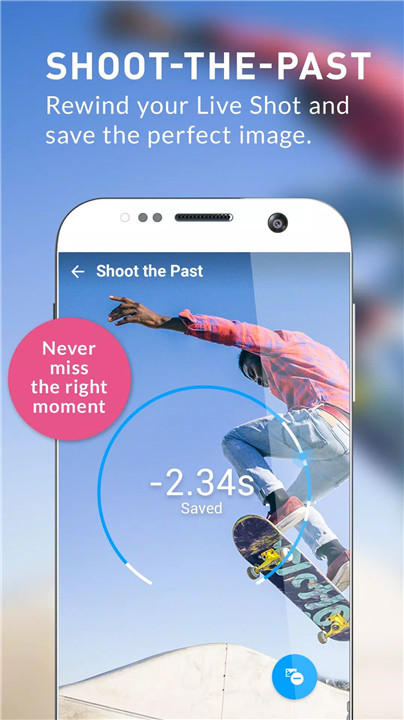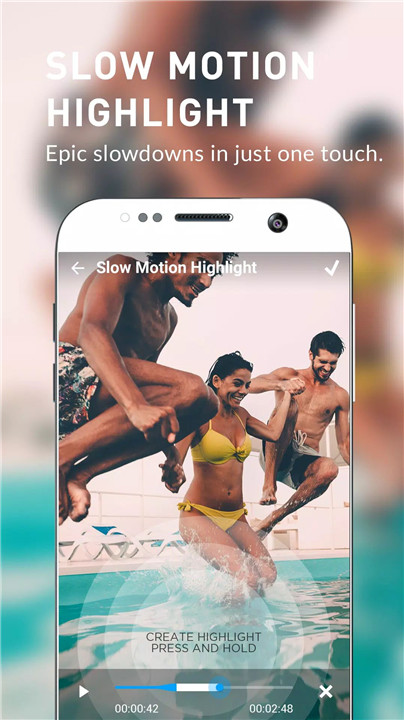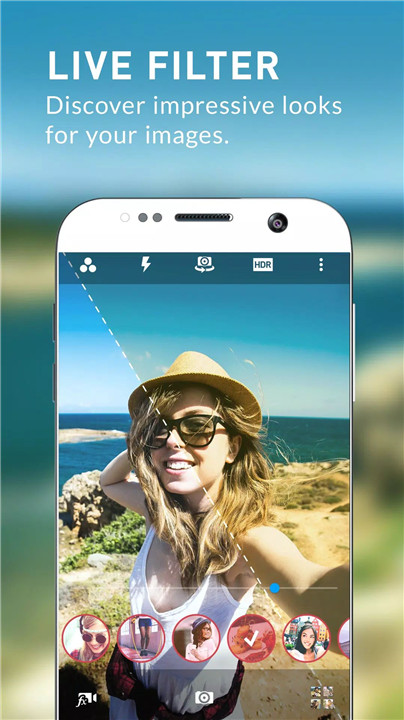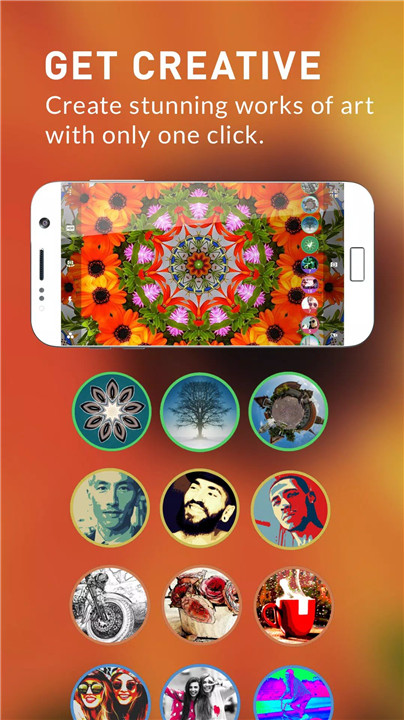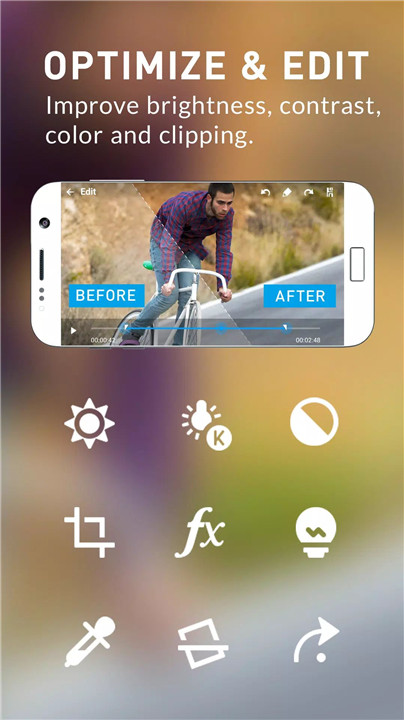Camera MX is your all-in-one camera app that delivers powerful photo and video features in a simple and intuitive interface. Trusted by over 20 million users, this app is more than just a stock camera alternative—it’s a complete photography toolkit tailored for both casual users and mobile creators alike.
High-Quality Photo Capture
· Supports all camera resolutions and aspect ratios available on your device.
· Advanced autofocus and HDR ensure crystal-clear images even in low-light conditions.
· Set your own JPEG quality and enable Auto Optimization for sharper, more vibrant shots.
Advanced Video Recording
· Pause & resume recording at any time.
· Create epic timelapse videos in fast motion.
· Apply filters and effects live, even while recording—switch them in real-time for dynamic video edits.
Essential Camera Tools
· Seamless switch between front and back cameras.
· Built-in flash controls (on/off/auto) and torch light for continuous lighting.
· Pinch to zoom, mute shutter sound, and optional GPS tagging for location-aware photography.
Enhanced Shooting Modes
· Use a timer for hands-free photos.
· Grid lines to help you frame shots like a pro.
· Adjust exposure for perfect lighting.
· Take better selfies with a display flash in low-light conditions.
· Lock focus and exposure easily with a long tap.
Live Photos & Burst Mode
· Capture Live Shots—mini videos that come alive when touched.
· Shoot-the-Past Burst Mode lets you scroll back through frames captured before you hit the shutter, so you never miss the moment.
Fun Effects & Filters
· Use real-time filters like mirror, kaleidoscope, pencil sketch, and more.
· Creative tools like Color Splash (highlight one color) and Little Planet (360° panorama effect) offer endless fun.
Built-in Photo & Video Editor
· Crop, trim, adjust brightness, and fine-tune contrast or saturation.
· Add filters post-capture and scale images/videos to reduce file size.
· Apply slow-motion or fast-motion effects to highlight the best parts of your video.
FAQs
1. Is Camera MX compatible with all Android devices?
Yes, Camera MX works with nearly all Android phones, regardless of manufacturer.
2. Can I pause a video recording and resume later?
Absolutely! Camera MX supports real-time pausing and resuming during video recording.
3. What is a Live Shot and how does it work?
A Live Shot captures a few seconds of motion before and after you tap the shutter, creating a short video-like image.
4. Can I install additional filters or effects?
Camera MX comes with a rich selection of built-in filters and effects. While you can’t install more directly, new effects are added via app updates.
5. Does Camera MX include a photo and video editor?
Yes, the app includes a robust editor to crop, adjust, trim, and apply filters to both photos and videos.
Version History
v4.7.188—16 Dec, 2018
- minor bug fixes
v4.7.186—21 Oct, 2018
- all languages available again
- fixed an occasional crash when permission dialogs where shown
v4.7.185—8 Oct, 2018
- fix camera crashes