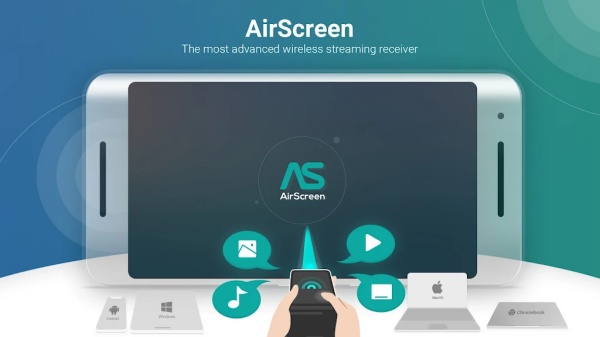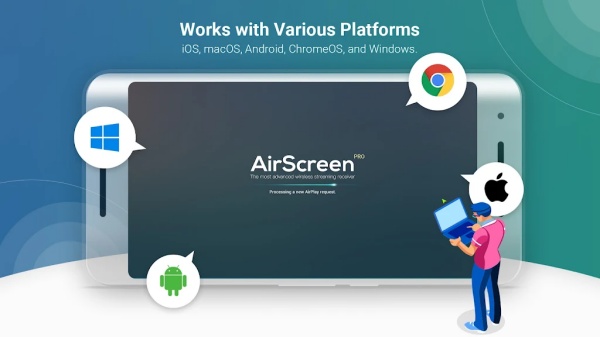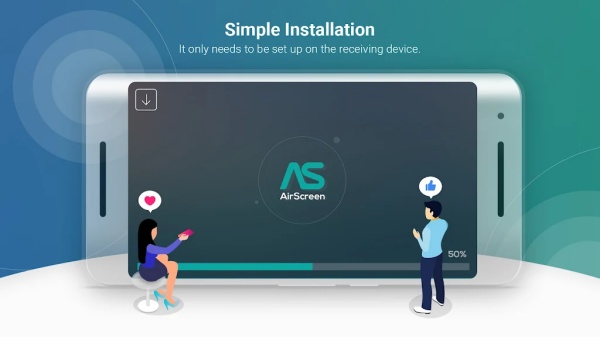AirScreen is a multi-protocol wireless streaming receiver that transforms compatible devices into media hubs for sharing, casting, and mirroring content from smartphones, tablets, and computers. Supporting major protocols such as AirPlay, Cast, Miracast, and DLNA, AirScreen allows users to stream music, videos, web content, and app displays without cables or complex setup. Designed for broad platform compatibility, advanced playback features, and secure transmission, it serves as a practical solution for casual entertainment and professional screen sharing alike.
Cross-Protocol Streaming Support
- Compatible with AirPlay, Google Cast, Miracast (with limitations), and DLNA
- Receive streamed content from sender devices without requiring installation on those devices
- Works with a wide array of casting-enabled apps across devices and OS platforms
Broad Platform Compatibility
- Supports streaming from iOS (version 8 to 18), Android (version 5 to 15), Windows (7 to 11), macOS (10.5 to 15), and ChromeOS (63 to 134)
- Ensures seamless connectivity for mixed-device households or collaborative environments
- Auto-discovers sender devices for easy pairing and session initiation
Screen Mirroring and Media Playback
- Mirror device screens for presentations, tutorials, or live app walkthroughs
- Stream music, movies, photos, and browser content from apps like iTunes, YouTube, Safari, Chrome, and more
- Captures high-fidelity playback with support for 4K Ultra HD resolution
Device-Side Installation and Ease of Use
- Install AirScreen only on the receiver device—sender apps remain untouched
- Offers a simplified pairing process and configuration for new users
- Customize receiver name and settings for network identification and organization
Screen Recording Functionality
- Record sessions directly from the receiver device
- Capture mirrored content, media streams, or web displays for archiving or review
- Store recordings locally based on user configuration preferences
Enhanced Playback and Utility Features
- Hardware acceleration support improves performance and rendering quality
- Background Service Mode enables multitasking while streaming
- Personalization tools allow device naming and management for easy reference
Privacy and Data Protection
- Uses encrypted transfer protocols to prevent unauthorized interception
- Secure pairing ensures sender content is routed only to approved receivers
- Local network configurations supported for closed-system streaming environments
Limitations and Device Notes
- Miracast support is disabled on devices running Android 8.0 (Oreo) and above
- App performance may vary based on specific hardware and OS implementation
- Users experiencing issues are encouraged to report device models for ongoing support updates
Frequently Asked Questions
Q: Can I stream from my iPhone or Mac using AirScreen?
Yes, AirScreen supports AirPlay, which enables casting from iOS and macOS devices.
Q: Does the sender device need to install AirScreen?
No, only the receiving device requires AirScreen installation.
Q: Is 4K streaming supported?
Yes, the app supports playback in 4K Ultra HD resolution.
Q: Can I record the screen during streaming?
Yes, AirScreen includes a recording feature for sessions.
Q: Is Miracast available for Android 8.0 and newer?
No, Miracast support is disabled on Android 8.0 and later.
Q: Does AirScreen encrypt content during transfer?
Yes, it uses encrypted protocols to protect shared data.
Q: Is app setup required on sender devices?
No, the app works with native casting features of sender devices and apps.
Q: Can I multitask while AirScreen is running?
Yes, Background Service Mode allows other tasks to continue during streaming.
Version History
v2.12.2 —— 14 Jul 2025
Audio Passthrough Fix—resolved delay issue for smoother playback
Performance Enhancements—technical refinements to boost stability
v2.12.0 —— 7 Jul 2025
Same improvements as v2.12.2—focused on audio and system reliability
v2.8.5 —— 14 Jul 2024
Stability Optimizations—general performance upgrades and bug fixes