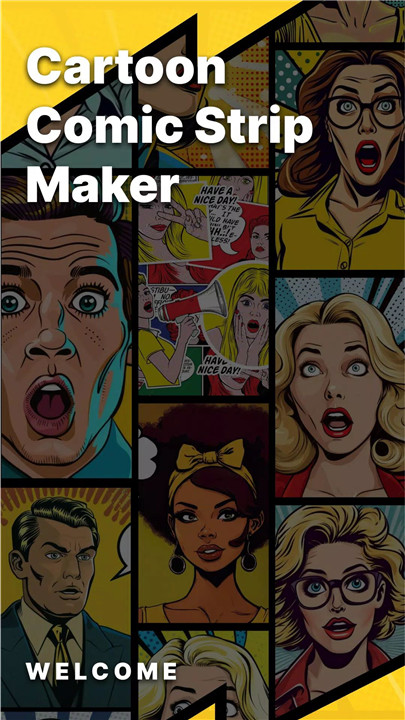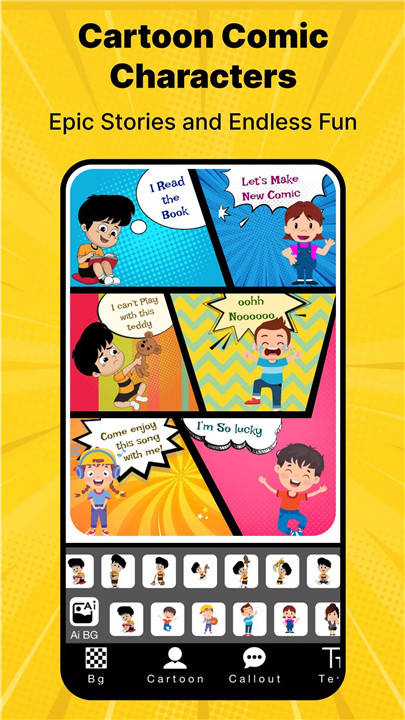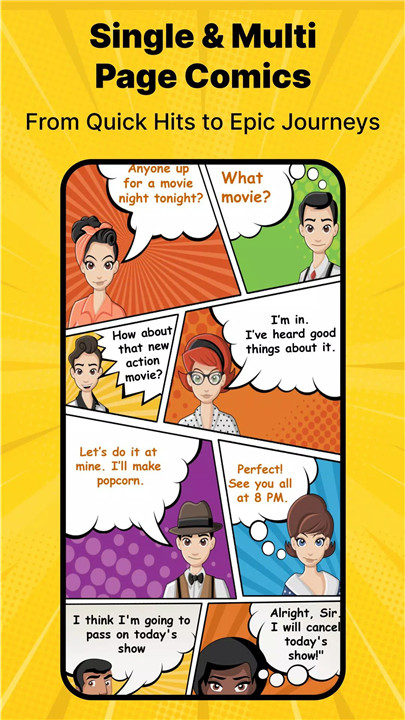Unleash your creativity with the Cartoon Comic Strip Maker – the ultimate app for making your own comic strips, storyboards, memes, or cartoon books! Simply pick your favorite characters, set a background, add speech bubbles, and create hilarious or meaningful scenes in minutes.
Wide Selection of Characters
Choose from 100+ professionally designed cartoon characters, including anime styles, avatars, superheroes, and more. Each character comes with multiple expressions, allowing you to show emotions and reactions in your story.
HD Backgrounds
Set the stage with beautifully designed high-definition backgrounds. Whether it's a cityscape, classroom, forest, or space – you’ll find the perfect setting for your scene.
Custom Speech Bubbles
Add depth to your story with a variety of speech and thought bubble styles. Insert dialogue, jokes, or dramatic quotes easily to match the tone of your comic.
Storyboard Layouts
Choose from multiple panel layouts to design your strip. Whether it's a short joke or a full storyboard, the flexible layout options help structure your narrative clearly.
Educational Tool
Perfect for teaching or learning storytelling, this app can help users visualize complex ideas or lessons using cartoons and dialogue – making education more fun and effective.
Save and Share
Once your comic is complete, you can export it as an image or PDF. Share your masterpiece instantly on Facebook, Twitter, Instagram, or messaging apps to entertain your friends and family.
Professional Design Quality
The app includes pages and characters crafted by experienced cartoonists and illustrators, so your creations always look polished and professional.
FAQs
1. How do I create a comic strip with this app?
Simply select a layout, choose your characters and background, add dialogue in speech bubbles, and then save or share your comic strip.
2. Can I use the app without artistic skills?
Yes! The app is designed for everyone. Just drag and drop characters and elements—no drawing skills needed.
3. Can I save my comics as a PDF or image?
Absolutely. You can export your comic strip as either a high-quality image or a PDF file for easy printing or sharing.
4. Are there enough characters and backgrounds to choose from?
Yes, the app features over 100 characters and a wide variety of HD backgrounds to suit all kinds of stories.
5. Is it suitable for educational use or kids?
Definitely! It’s a great tool for storytelling, creative writing, and explaining concepts visually—perfect for educators, parents, and kids alike.
Version History
v6.2—19 Jul, 2025
Minor bug fixes and improvements. Install or update to the newest version to check it out!
v5.9—12 Jun, 2024
Minor bug fixes and improvements. Install or update to the newest version to check it out!
v5.6—27 May, 2024
Minor bug fixes and improvements. Install or update to the newest version to check it out!