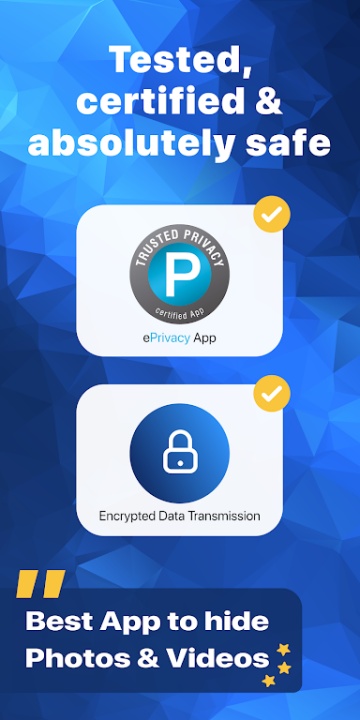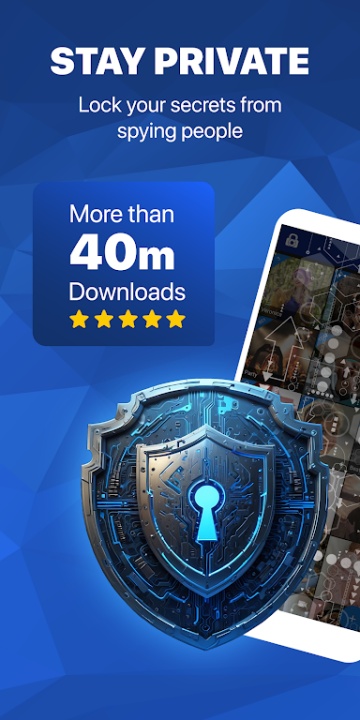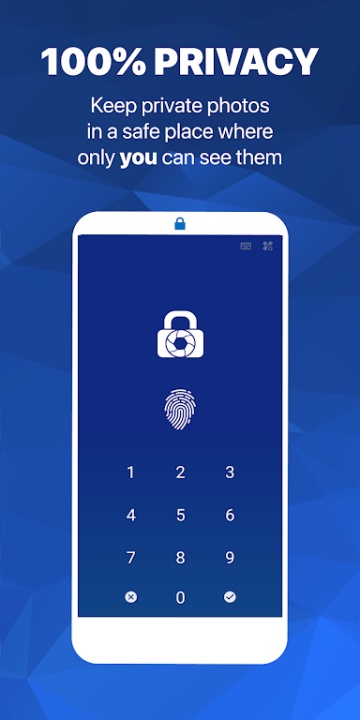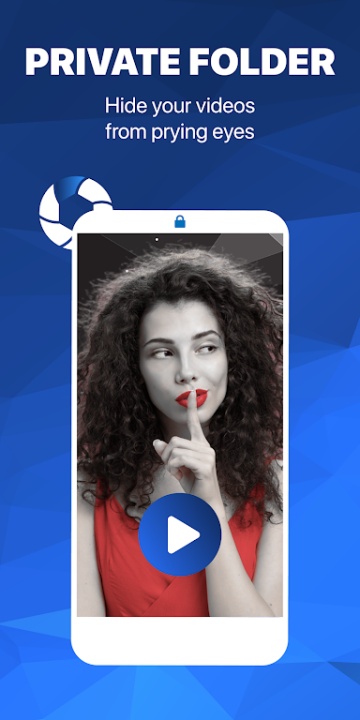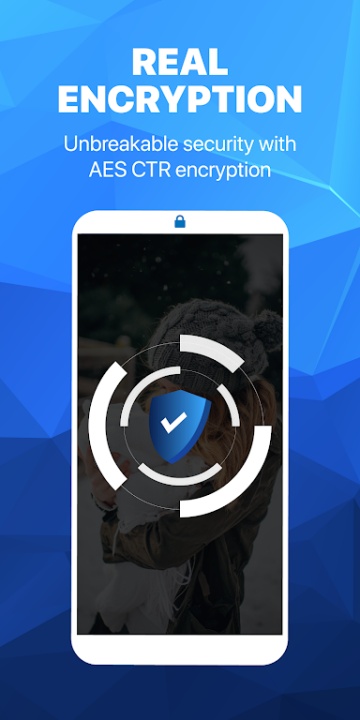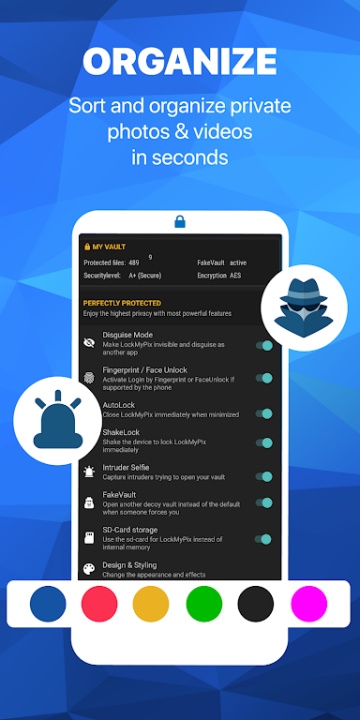LockMyPix is a secure photo and video vault designed to help users protect their private files with advanced encryption, customizable security features, and seamless organization. With AES encryption, decoy vaults, and intruder detection, LockMyPix ensures a reliable and private storage experience.
Unbreakable AES Encryption & Secure Storage
- Encrypt photos, videos, and documents with government-grade AES CTR encryption.
- Hide and lock files in a secure folder, ensuring complete privacy.
- Access vaults using PIN, Face ID, fingerprint, password, or pattern authentication.
Advanced Privacy Features & Intruder Protection
- Create a decoy Fake Vault to protect against forced access.
- Capture intruders with break-in selfies for added security.
- Disguise the app to appear as a calculator, radio, or other utility.
Customizable Organization & Storage Options
- Sort files into multiple albums and sub-albums for easy management.
- Use SD-card support to free up internal storage space.
- Apply custom album covers and themes for a personalized experience.
Frequently Asked Questions
Q: How does LockMyPix protect my files?
A: Users benefit from AES CTR encryption, ensuring complete security for photos, videos, and documents.
Q: Can I create a decoy vault for extra privacy?
A: Yes, users can set up a Fake Vault to protect against unauthorized access.
Q: Does LockMyPix support SD-card storage?
A: Yes, users can store private files on an SD-card to free up internal space.
Q: What authentication methods does LockMyPix offer?
A: Users can log in using PIN, Face ID, fingerprint, password, or pattern.
Q: Can I disguise the LockMyPix app?
A: Yes, users can make the app appear as a calculator, radio, or other utility for added privacy.
Version History
v5.2.6.9 Gemini ---- 28 May 2025
Privacy and protection improvements for enhanced security.
v5.2.6.7 Gemini ---- 13 May 2025
General improvements to maximize privacy and protection.
v5.2.6.6 Gemini ---- 6 May 2025
General improvements to maximize privacy and protection.