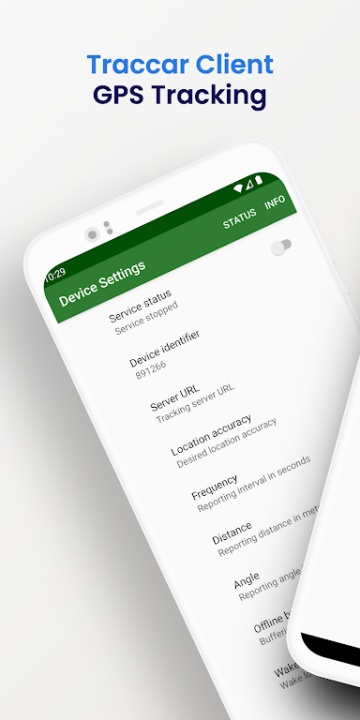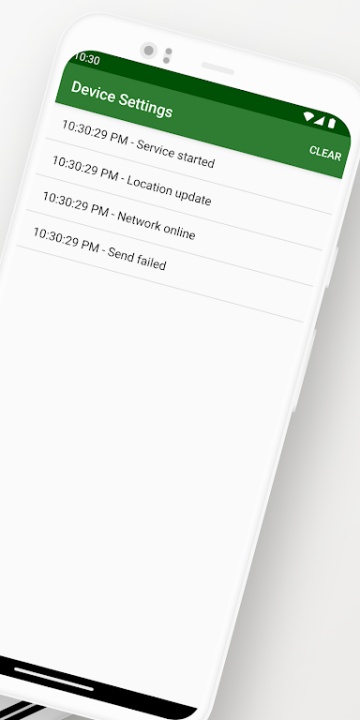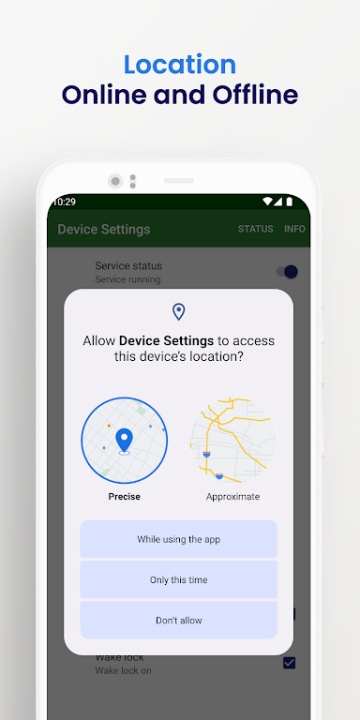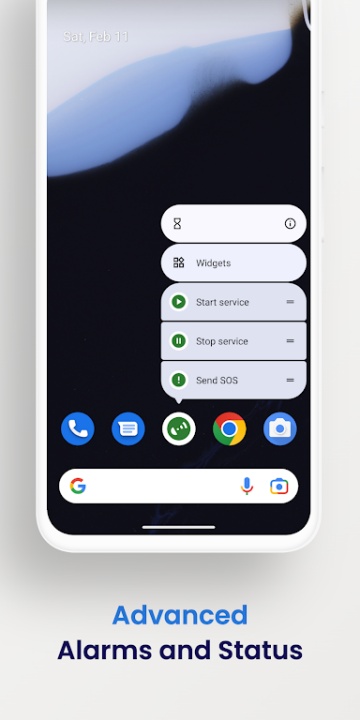Traccar Client is an open-source GPS tracking application designed to help users transform their mobile devices into real-time location trackers. Built for simplicity, scalability, and compatibility, Traccar Client enables location reporting to either a hosted or self-managed Traccar server, offering a flexible and cost-effective solution for personal, business, or fleet tracking scenarios.
Real-Time GPS Tracking
- Transmit your device’s location to a Traccar-compatible server at defined intervals.
- Monitor live positioning from any browser connected to your server’s interface.
- Ensure seamless tracking while in motion with continuous updates and minimal delay.
Default Server Configuration
- Pre-configured to connect with the free public server at demo.traccar.org using port 5055.
- Instantly start tracking after registering your device with a unique identifier.
- Ideal for testing or non-critical personal tracking use.
Custom Server Support
- Pair your device with a privately hosted Traccar server for full control and data ownership.
- Compatible with Traccar’s open-source server supporting over 100 GPS tracking protocols.
- Flexible deployment options for businesses, fleets, and technical users managing location data.
Adjustable Reporting Parameters
- Configure location update intervals to balance between real-time accuracy and data usage.
- Customize heartbeat frequency, accuracy settings, and network fallback options.
- Optimize for battery efficiency depending on use case and mobility needs.
Lightweight and Open-Source Architecture
- Completely open source with transparent code and no embedded ads or trackers.
- Lightweight footprint optimized for background use without draining system resources.
- Community-driven development backed by robust documentation and forum support.
Security and Privacy Considerations
- Your data is sent only to the server address and port you configure.
- No personal data is stored outside your selected infrastructure.
- False antivirus alerts on some devices (e.g., Samsung/McAfee) are recognized as misidentifications; users are encouraged to report them to the relevant vendors.
Frequently Asked Questions
Q: Can I use Traccar Client without a personal server?
A: Yes, the app is pre-set to use a public demo server for basic tracking functionality.
Q: Does the app work with self-hosted instances?
A: Yes, Traccar Client fully supports privately hosted Traccar servers for custom deployments.
Q: How often does the app report location?
A: You can define the location reporting interval in the app’s settings.
Q: Is the app safe from malware or spyware?
A: Yes, it’s completely open source and free of any malicious code or background data harvesting.
Q: What protocols does the Traccar server support?
A: The server supports over 100 GPS protocols and a wide range of tracking devices.
Version History
v9.0.2 —— 6 Sep 2025
Background service improved—enhanced reliability and tracking performance.
v7.9 —— 5 Jan 2025
Background service improved—continued refinements for consistent location reporting.
v7.7 —— 9 Feb 2024
Crash fix—resolved issue affecting app stability.