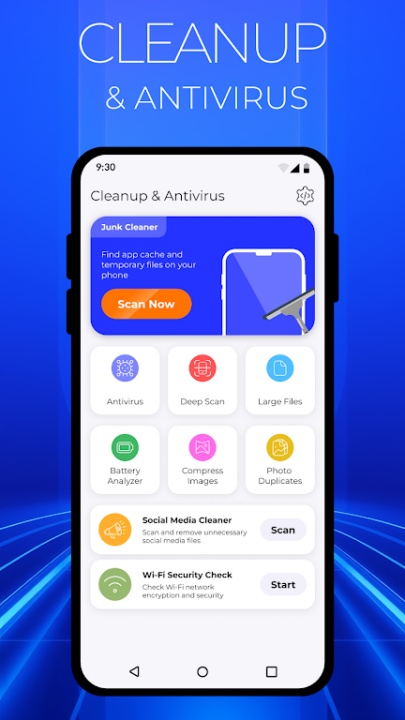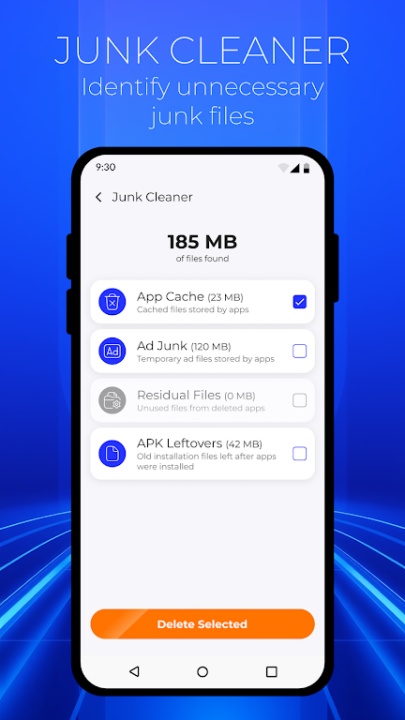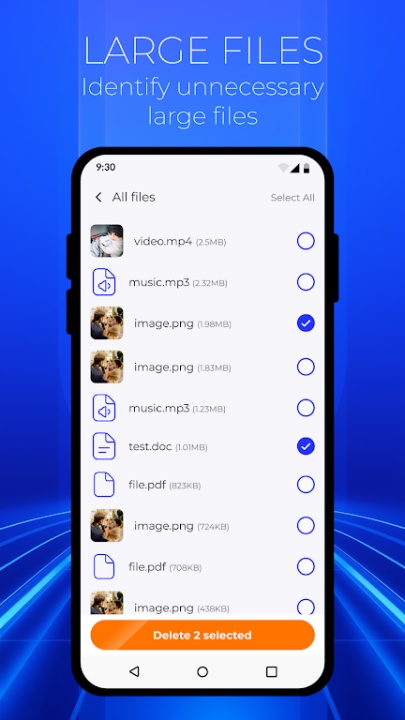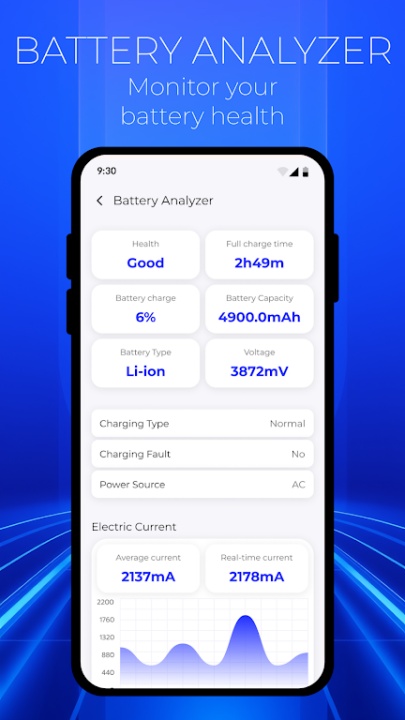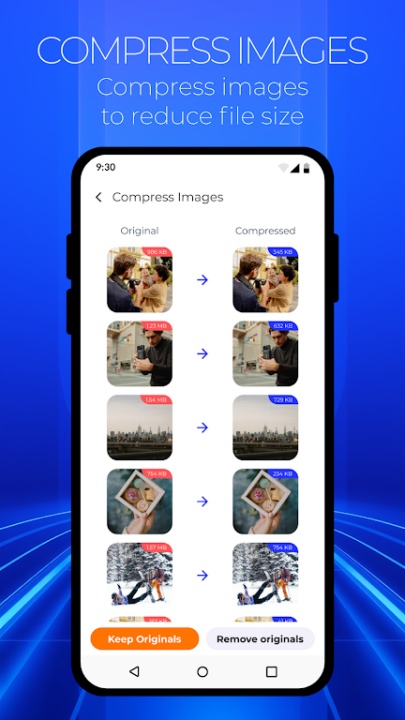Supernova Cleanup & Antivirus is an all-in-one device optimization and security tool designed to enhance your smartphone’s performance while protecting it from digital threats. With a suite of powerful features including junk file removal, antivirus scanning, battery analysis, and Wi-Fi security checks, Supernova ensures your device stays clean, efficient, and secure. All operations are performed locally, giving users full control and privacy over their data.
Junk File Cleaner
- Identifies and removes unnecessary files such as cached data, residual files, and temporary system clutter
- Frees up valuable storage space and improves overall device responsiveness
- User confirmation required before any deletion is performed
Large File Manager
- Scans your device for large files that may be consuming excessive storage
- Allows you to review and delete files selectively to optimize space
- Ideal for managing videos, downloads, and unused media
Duplicate Photo Finder
- Detects identical or similar photos in your gallery
- Helps you organize and declutter your photo library
- Offers preview and manual selection before deletion
Photo Compression
- Reduces the file size of images without significant quality loss
- Saves storage space while preserving visual clarity
- Useful for sharing images or archiving large photo collections
Deep Scan Utility
- Performs a comprehensive scan to detect hidden or forgotten files
- Identifies empty folders, old APKs, screenshots, and other redundant data
- Enhances device cleanliness and storage efficiency
Battery Analyzer
- Monitors battery health, temperature, and charge level in real time
- Provides insights into battery usage patterns and potential issues
- Helps extend battery life through informed usage
Antivirus Protection
- Scans for malware, viruses, and potentially harmful applications
- Powered by Trustlook’s SDK for cloud-based threat detection
- Requires user consent before scanning and data submission
Wi-Fi Security Check
- Analyzes nearby Wi-Fi networks for encryption strength and security risks
- Helps identify unsafe or vulnerable connections
- Requires location permissions on Android 10+ for network scanning (not used for tracking)
Social Media Cleaner
- Scans folders associated with social media apps for cached images and videos
- Removes unnecessary media to free up space and improve app performance
- Supports popular platforms and ensures user approval before deletion
Privacy and Permissions
- All data processing is performed locally on the device
- No personal data is collected, stored, or shared without explicit user consent
- Permissions such as storage access and Wi-Fi state are used strictly for core functionality
Frequently Asked Questions
Q: Does the app perform real antivirus scans?
Yes, it uses Trustlook’s SDK to scan for threats and classify apps and files.
Q: Are my files automatically deleted?
No, all deletions require manual confirmation from the user.
Q: Is my personal data collected or shared?
No, all data is processed locally and not shared without your consent.
Q: Why does the app need location permissions?
These are required on Android 10+ to scan Wi-Fi networks, not for tracking.
Q: Can I compress photos without losing quality?
Yes, the app compresses images while maintaining visual clarity.
Q: What does the Deep Scan feature do?
It detects hidden files like empty folders, old APKs, and screenshots.
Q: How does the antivirus feature work?
It scans installed apps and APKs, sending metadata to Trustlook’s cloud for analysis.
Q: Is the app safe to use on all Android devices?
Yes, it is designed for compatibility and security across supported Android versions.
Version History
v1.1.2 ---- 9 Jul 2025
- Bug fixes and improvements.