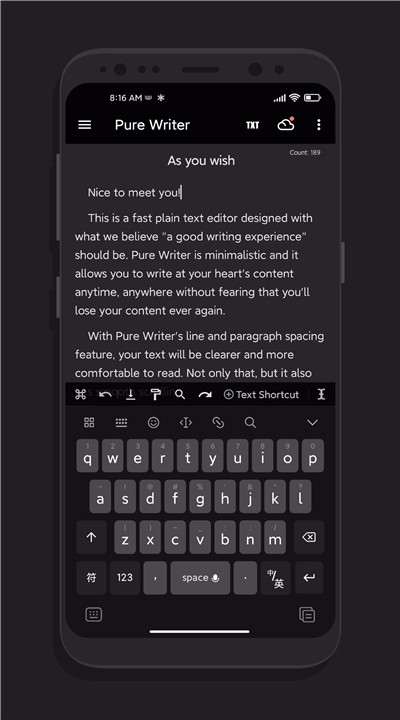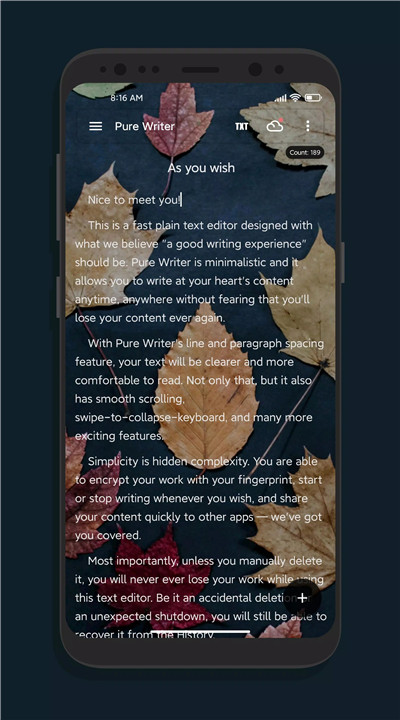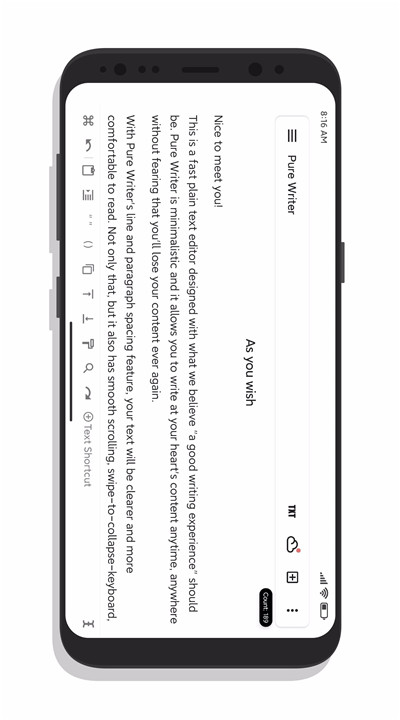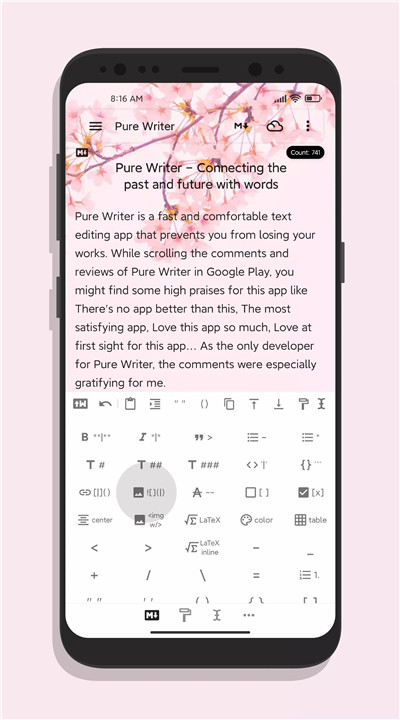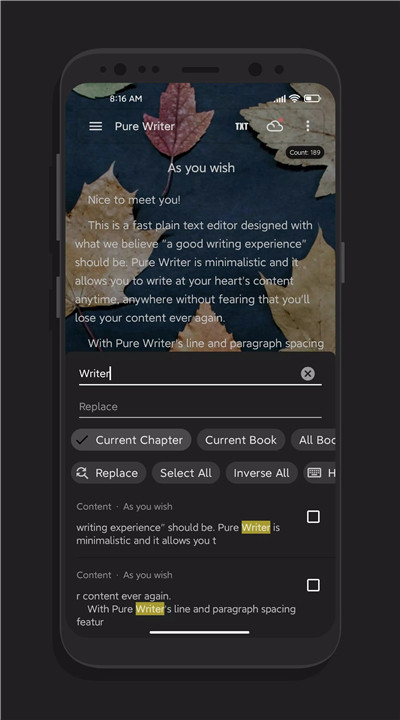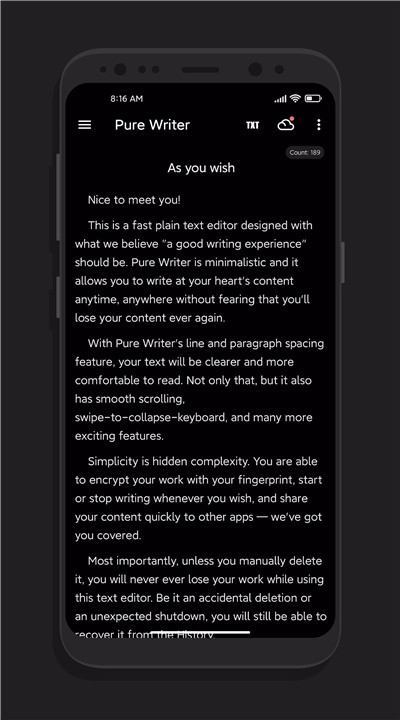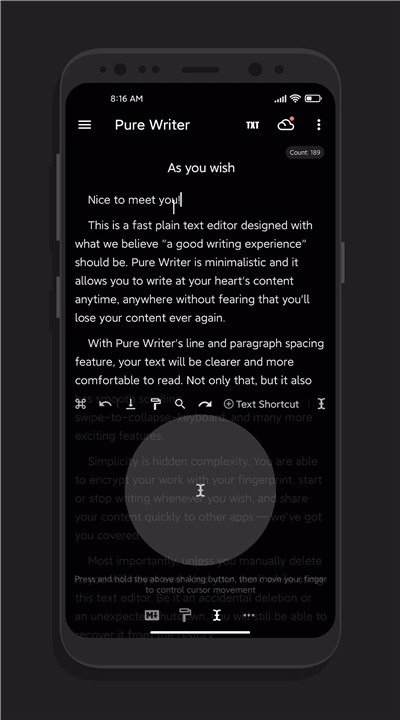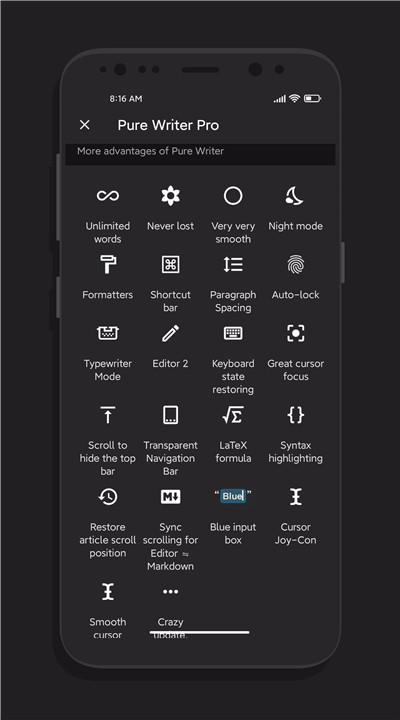In a world where inspiration strikes at unexpected moments, the last thing you need is slow, unreliable writing software that loses your progress. Enter Pure Writer, the ultimate tool designed to enhance your writing experience. This super-fast, plain-text editor is built to provide a pure, secure, and uninterrupted writing environment.
With Pure Writer, writing becomes a smooth, fluid process, thanks to its intuitive interface and robust set of features. You no longer have to worry about accidental deletions, app crashes, or slow loading times. The app has been designed with meticulous attention to detail to give you the best possible writing experience—simple, efficient, and effective.
Super Fast Performance
One of the standout features of Pure Writer is its speed. Unlike other writing apps that often lag or take too long to load, Pure Writer is designed to launch instantly, allowing you to dive straight into your writing without wasting time. The speed ensures that your flow is never interrupted, and the app remains responsive even as you type hundreds or thousands of words.
Peace of Mind with Automatic Backup
With Pure Writer, you never have to worry about losing your progress. The app automatically saves your work and maintains a history record, ensuring that even if you accidentally delete something or your device crashes unexpectedly, your document will still be safe.
Smooth and Fluid Interface
Pure Writer offers a smooth, fluid writing experience thanks to its carefully designed UI. It supports the Android 11 soft keyboard interface, which allows for easy control of the keyboard's rise and fall with your fingertips. Furthermore, the app features a breathing cursor, which gradually fades in and out, adding a human touch to the typing experience.
Writing Aids and Automations
Pure Writer is packed with helpful features that make writing easier and more efficient:
· Automatic symbol completion and deletion make typing smoother, especially for coding or writing structured text.
· The enter key automatically adjusts your formatting when completing dialogues or other text elements, ensuring you don’t have to manually adjust spacing or alignment.
· Word count, find and replace, and Markdown support allow for easy document organization and formatting.
Simplicity Meets Functionality
Pure Writer combines simplicity with essential features, offering tools like multi-device cloud sync, paragraph indentation, and one-click format adjustment. Despite the extensive range of features, Pure Writer maintains a minimalist design style that stays true to Material Design principles, making it both functional and aesthetically pleasing. The app also supports unlimited word counts, so you never have to worry about hitting a character or word limit, as long as your device's performance allows.
TTS Voice Engine for Text Review
An innovative feature of Pure Writer is its integration with a Text-to-Speech (TTS) engine. This feature allows you to hear your text read out loud as you write, providing an additional layer of feedback. Listening to your words in a different sensory way can help catch errors, improve sentence flow, and enhance your writing process.
Anytime, Anywhere Writing
The app is designed to be accessible anytime, anywhere, making it easy to pick up where you left off. Whether you’re in a rush, waiting for an appointment, or relaxing at home, you can continue writing and take advantage of the fast start-up and smooth writing environment that Pure Writer offers.
FAQs
1. How does Pure Writer protect my writing from being lost?
Pure Writer provides automatic backups and maintains a history record, ensuring that your work is saved even if you accidentally delete it or your device shuts down unexpectedly.
2. Can I sync my work across multiple devices?
Yes, Pure Writer supports multi-device cloud sync, allowing you to access your work on different devices without losing any progress.
3. Does Pure Writer have a word limit?
No, Pure Writer supports unlimited word counts, so you can write as much as you need, limited only by your device’s performance.
4. What is the breathing cursor feature?
The breathing cursor gradually fades in and out, adding a dynamic, human-like touch to the writing experience.
5. How does the TTS engine help with my writing?
The Text-to-Speech (TTS) engine reads your text aloud, helping you review your writing in a different sensory way, which can help identify errors and improve your writing flow.
Version History
v26.3.4—7 Aug, 2025
• Support PureWriterDesktop v2.8
• AI Writing Assistant & Copilot
• Free Cloud Sync
• Unlimited Words for a single chapter
• Auto-complete for paired symbols
• Deleting symbols in pairs
• Synchronized Animating soft keyboard
• Smooth Cursor!
• Support Enter ⏎ to jump out of blue input block
• Read-only Mode: double-clicking to place cursor
• Faster launching, silky smooth writing experience
v26.3.3—5 Aug, 2025
Fastest editor. Never lose. Markdown. Jotter, Novel, Note Download and install old versions of Pure Writer - Writing & Notes that suits your device model and enjoy your favorite features!
• Support PureWriterDesktop v2.8
• AI Writing Assistant & Copilot
• Free Cloud Sync
• Unlimited Words for a single chapter
• Auto-complete for paired symbols
• Deleting symbols in pairs
• Synchronized Animating soft keyboard
• Smooth Cursor!
• Support Enter ⏎ to jump out of blue input block
• Read-only Mode: double-clicking to place cursor
• Faster launching, silky smooth writing experience
v26.3.2—3 Aug, 2025
• Support PureWriterDesktop v2.8
• AI Writing Assistant & Copilot
• Free Cloud Sync
• Unlimited Words for a single chapter
• Auto-complete for paired symbols
• Deleting symbols in pairs
• Synchronized Animating soft keyboard
• Smooth Cursor!
• Support Enter ⏎ to jump out of blue input block
• Read-only Mode: double-clicking to place cursor
• Faster launching, silky smooth writing experience