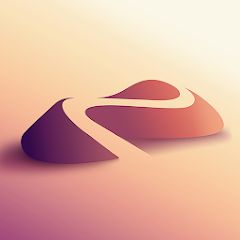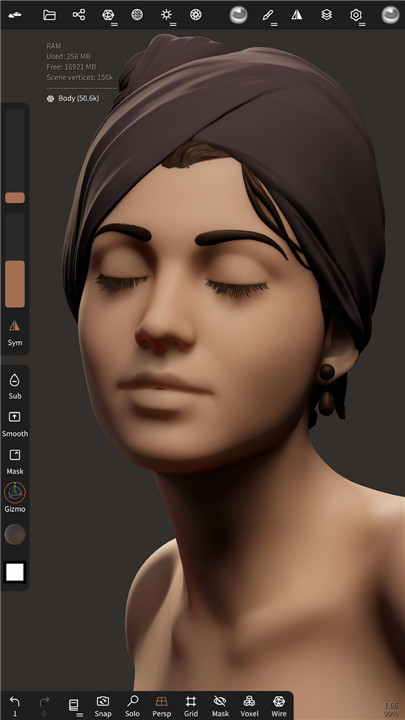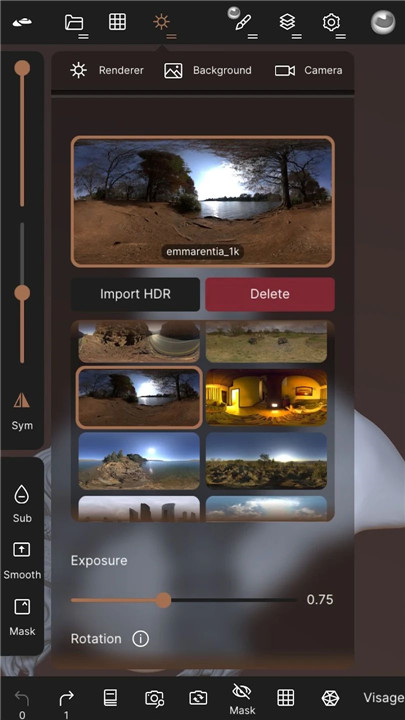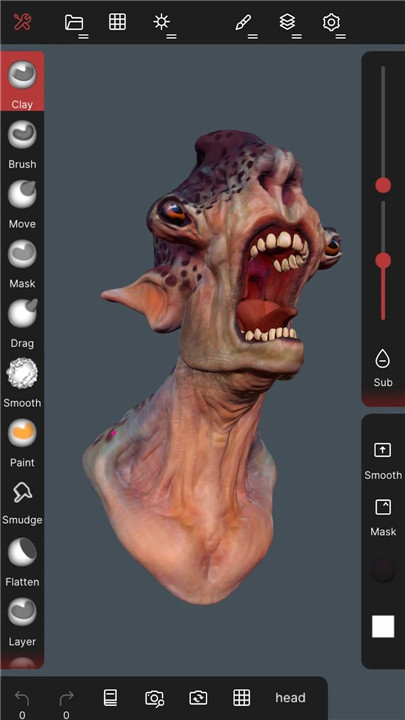Unleash your creativity on the go with Nomad Sculpt, the ultimate 3D sculpting and painting app designed for mobile devices.
Built for precision, flexibility, and performance, the app combines professional-grade sculpting tools with an intuitive, touch-friendly interface optimized for Apple Pencil, Samsung S Pen, and other styluses. From shaping complex characters to crafting hard-surface models, Nomad Sculpt offers everything you need to model, paint, and render in stunning detail—anytime, anywhere.
Extensive Sculpting Toolset
Shape your creation with a rich set of tools, including Clay, Crease, Trim, Smooth, Mask, and Flatten brushes. For hard-surface modeling, use the trim boolean cutting tool with customizable lasso, rectangle, or shape options. Each stroke can be finely tuned with falloff, alpha, tiling, and pressure sensitivity, giving you complete control over every detail.
Advanced Painting & Materials
Bring your models to life with vertex painting—control color, roughness, and metalness all within your workspace. Manage and customize your material presets, experiment with lighting, and achieve realistic effects with Physically Based Rendering (PBR) or Matcap shading for sculpting.
Powerful Topology Tools
Nomad Sculpt provides several topology management options to keep your workflow flexible and optimized:
· Multiresolution sculpting: Seamlessly switch between mesh resolutions.
· Voxel remeshing: Instantly even out mesh details during early design stages.
· Dynamic topology: Refine details locally as you sculpt.
· Decimation: Reduce polygon counts while preserving detail.
· Face Groups: Segment models into editable subgroups.
You can also bake vertex data into textures or transfer textures back into vertex data and layers.
Layer System for Maximum Flexibility
Record sculpting and painting operations in separate layers, allowing non-destructive editing. Easily toggle, adjust, or blend your changes for a smoother creative process.
Primitive Shapes & Remeshing Options
Kickstart projects quickly with primitive shapes like cylinders, tubes, torus, or lathe objects. For even cleaner geometry, use the Quad Remesher (available as a separate in-app purchase) to automatically create quad-dominant meshes that follow surface curvatures.
Rendering & Post-Processing
Enjoy beautiful, real-time PBR rendering with accurate lighting and shadows. Fine-tune your presentation with post-processing effects like Depth of Field, Ambient Occlusion, Screen Space Reflection, and Tone Mapping.
File Support & Interface
Import or export models in OBJ, STL, PLY, or glTF formats for maximum compatibility. The intuitive mobile interface makes sculpting natural and accessible, while offering customization options to fit your preferred workflow.
FAQs
1. What is Nomad Sculpt?
Nomad Sculpt is a professional 3D sculpting and painting app for mobile devices that allows you to create, model, and render high-quality 3D art.
2. Does Nomad Sculpt support styluses like Apple Pencil or Samsung S Pen?
Yes! The app fully supports pressure sensitivity for styluses such as the Apple Pencil and Samsung S Pen, offering precise control while sculpting.
3. Can I use Nomad Sculpt for professional 3D projects?
Absolutely. Nomad Sculpt provides tools like PBR rendering, voxel remeshing, and dynamic topology, making it suitable for both professional artists and 3D hobbyists.
4. Which file formats does Nomad Sculpt support?
You can import and export your creations in multiple formats, including OBJ, STL, PLY, and glTF, ensuring compatibility with other 3D software.
5. What is the Quad Remesher feature?
The Quad Remesher is an optional in-app purchase that automatically rebuilds your model with a quad-dominant topology, perfect for animation and clean mesh flow.
Version History
v1.90—13 Aug, 2025
v1.84—5 Aug, 2025
v1.81—5 Aug, 2025