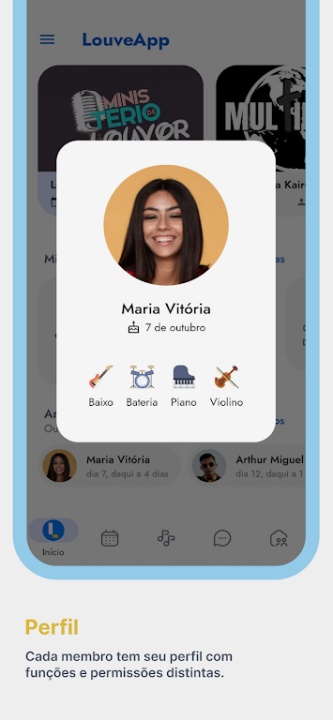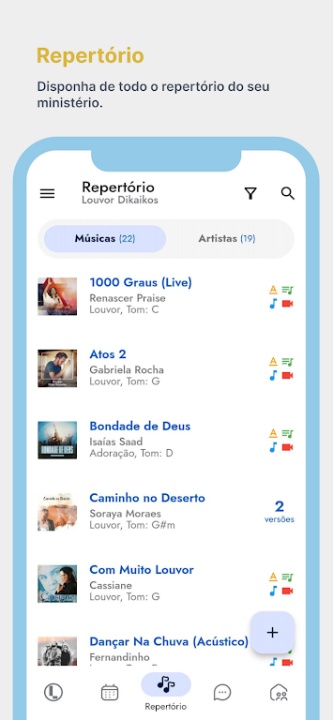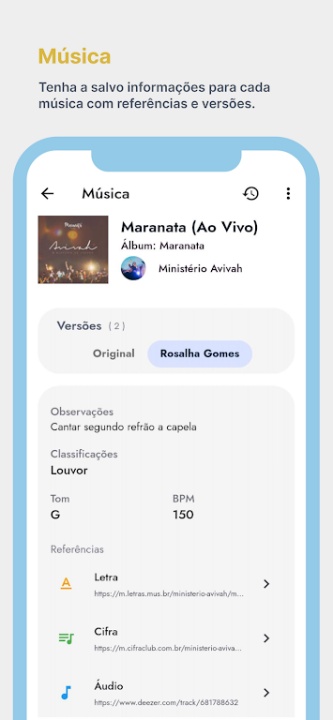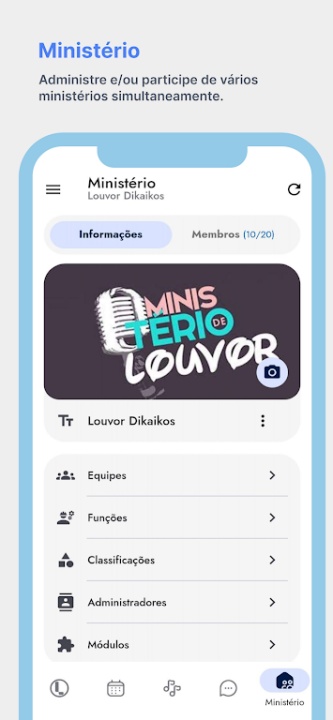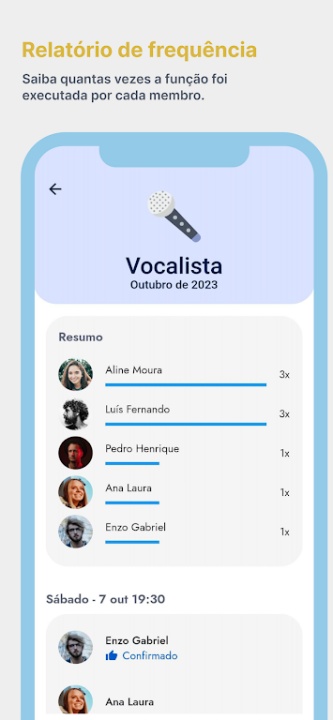LouveApp – Worship Ministries is a comprehensive, purpose-built tool for organizing and managing worship teams and ministry schedules with clarity and cohesion. Designed for churches and faith-based music ministries, the platform enables leaders and participants to register teams, coordinate music sets, assign instruments, and share information—all while centralizing communication and rehearsal preparation in a structured, efficient way.
Centralized Ministry and Team Management
- Bring your ministry structure into one unified system.
- Create and manage multiple ministries or worship teams, each with its own set of members and schedules.
- Assign roles, team leads, and musicians across different dates and services with easy-to-use planning tools.
- Maintain transparency and accountability by clarifying responsibilities before every rehearsal or event.
Smart Scheduling and Role Assignment
- Build service plans that run smoothly.
- Set up scales or rotations for worship services, including team rosters and time slots.
- Clearly indicate which instrument each participant will play on specific days.
- Avoid confusion and last-minute changes with automated reminders and role visibility within each team.
- Adjust and share updates in real time to keep your team informed and ready.
Comprehensive Music Library and Repertoire Tracking
- Keep your worship content accessible and organized.
- Maintain a catalog of songs used by your ministry, categorized by theme, style, or event.
- Attach essential materials to each entry, including chords (cipher), lyrics, and video links for practice.
- Build rehearsal-ready playlists for upcoming services and distribute them in advance to all team members.
- Prevent repetition or gaps by referencing the historical use of songs across services.
Built-in Communication Tools
- Stay connected across your ministry.
- Use integrated live chat to exchange important details, confirm attendance, or share feedback.
- Communicate efficiently with both entire teams and individual members.
- Keep all event-related dialogue tied to the relevant schedule or song—no external apps required.
External Sharing and Flexibility
- Expand the reach of your planning.
- Share schedules or song sets externally, making it easy to coordinate with guest musicians, pastors, or media teams.
- Export critical information for printing or archiving when needed.
- Control visibility levels to ensure sensitive planning stays internal while select info is accessible to wider contributors.
Frequently Asked Questions
Q: Can LouveApp be used by multiple worship teams in the same church?
Yes, you can create and manage multiple ministries or team units within the same app profile.
Q: Is it possible to add video tutorials or performance recordings to each song?
Yes, you can link video content for each song to assist with rehearsals or preparation.
Q: Can team members be notified of their upcoming roles?
Yes, scheduled participants can be notified of their assignments through the app.
Q: Is there a way to collaborate on planning music sets?
Yes, users can view, edit, and comment within shared scales and music libraries.
Q: Can I download or print the planned schedule?
Yes, you can export and share planning information outside the app when necessary.
Q: Are cipher/lyrics stored in the app or linked externally?
Both options are supported—content can be saved directly or linked to external sources.
Version History
v4.2.3 —— 23 Jun 2025
Repertoire import/export—manage song libraries more efficiently.
Absence tracking—record member absences directly in schedules.
New reports—generate detailed reports for scales, songs, members, absences, and roles.
Chat redesign—refreshed interface for better communication.
Admin-only unavailability notes—visibility restricted for sensitive scheduling info.
Expanded notes field—more space for detailed observations.
General fixes & improvements—enhanced stability and usability.
v4.0.1 —— 30 Nov 2024
Announcements feature—broadcast important updates to ministry members.
Google account linking—streamlined login and integration.
Animated icons—visual enhancements for a livelier interface.
Layout adjustments—refined UI for better navigation.
Bug fixes:
Resolved conflicts in schedule editing.
Fixed role editing issues.
Various other improvements.
v4.0.0 —— 30 Nov 2024
Same updates as v4.0.1—initial rollout of announcements, Google linking, and layout upgrades.