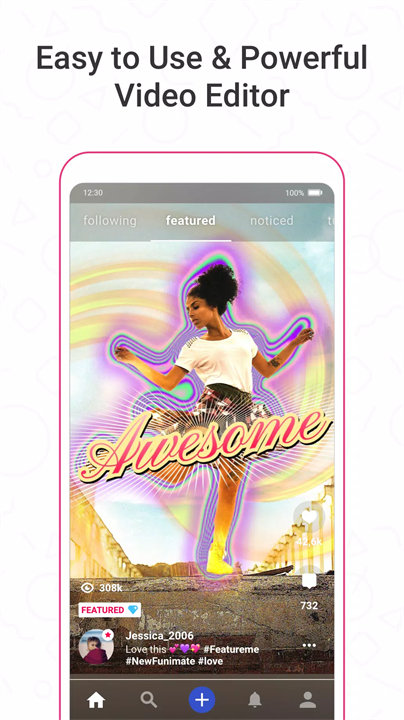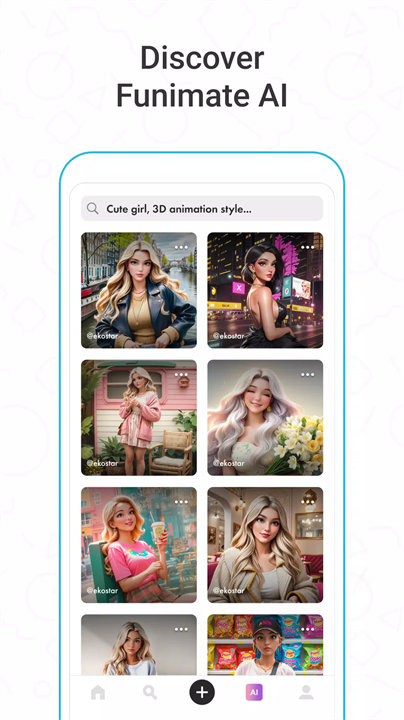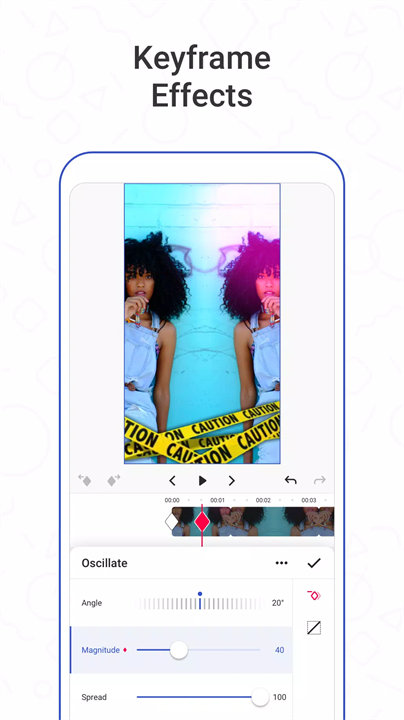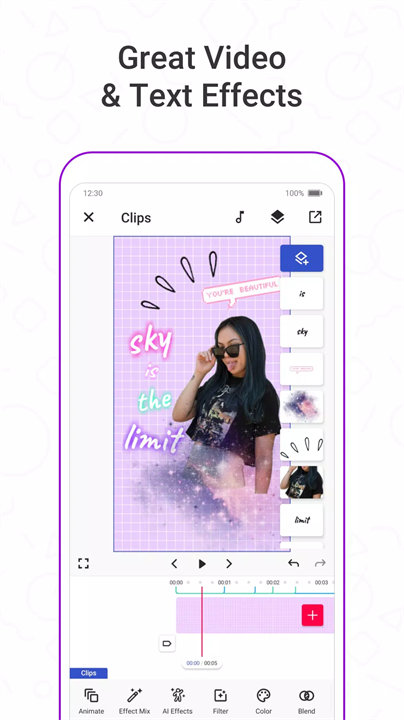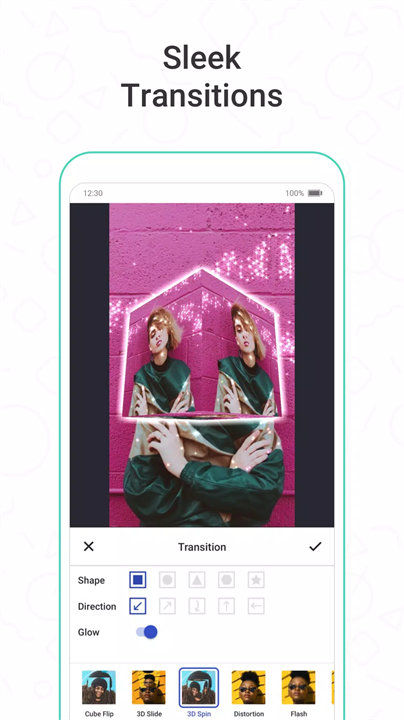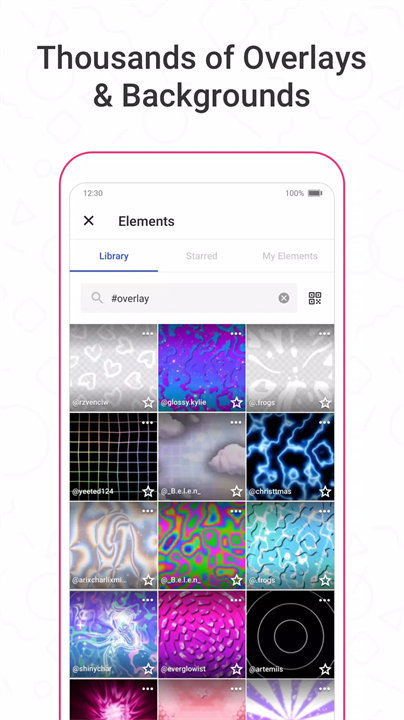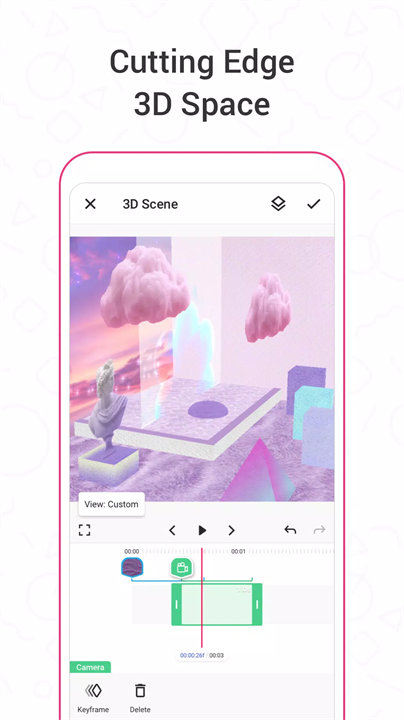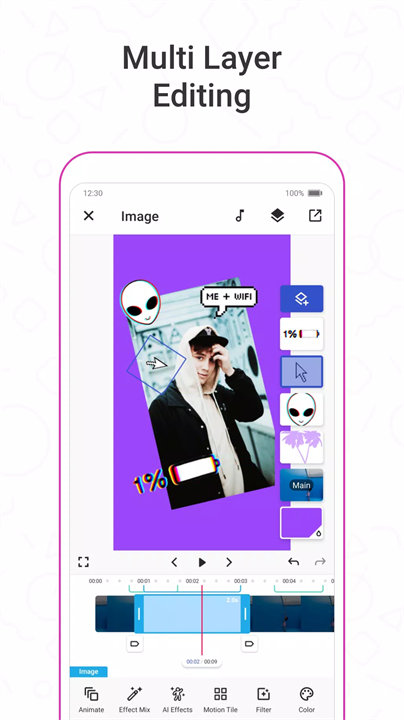Welcome to Funimate!
Funimate by Pixery Bilgi Teknolojileri is a mobile application designed to simplify and enhance the creation of short-form videos. The app provides a variety of tools and effects to help users produce creative and engaging videos, making it easy to add animations, transitions, and other visual enhancements. Funimate is tailored for users looking to create dynamic video content quickly, with a focus on fun and creativity.
Features:
- Video Editing Tools:
Funimate offers a range of editing features including trimming, cutting, and merging video clips. Users can adjust video speed and apply various transitions to create a polished final product.
- Special Effects and Animations:
The app includes a wide selection of special effects and animations that can be added to videos. Users can choose from effects like slow motion, fast motion, and various visual enhancements to make their videos stand out.
- Music and Sound Effects:
Users can add music tracks and sound effects from the app's library to their videos. This feature allows for synchronization of audio with video content to enhance the overall viewing experience.
- Text and Stickers:
Funimate provides options to add text, stickers, and emojis to videos. Users can customize these elements with different fonts, colors, and sizes to personalize their content.
- Social Sharing:
Once edited, users can share their videos directly to social media platforms such as Instagram, TikTok, and Facebook. The app also supports saving videos to the device’s gallery for additional sharing options.
Top Five FAQs on Funimate:
1. How do I start editing a video in Funimate?
To start editing, open the app and select the “Create” option. Import your video clips, then use the available editing tools to trim, cut, and apply effects. Add music, text, and stickers as desired, and save or share your finished video.
2. Can I add my own music to videos in Funimate?
Yes, you can add your own music to videos by uploading audio files from your device. Additionally, Funimate offers a library of music tracks and sound effects that you can use.
3. What types of effects and animations are available?
Funimate provides a range of effects and animations, including slow-motion, fast-motion, transitions, and various visual enhancements. These can be applied to videos to add a creative touch and make them more engaging.
4. How do I share my videos on social media?
After editing your video, use the share button to post it directly to social media platforms like Instagram, TikTok, and Facebook. You can also save the video to your device’s gallery for other sharing options.
5. Are there any premium features in Funimate?
Funimate offers many features for free, but there are premium features and content available through in-app purchases or subscriptions. Check the app for details on any additional costs associated with accessing extra tools or content.
/
What's New in the Latest Version 13.3.1
Last updated on Sep 4, 2024
- Minor bug fixes and improvements. Install or update to the newest version to check it out!