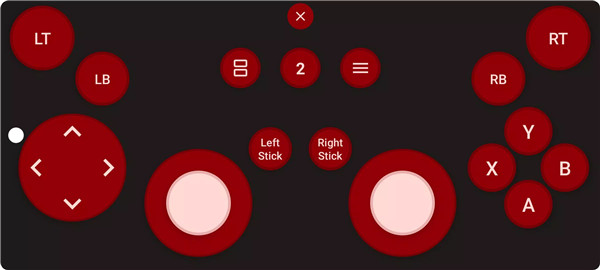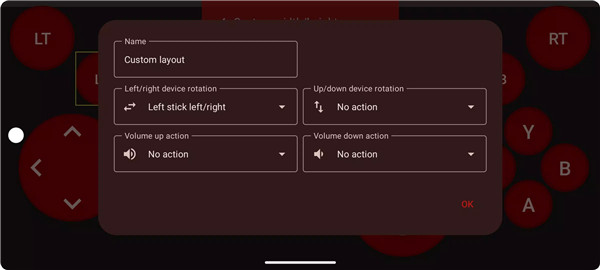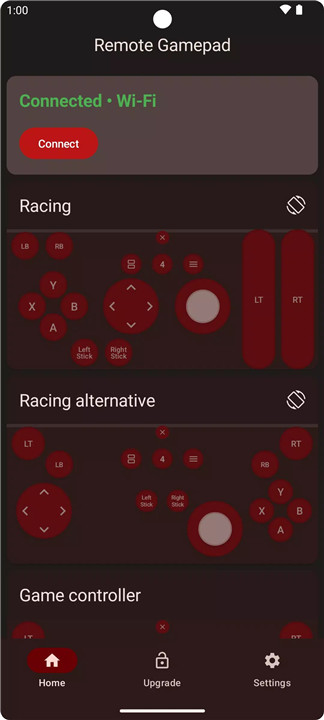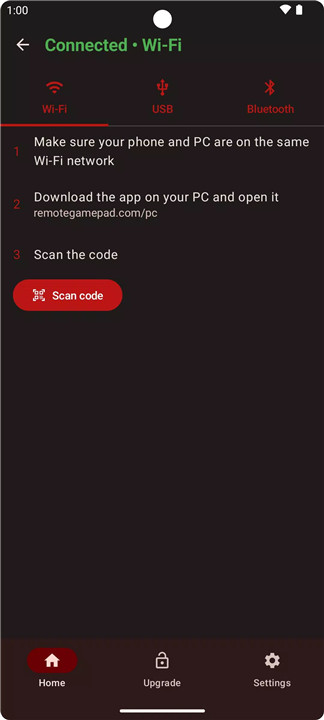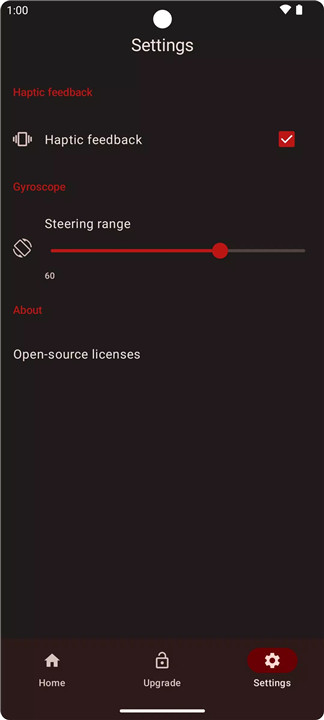Experience gaming like never before with Remote Gamepad — an innovative app that turns your phone into a versatile game controller for your PC games. Forget about buying extra hardware; simply connect via Wi-Fi, USB, or Bluetooth and start playing immediately.
Play Any PC Game with Your Phone
Remote Gamepad works seamlessly with all PC games that support game controllers. Whether your system runs Windows 10/11 or Linux, and whether you use an Android phone, tablet, or even Google TV/Android TV, this app bridges the gap between mobile and desktop gaming effortlessly. For racing games, rotate your phone like a steering wheel for immersive controls.
Multiple Connection Options—No Extra Hardware Needed
Connect your phone to your PC via Wi-Fi, USB cable, or Bluetooth — no additional hardware required. This flexibility ensures low latency and reliable control wherever you game. Plus, if you have a mobile game controller connected to your phone, button presses are forwarded directly to your PC, allowing for even more precise gameplay.
Custom Layout Editor for Personalized Control
One of Remote Gamepad’s standout features is its built-in layout editor. Customize your gamepad interface by adjusting button size, position, color, and shape to suit your preferences and gaming style. Share your unique layouts with friends or the wider community via shareable links, making it easy to find the perfect setup for any game.
Trial, Premium Upgrade & Ad-Supported Options
The app includes a free trial so you can explore all its features before committing. After the trial period, continue using Remote Gamepad by upgrading to the premium version or opting to watch ads to unlock full functionality. This flexible model ensures everyone can enjoy enhanced PC gaming with minimal investment.
Wide Device Compatibility
Supported platforms include Windows 10/11 and Linux PCs, along with Android phones and tablets, Google TV, and Android TV devices. The app even supports generic Bluetooth controllers in beta, expanding your options for mobile gaming control.
FAQs
1. Which devices are compatible with Remote Gamepad?
Remote Gamepad supports Windows 10/11 and Linux PCs, and works with Android phones, tablets, Google TV/Android TV, and generic Bluetooth controllers (BETA).
2. How do I connect my phone to my PC?
You can connect using Wi-Fi, USB cable, or Bluetooth, depending on your preference and setup. No extra hardware is needed.
3. Can I customize the gamepad layout?
Yes! The app features a layout editor allowing you to customize button size, position, color, and shape. Layouts can also be shared with others.
4. Does the app support motion controls?
Yes, for example, you can rotate your phone like a steering wheel in racing games for an immersive experience.
5. Is there a free version of the app?
A free trial is available. Afterward, you can continue by upgrading to premium or watching ads to maintain full functionality.
Version History
v1.5.2—6 Apr, 2024
• Added translations for Czech, Danish, Dutch, French, Polish, and Portuguese
• Bug fixes
v1.4.3—21 Feb, 2024
• UI changes
• Performance improvements
• Bug fixes
v1.4.2—10 Feb, 2024
• UI changes
• Performance improvements
• Bug fixes