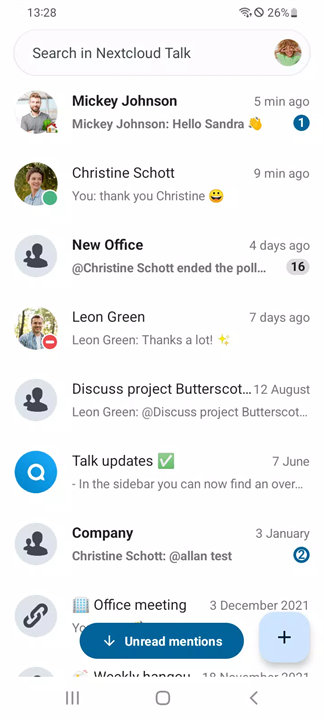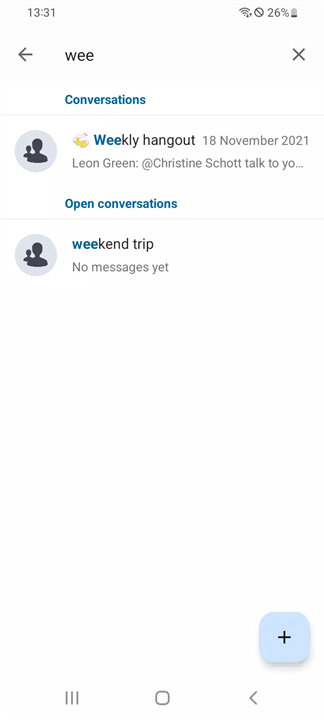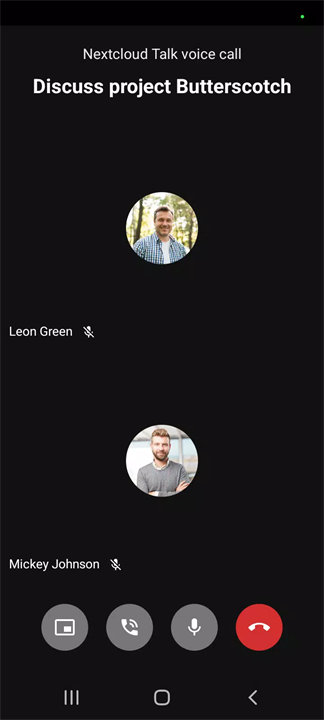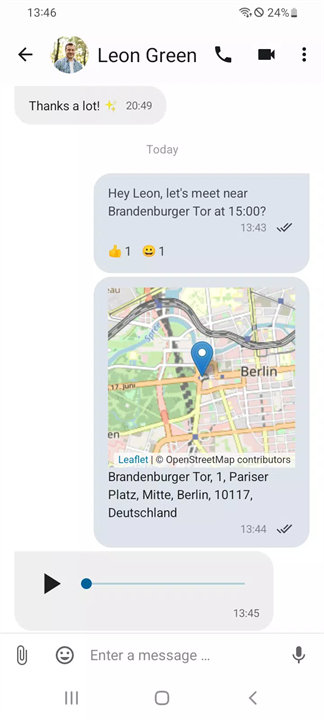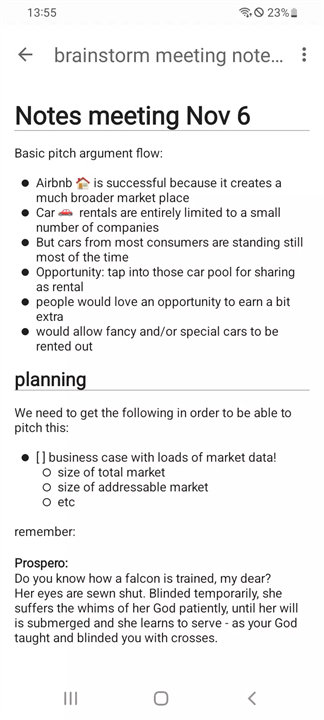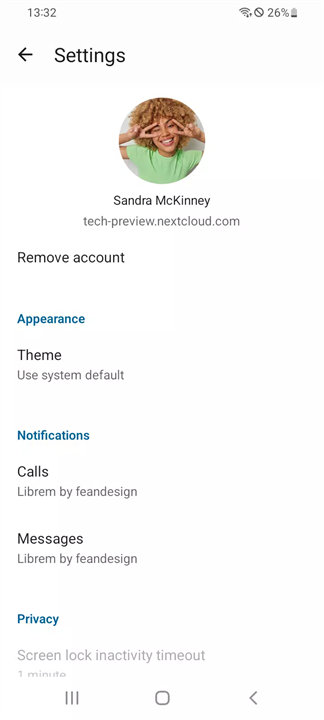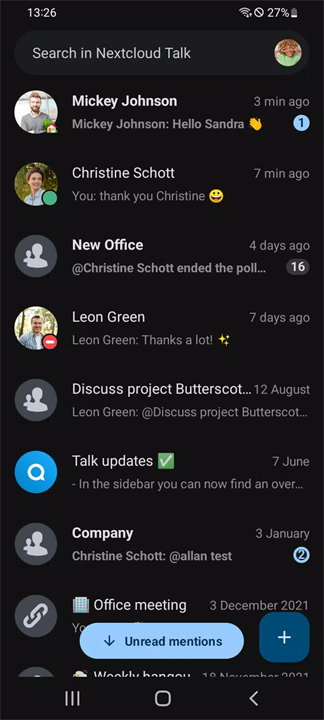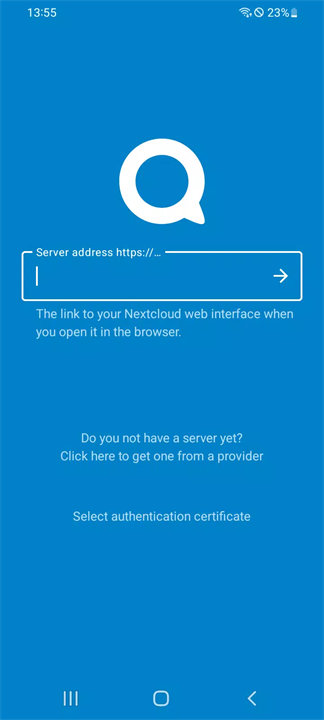Welcome to Nextcloud Talk!
Nextcloud Talk is a self-hosted communication app that allows users to make private, secure audio and video calls, chat individually or in groups, and hold public webinars. Designed to integrate seamlessly with the Nextcloud platform, Talk puts you in control by running entirely on your own server. It’s a privacy-first alternative to cloud-based communication apps, ideal for individuals, families, and organizations looking for a secure collaboration solution. Download Nextcloud Talk now!
Key Features of Nextcloud Talk:
1. Self-Hosted Communication Platform:
Nextcloud Talk operates on your own server, ensuring complete control over your data and eliminating reliance on third-party services.
2. End-to-End Encryption:
All communications, including chats and calls, are fully encrypted, safeguarding against unauthorized access or surveillance.
3. High-Quality Audio and Video Calls:
Supports HD (H.264) one-on-one and group calls, allowing smooth and clear communication.
4. Group Messaging and Chat:
Create group discussions or message users individually with built-in chat functionality.
5. Webinars and Public Meetings:
Host and attend public video meetings, ideal for educational sessions, business presentations, or community webinars.
6. Screen Sharing:
Share your screen easily during meetings or presentations for enhanced collaboration.
7. Cross-Platform Support:
Available on web, desktop, and mobile platforms (Android and iOS) with push notifications for calls and chats.
8. SIP Gate Integration:
Dial into meetings using a regular phone, expanding accessibility for users without internet access.
9. Integration with Nextcloud Ecosystem:
Talk works with Nextcloud Files and Groupware, enabling you to schedule meetings, share documents, and collaborate in real time.
10. Open Source and Scalable:
100% open source and scalable to millions of users, suitable for both small teams and large enterprises.
Top 5 FAQs on Nextcloud Talk:
1. What do I need to use Nextcloud Talk?
You need to set up a Nextcloud server with the Talk app installed. This can be done on your own hardware or through a trusted hosting provider.
2. Is Nextcloud Talk free to use?
Yes, Nextcloud Talk is completely free and open-source. There are no licensing fees, although hosting costs may apply if you're not self-hosting.
3. Can I make calls outside of Nextcloud Talk users?
Yes. With SIP integration, users can dial into calls using a regular phone, extending access to those who aren't on the Nextcloud platform.
4. Is my data secure on Nextcloud Talk?
Yes. All communication is end-to-end encrypted, and since it's hosted on your own server, your data isn’t exposed to third-party services.
5. How many users can join a video call?
The number of users that can participate in a call depends on your server's performance and configuration. Nextcloud Talk is scalable to accommodate large teams or public webinars when optimized.
<3
Learn more on https://nextcloud.com/talk
Find Nextcloud on https://nextcloud.com
Version History
v21.0.1——15 Apr 2025
## Fixed
- No sound transmitted from android device in initial call after granting microphone permission
- Duplicated chat messages are shown (e.g. after taking a picture)
- Crashes
Minimum: NC 17 Server, Android 8.0 Oreo
For a full list, please see https://github.com/nextcloud/talk-android/milestone/95?closed=1