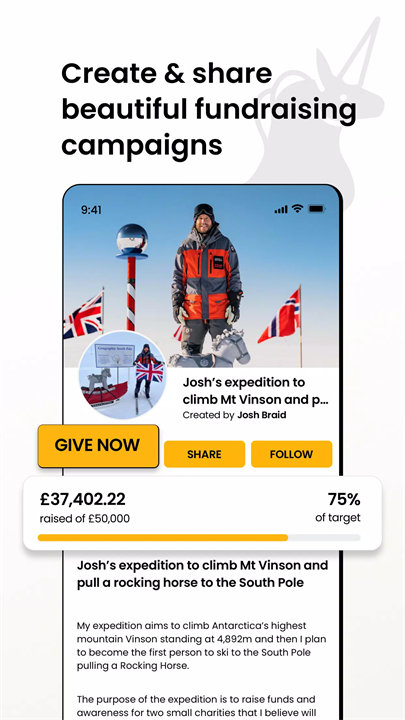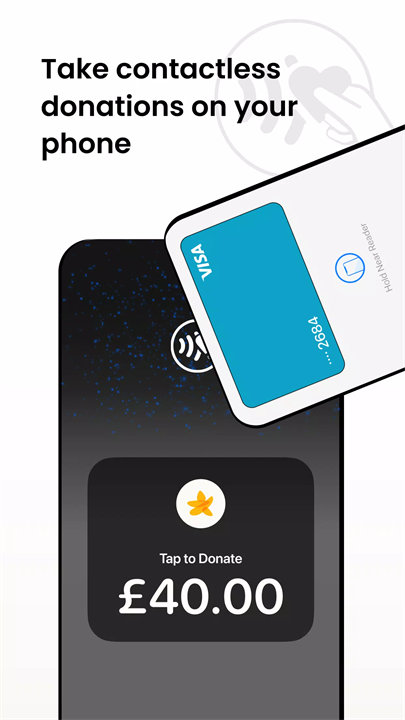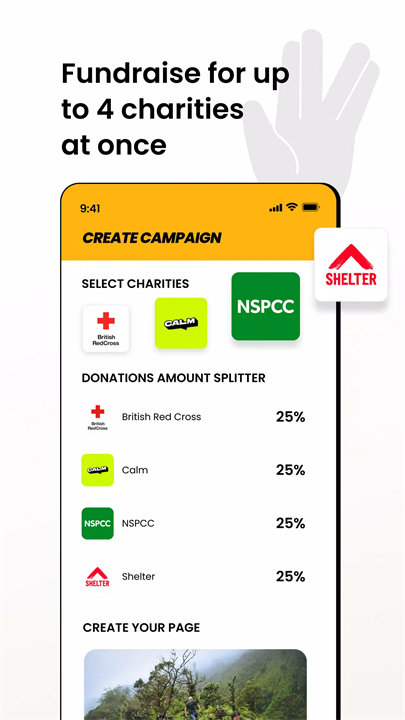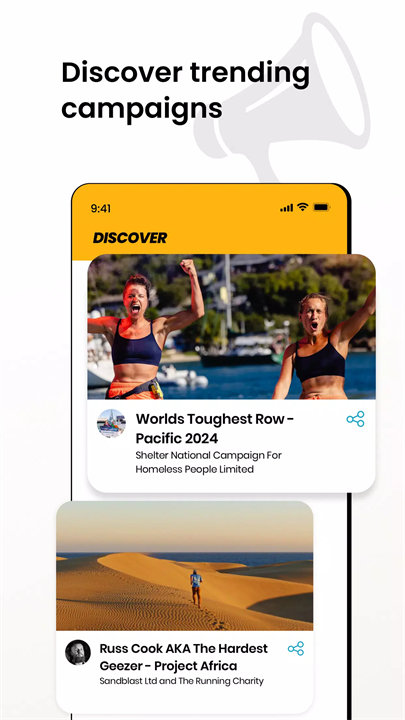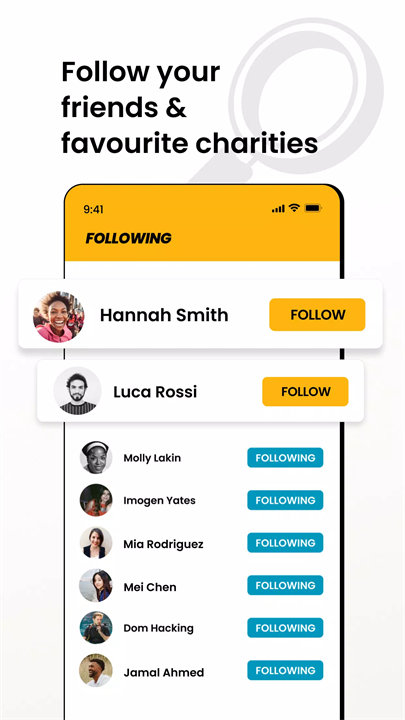Welcome to Givestar!
Givestar is a mobile-first fundraising app that lets individuals and communities create and share personalized charity fundraising pages, collect contactless donations directly through their phones, and support up to four charities at once. Designed for simplicity and speed, Givestar helps users raise money for important causes—anytime, anywhere—while connecting them to a wider network of like-minded changemakers. Download Givestar now!
Key Features of Givestar:
Simple Mobile Fundraising
Easily set up your fundraising page through the Givestar app. You can manage your goal, add personal messages, and track your progress right from your phone—no laptop needed.
Support 1–4 Charities Simultaneously
The unique Split Donate feature allows users to divide their fundraising efforts between multiple charities, maximizing their impact across different causes.
Tap to Donate (Contactless Giving)
Collect in-person donations effortlessly with just your phone—no card readers required. Supporters can tap their debit/credit card or phone to donate instantly.
Easy Sharing Tools
Share your fundraising page via social media, messaging apps, email, or QR code. It only takes a couple of taps to reach your network.
Discover and Connect
Explore causes, follow other fundraisers, and stay inspired through the Givestar community feed. Discover new campaigns and learn what others are doing to make a difference.
Top 5 FAQs on Givestar:
1. What is Givestar and how does it work?
Givestar is a fundraising app that helps individuals and teams create custom donation pages, accept donations (even contactless), and share them widely to support charitable causes. It simplifies the process of giving and receiving, all from your phone.
2. Can I support more than one charity at the same time?
Yes. With the Split Donate feature, you can select up to four charities and divide the funds raised between them however you like.
3. How do I collect contactless donations?
Once your fundraising page is live, activate the Tap to Donate feature. Supporters can tap their contactless payment card or smartphone directly on your phone to donate—no additional devices required.
4. Is there a cost to use Givestar?
The app is free to download and use. Standard transaction fees from payment processors may apply, depending on the charity’s setup.
5. How can I share my fundraising page with others?
You can share your page via links, QR codes, or directly through social media, email, or messaging apps from within the app. It’s fast and frictionless to spread the word.
<3
Version History
v4.5.8——8 May 2025
A Fresh Onboarding Experience - We’ve made it easier for new users with one-time email verification codes and a smoother start. Share your pronouns, birthday, and phone number to help us personalise your experience.
Introducing the Give Tab - Discover and donate to causes that matter to you. Browse by category—whether you're into animals, the planet, or education—get inspired by suggestions, and search directly for your favourite charities.