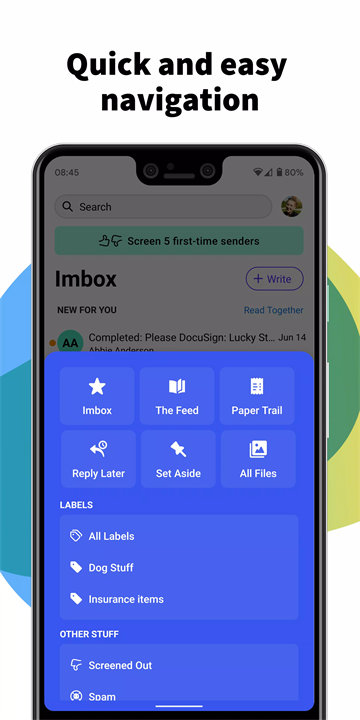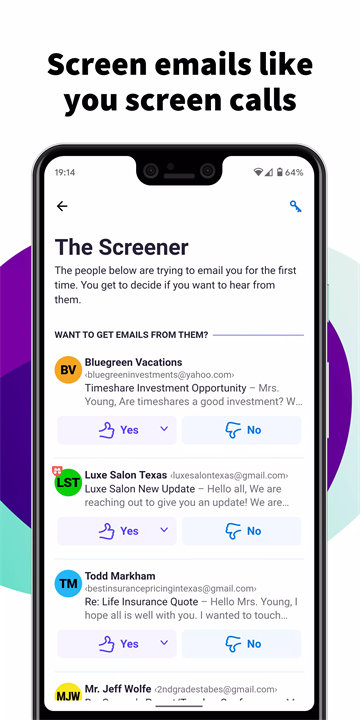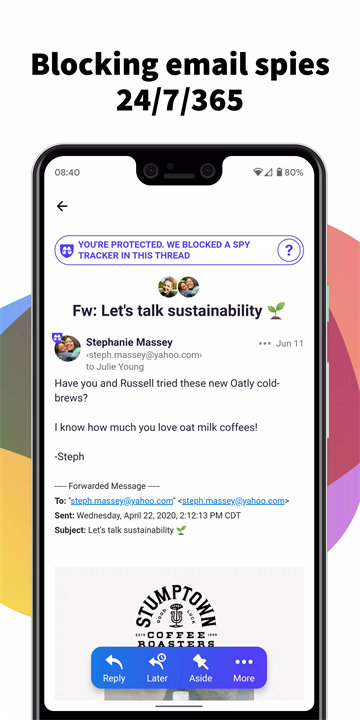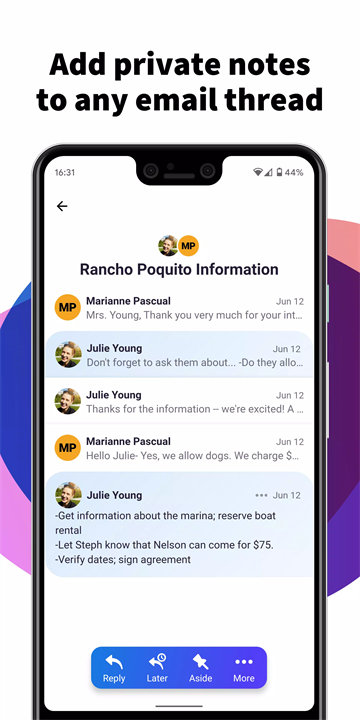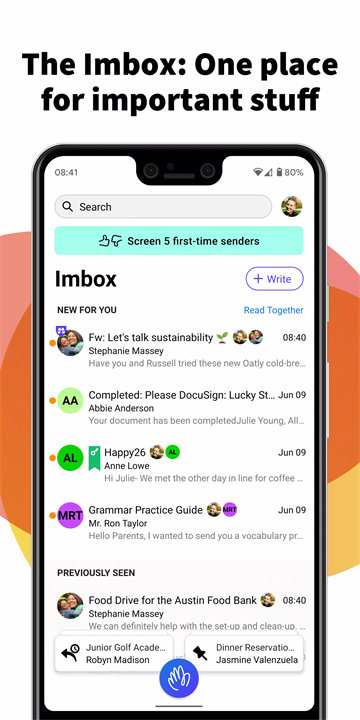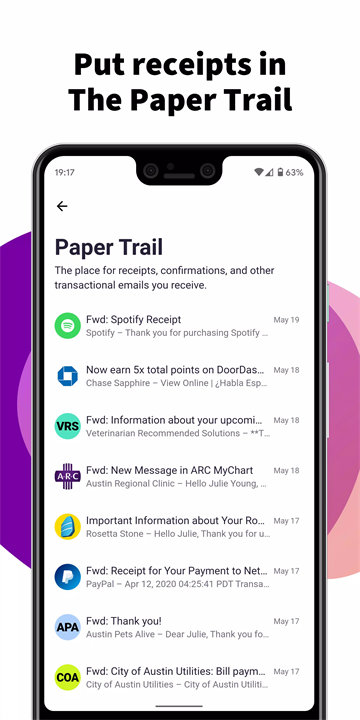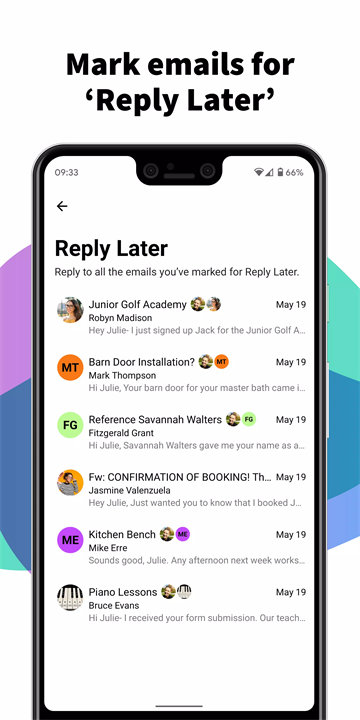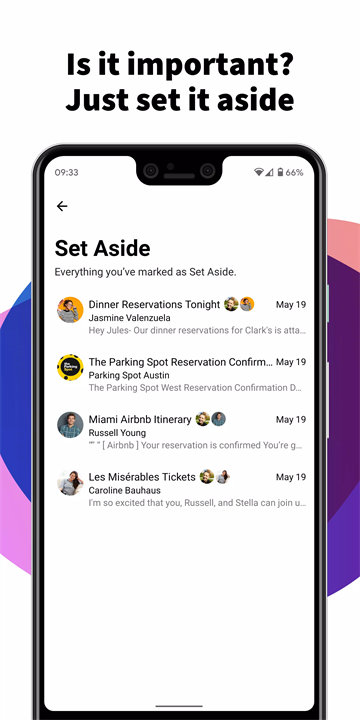Welcome to HEY Email!
HEY Email is a privacy-first, user-centric email platform designed to give users control over their inbox. Unlike traditional email services, HEY introduces new concepts such as screening senders, an “Imbox” instead of an inbox, and features built around productivity, organization, and privacy. Created by Basecamp, HEY eliminates clutter and transforms how you interact with email, making it more efficient, secure, and intentional. Download HEY Email now!
Feature of HEY Email:
Imbox (Intentional Inbox)
Only messages from approved senders are shown. This replaces the traditional inbox model and helps keep distractions out.
Email Screening
The first time someone emails you, you decide whether you want to hear from them again. If not, you’ll never see future emails from them.
Reply Later Pile
A dedicated space for emails you intend to respond to later. Keeps important replies organized without cluttering your main screen.
Set Aside Feature
Temporarily move useful emails (like travel confirmations or notes) to a reference area that’s always accessible.
Contact Notes
Add quick notes about each contact—such as where you met or what you last discussed—for future reference.
Workflows
Track the progress of complex email threads across multiple stages, similar to task management.
Email to Web (world@hey.com)
Send an email to a public page for personal publishing. Others can subscribe or view it via RSS.
Multiple Email Viewing
View multiple unread emails in one scrollable feed, like reading news articles—great for speed reading.
Spy Tracker Blocking
Blocks tracking pixels and alerts you if a sender tries to monitor your email behavior or location.
Merged Threads
Combine separate email threads about the same topic into one for easier tracking and context.
Cover Art
Add visual cover images to hide read messages and keep your Imbox tidy.
Push Notification Controls
Notifications are off by default. Turn them on for specific contacts or threads to reduce distractions.
Account Linking
Manage multiple HEY accounts (e.g., work and personal) without logging in and out.
Top 5 FAQs on HEY Email:
1. What makes HEY different from Gmail or Outlook?
HEY reimagines email from the ground up. It introduces features like sender screening, tracker blocking, and a clean, distraction-free Imbox. Unlike Gmail or Outlook, it doesn't show you anything you haven't explicitly allowed.
2. Is HEY a free service?
HEY offers a 14-day free trial. After that, it requires a paid subscription. It does not offer a permanent free tier.
3. Can I use HEY with my existing email address (e.g., Gmail, Yahoo)?
No. HEY provides you with a unique @hey.com address and does not support external email accounts directly. However, you can forward emails from other accounts into HEY manually if needed.
4. How does HEY protect my privacy?
HEY blocks trackers embedded in emails that try to monitor when and where you open messages. It also prevents unwanted senders from reaching your Imbox unless approved.
5. Can I access HEY from multiple devices?
Yes. HEY works across desktop and mobile devices with dedicated apps and a web interface, keeping your data synced securely in the cloud.
<3
Version History
v1.28.2——15 Apr 2025
Minor bug fixes and improvements. Install or update to the newest version to check it out!