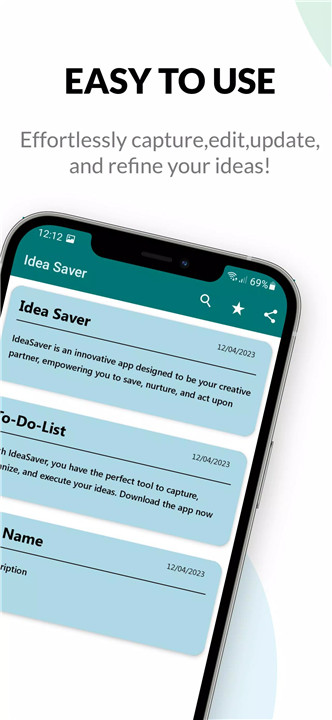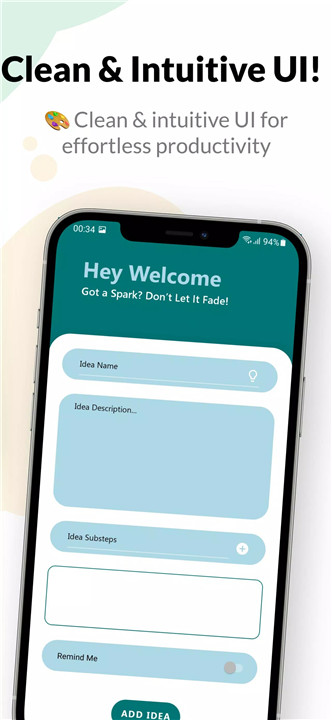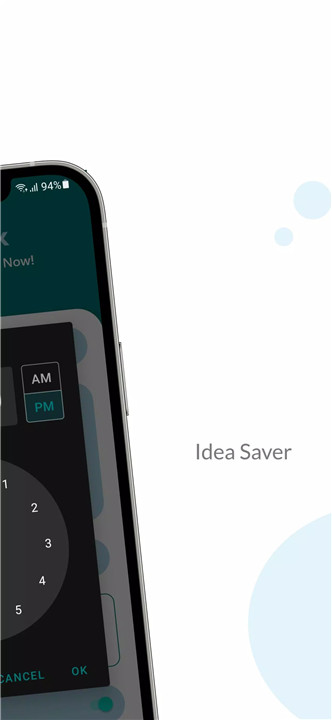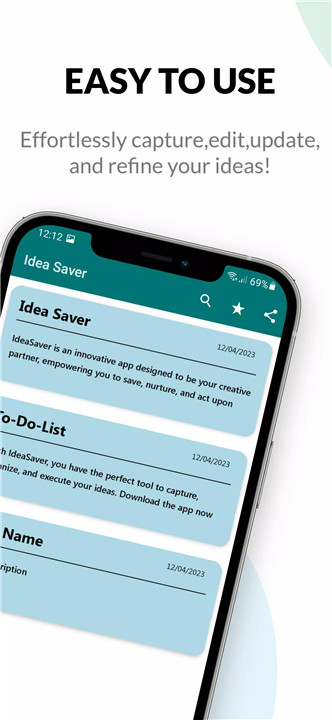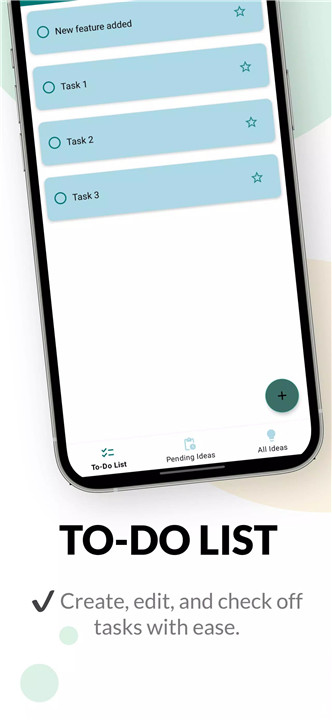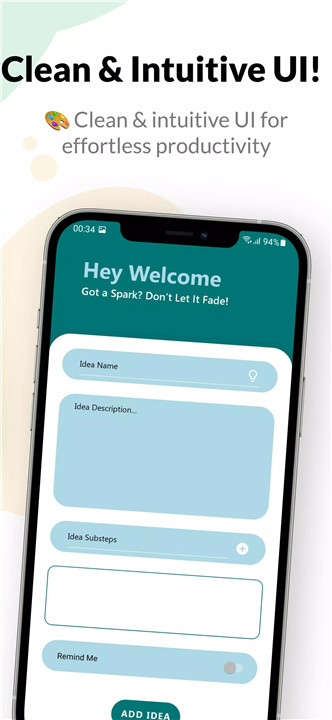We’ve all had that spark—an incredible idea that pops into your mind… and disappears before you get the chance to act on it. Enter Idea Saver, your all-in-one creative companion designed to help you capture and organize all your precious ideas before they fade away.
Create & Organize Ideas Effortlessly
Capture ideas in seconds using idea cards. Add a title, description, and custom tags to keep everything organized and easy to find. Whether you're jotting down a business idea or a personal goal, the intuitive layout helps you stay structured and inspired.
Smart Reminders
Great ideas need time and action. With custom reminders, Idea Saver helps you stay on track with your creative process. Set deadlines for project milestones, schedule brainstorming sessions, or plan follow-ups so your ideas never get buried or forgotten.
Multimedia Support
Ideas aren’t just words—they’re visual, auditory, and emotional. That’s why Idea Saver supports images, audio notes, and sketches, so you can capture the full essence of your inspiration. From voice memos to mood boards, enrich your ideas with different formats that suit your creative flow.
Built-in To-Do Lists
Turn ideas into action. The built-in to-do list feature lets you break down your concepts into manageable tasks. Assign deadlines, prioritize steps, and track your progress as you move from ideation to execution.
Cloud Sync & Cross-Device Access
Access your ideas anywhere, anytime. With secure cloud storage and seamless sync, your ideas are always with you—whether you're on your phone, tablet, or desktop. Work flexibly without missing a beat.
Why Use Idea Saver?
In a fast-paced world, distractions are constant, and brilliant ideas can vanish in seconds. Idea Saver is your digital safeguard—a reliable tool that helps you not only save your ideas but also act on them when the time is right. From early concept to final product, Idea Saver is with you every step of the way.
FAQs
1. What types of content can I add to my ideas?
You can enrich your idea cards with text, images, audio recordings, and sketches, allowing for a richer and more expressive way to capture inspiration.
2. Can I set reminders for individual ideas?
Yes! Idea Saver allows you to set custom reminders for each idea, helping you stay organized and follow through on projects and creative goals.
3. Is Idea Saver available on multiple devices?
Absolutely. Idea Saver supports multi-device synchronization via cloud storage, so you can access and edit your ideas on smartphones, tablets, or desktops.
4. How does the to-do list feature work?
Each idea card can include a task list. Break down your ideas into actionable steps, set deadlines, and prioritize tasks to turn your vision into reality.
5. Is my data secure?
Yes. Your ideas are securely stored in the cloud, ensuring privacy and safe access across all your devices.
Version History
v7.0—23 Jun, 2025
Minor bug fixes and improvements. Install or update to the newest version to check it out!
v6.0—13 Mar, 2025
We’ve revamped IdeaSaver with exciting new features and improvements!
To-Do List Added – Manage tasks effortlessly.
Removed Completed Ideas – Keeping it clean and focused.
Revamped Pending Ideas – Better organization.
UI Enhancements – Smoother experience.
Improved Notifications – More reliable reminders.
Bug Fixes & Performance Boost – Faster and more stable.
Update now for a better, more efficient idea-saving experience!
v5.0—16 Jan, 2025
The same version that was used in closed testing