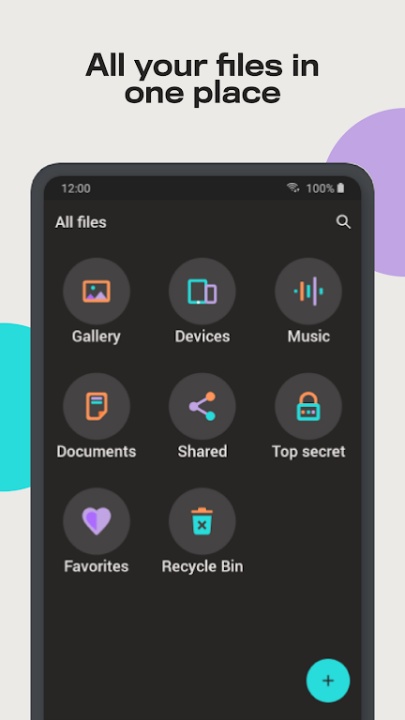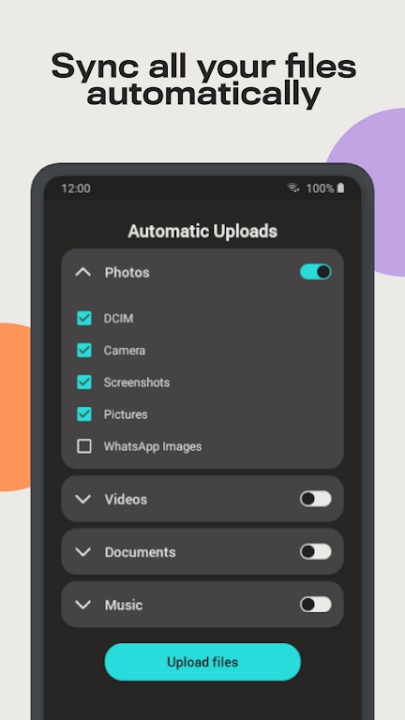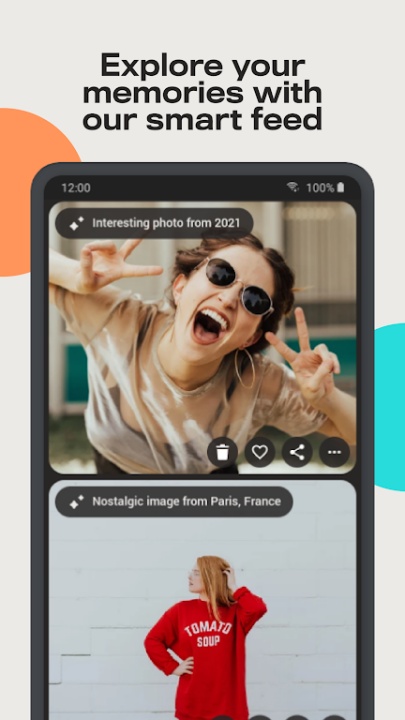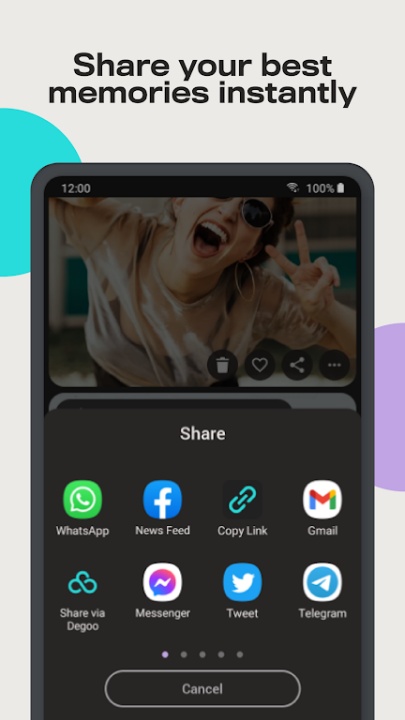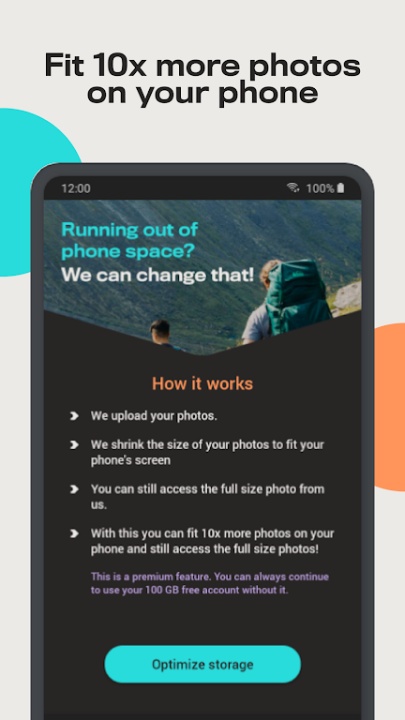Degoo is a secure cloud storage platform designed to help users back up, organize, and access their files effortlessly. With AI-powered memory selection, zero-knowledge encryption, and unlimited data transfer, Degoo ensures a reliable and private storage experience.
Secure Cloud Backup & AI-Powered Organization
- Automatic Backup – Sync photos, videos, and documents in real time.
- Moments Feature – AI selects and highlights meaningful memories.
- Triple File Redundancy – Ensures stored files are always accessible.
Advanced Security & Encryption
- Zero-Knowledge Encryption – Protects files with military-grade security.
- Multi-Continent Storage – Distributes encrypted data across secure locations.
- Private & Confidential Access – Ensures maximum privacy for sensitive files.
Streaming & Remote Access Features
- Instant Streaming Support – Play videos and music directly from cloud storage.
- Remote File Access – Retrieve documents from any device worldwide.
- Simple File Explorer – Organize and search files effortlessly.
User-Friendly Features & Extra Storage Options
- Earn Extra Free GB – Watch sponsored videos or upgrade for more space.
- Automatic Login – Sign in across devices without manual input.
- Unlimited Data Transfer – Share files securely with military-grade encryption.
Why Choose Degoo?
- Provides AI-powered memory selection and automatic backup.
- Offers zero-knowledge encryption for maximum security.
- Ensures seamless streaming and remote file access.
Frequently Asked Questions
Q: Can Degoo automatically back up my files?
A: Yes, users can sync photos, videos, and documents in real time.
Q: Does Degoo offer secure encryption?
A: Yes, users benefit from zero-knowledge encryption and multi-continent storage.
Q: Can I stream videos directly from Degoo?
A: Yes, users can play media files instantly without downloading.
Q: Does Degoo provide extra storage options?
A: Yes, users can earn additional space by watching sponsored videos or upgrading.
Q: Is Degoo accessible from multiple devices?
A: Yes, users can retrieve files remotely from any device worldwide.
Version History
v1.57.182.241025 ---- 25 Oct 2024
Request for account deletion feature added.
Updated account storage & subscription management for better control.
Quick access to "Add to Album" from Moments and Fullscreen.
Fixed ads showing for premium users to ensure an ad-free experience.
Fixed navigation issue in onboarding for smoother setup.
Other bug fixes to enhance stability.
v1.57.180.240531 ---- 31 May 2024
Request for account deletion feature added.
Updated account storage & subscription management for better control.
Quick access to "Add to Album" from Moments and Fullscreen.
Fixed ads showing for premium users to ensure an ad-free experience.
Fixed navigation issue in onboarding for smoother setup.
Other bug fixes to enhance stability.
v1.57.178.230831 ---- 31 Aug 2023
Updated account storage & subscription management for better control.
Quick access to "Add to Album" from Moments and Fullscreen.
Fixed ads showing for premium users to ensure an ad-free experience.
Other bug fixes to enhance stability.