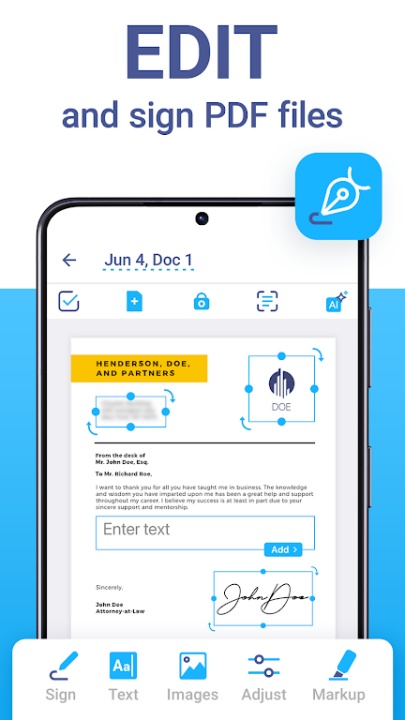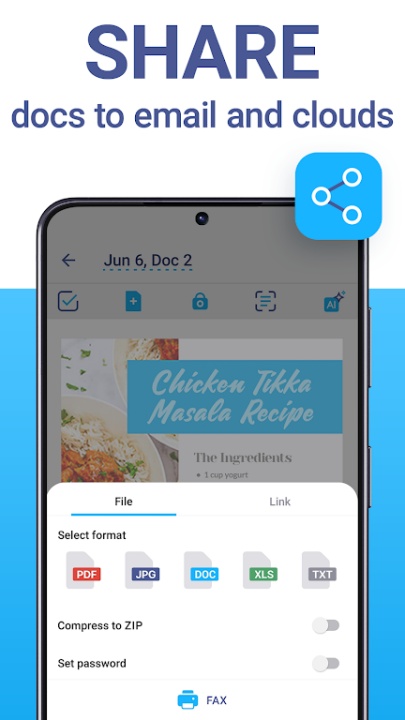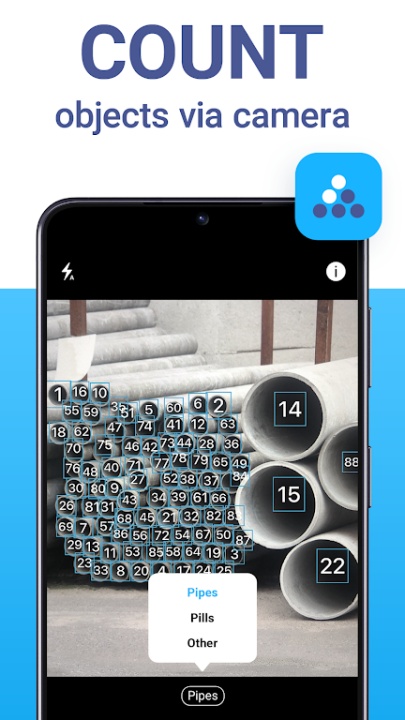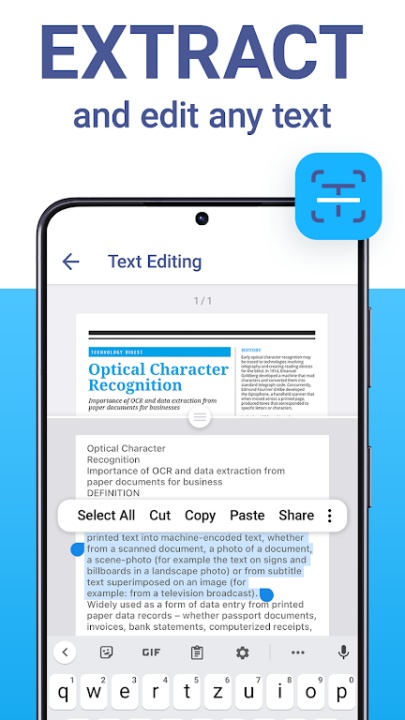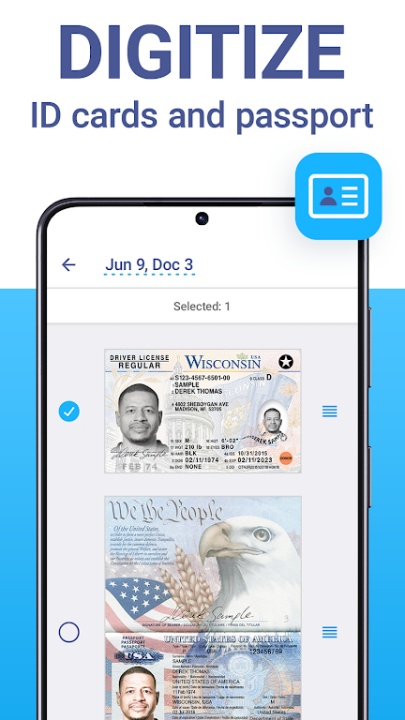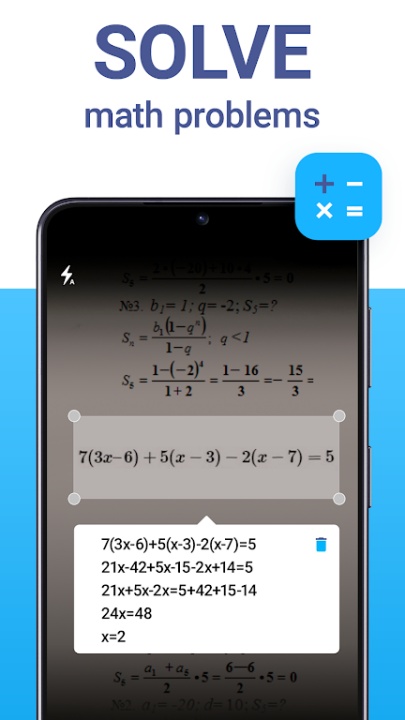iScanner is a professional-grade document scanning and editing platform that transforms your mobile device into a powerful, all-in-one productivity tool. Designed for professionals, students, and everyday users, it enables seamless digitization, editing, and management of documents with advanced AI features, OCR capabilities, and full PDF editing functionality. Whether you're scanning contracts, solving math problems, or organizing receipts, iScanner delivers precision, speed, and flexibility in a single, intuitive interface.
High-Quality Document Scanning
- Scan paper documents, handwritten notes, receipts, and forms into crisp digital files.
- Automatically detect and crop document edges for clean, professional results.
- Save scans in multiple formats including PDF, JPG, and TXT for versatile use.
AI-Powered Enhancements
- Use AI to refine borders, straighten pages, and remove background noise.
- Enhance clarity, eliminate blur, and erase unwanted elements from scanned images.
- Summarize or edit scanned text using built-in AI tools for polished output.
Optical Character Recognition (OCR)
- Extract editable text from scanned documents in over 20 supported languages.
- Convert printed or handwritten content into searchable, copyable text.
- Ideal for digitizing notes, contracts, and academic materials.
Full PDF Editing Suite
- Sign documents manually or insert saved signatures with ease.
- Add text, fill out forms, and apply custom templates to streamline paperwork.
- Merge, split, reorder, or annotate PDFs directly within the app.
- Protect sensitive content with watermarks, blurring, and PIN-locked folders.
Specialized Scanner Modes
- Document Mode: Scan multipage documents for business or academic use.
- ID & Passport Mode: Capture clear, compliant scans of identification documents.
- Math Mode: Solve equations and complex math problems using AI recognition.
- QR Code Mode: Scan and store QR codes for quick access.
- Area Measurement Mode: Measure object dimensions and calculate surface areas.
- Object Counter Mode: Automatically count similar items in a single frame.
Cloud Sync and File Management
- Sync documents across devices for seamless access and backup.
- Organize files using folders, drag-and-drop functionality, and secure PIN protection.
- Access your documents from any browser or platform with cloud integration.
Productivity and Workflow Optimization
- Create and manage digital archives of contracts, receipts, and academic materials.
- Use templates and autofill tools to reduce repetitive tasks.
- Maintain a centralized, searchable document library for personal or professional use.
Frequently Asked Questions
Q: Can I extract text from scanned documents?
A: Yes, iScanner uses OCR to convert scanned content into editable text.
Q: Does the app support signing and editing PDFs?
A: Yes, you can sign, annotate, merge, split, and fill out PDFs directly in the app.
Q: Is it possible to scan multiple pages into one file?
A: Yes, the multipage scanning feature allows you to compile several pages into a single document.
Q: Can I access my documents on other devices?
A: Yes, cloud sync enables access across devices and platforms.
Q: Does iScanner support secure file storage?
A: Yes, you can lock folders and documents with a PIN for added privacy.
Version History
v3.63.10 —— 14 Mar 2022
Improved file import—add documents faster and more smoothly.
Video tutorials added—learn how to maximize app features.
v3.60.5 —— 4 Feb 2022
Bug fixes & performance improvements—enhanced stability and responsiveness.
v3.59.7 —— 7 Jan 2022
Bug fixes & performance improvements—continued refinements for smoother operation.