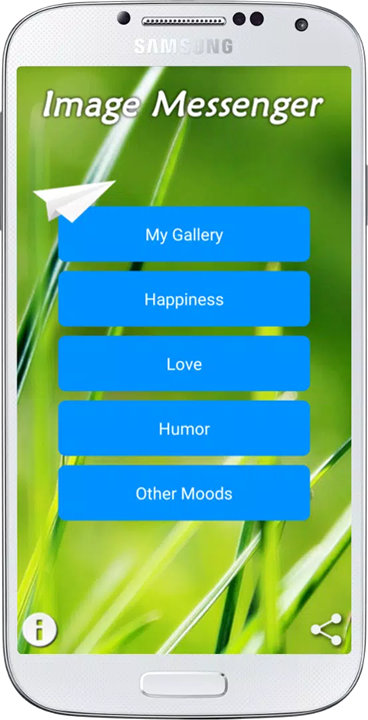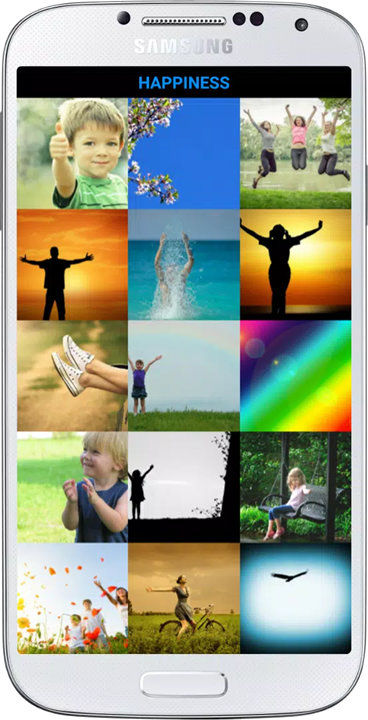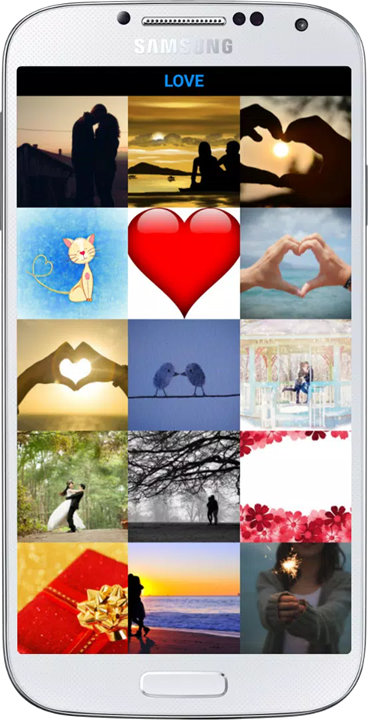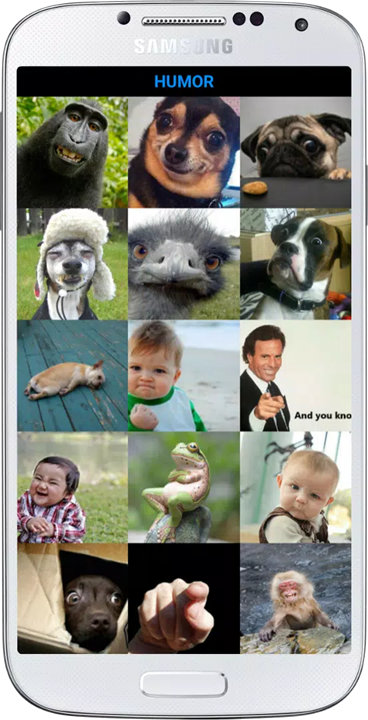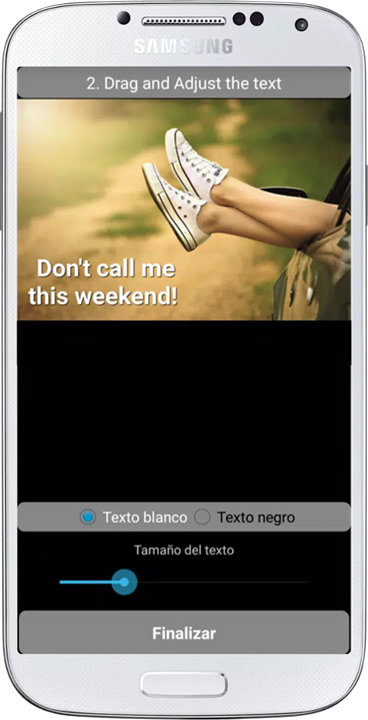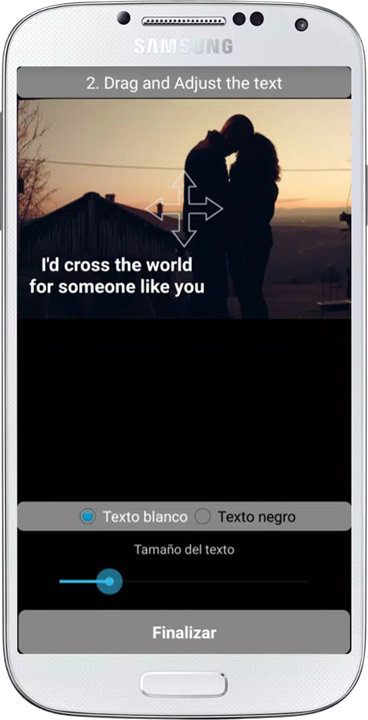Image Messenger is a user-friendly app that allows you to add personalized text to images, making your messages more expressive and visually engaging. Whether you're sharing a meme, sending a personalized message, or just expressing your mood, this app helps you create eye-catching images with ease and share them instantly with friends. Download Image Messenger now!
Key Features of Image Messenger:
Image Selection
Choose an image from your device’s gallery or explore a variety of images in the app's category menu. You can select the image that best matches the mood you want to express.
Text Customization
Add your personalized message to the image. You can change the font size by simply sliding your finger, and select from a variety of colors to make your message stand out.
Text Positioning
The app allows you to move the text freely on the image, so you can place it exactly where you want, whether it’s at the top, center, or bottom of the image.
Simple Editing Tools
The interface is intuitive, allowing easy text editing without any hassle. Adjust text size, color, and position with ease.
Save & Share
Once you’ve customized the image to your liking, you can save it to your phone or share it directly with friends via messaging apps, email, or social media.
Top 5 FAQs on Image Messenger:
Q: How do I select an image for my message?
A: You can choose an image directly from your device's gallery or browse through various categories provided in the app to find the perfect image that fits your mood.
Q: Can I adjust the text size on the image?
A: Yes! You can easily adjust the text size by sliding your finger on the screen, making it very convenient to customize the look of your message.
Q: Is it possible to change the text color?
A: Yes, you can choose from a variety of colors to make your text stand out or match the theme of your image.
Q: Can I move the text around the image?
A: Absolutely! You can freely move and position the text anywhere on the image, giving you full control over its placement.
Q: How do I share my edited image?
A: Once you’ve finished editing, you can save your image to your phone or share it directly with friends via social media, messaging apps, or email.
<3
Version Historyv1.2——3 Sep 2016
- User interface more intuitive.
- Two independent texts customizable separately.