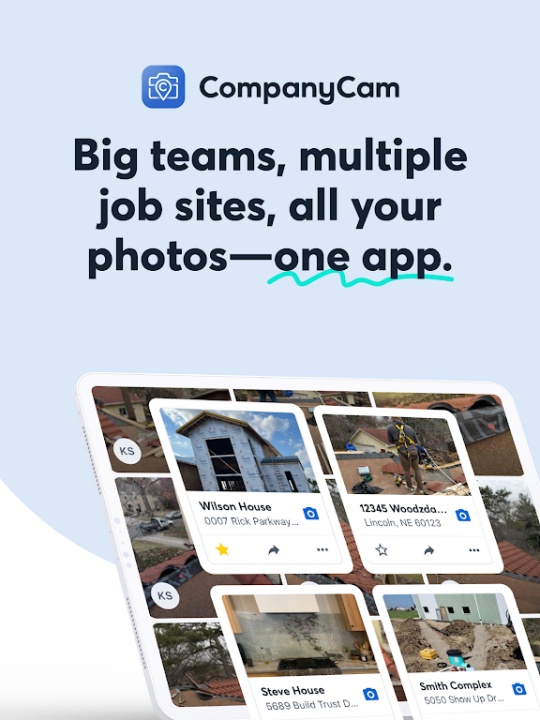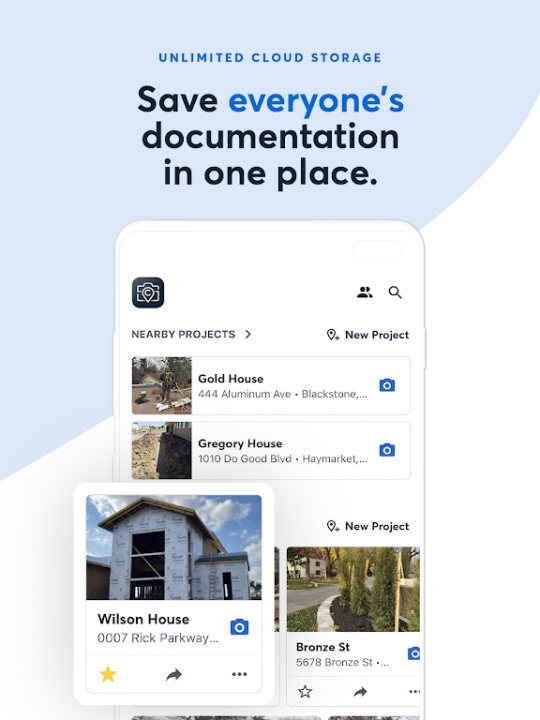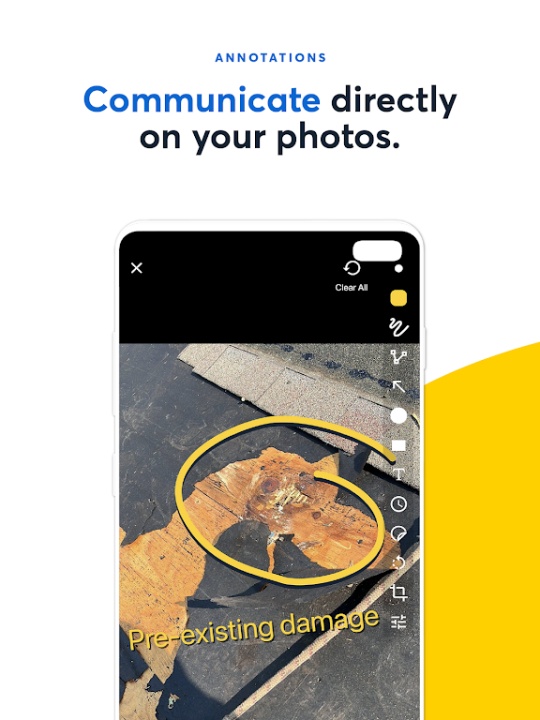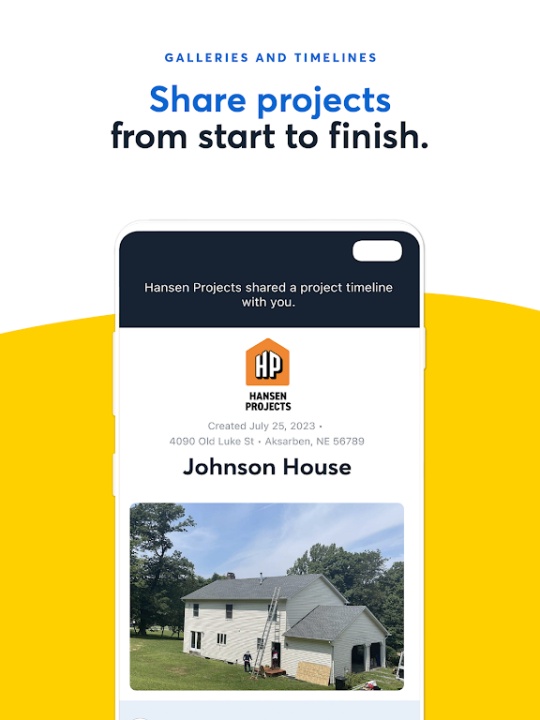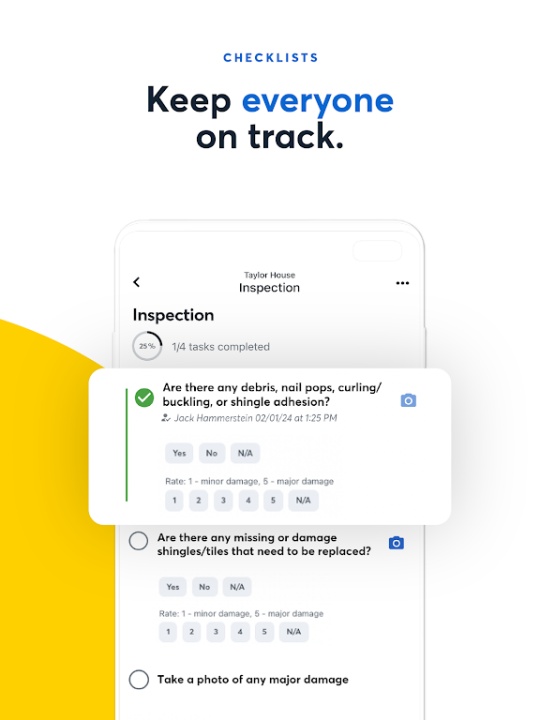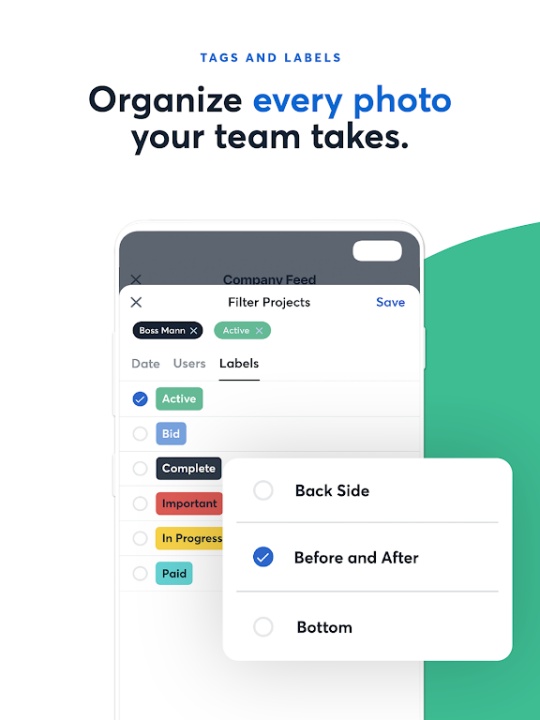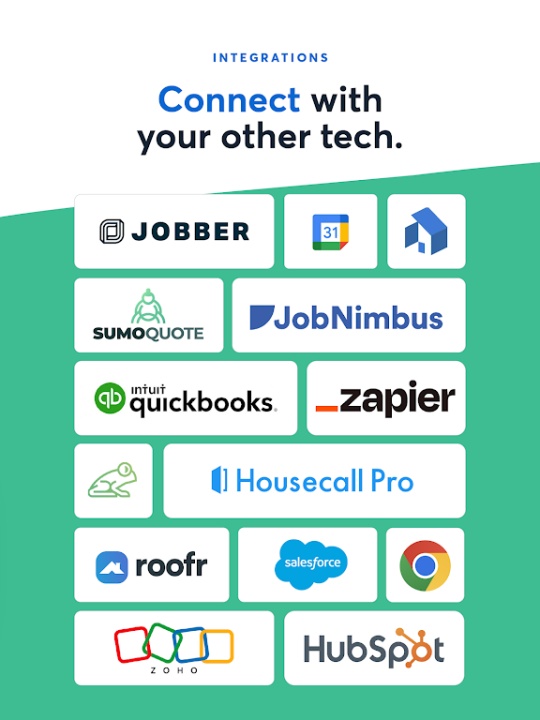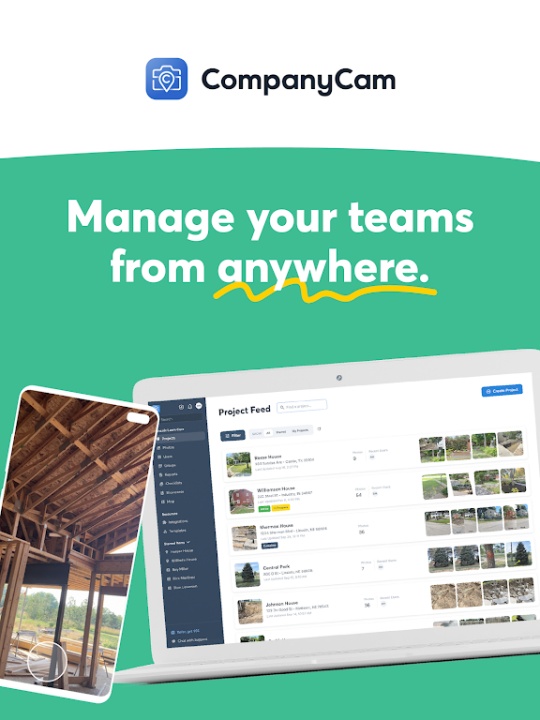CompanyCam is a project documentation platform designed to help users capture, organize, and share job site photos effortlessly. With GPS-tagged images, real-time collaboration, and powerful reporting tools, CompanyCam ensures a seamless and efficient experience for contractors and businesses.
Real-Time Photo Documentation & Organization
- Capture GPS and time-stamped photos for accurate project tracking.
- Access live photo and project feeds across your business.
- Annotate images with comments and markups for better communication.
Project Management & Reporting Tools
- Scan and manage documents directly within the app.
- Build detailed photo reports with customizable templates.
- Utilize checklists to streamline workflows and ensure task completion.
Integrations & Business Connectivity
- Connect with 50+ industry CRMs, FSMs, and other business tools.
- Collaborate with teams and clients through shared project access.
- Maintain organized records for improved accountability and efficiency.
Frequently Asked Questions
Q: How does CompanyCam organize project photos?
A: Users can capture GPS and time-stamped images for accurate tracking and organization.
Q: Can I annotate photos in CompanyCam?
A: Yes, users can add comments and markups directly on images.
Q: Does CompanyCam support document scanning?
A: Yes, users can scan and manage documents within the app.
Q: What integrations does CompanyCam offer?
A: Users can connect with 50+ industry CRMs, FSMs, and other business tools.
Q: Can I generate reports with CompanyCam?
A: Yes, users can create detailed photo reports using customizable templates.
Version History
v9.2.48 ---- 28 May 2025
Continuous improvements for better functionality and fewer bugs.
v9.2.36 ---- 13 May 2025
Resolved a persistent bug—no more issues with viewing photos.
Easier user management—add new users directly from the home screen.
v9.2.34 ---- 6 May 2025
New customizable home screen—tailor it to your needs for quick access.
Continuous improvements for enhanced functionality.