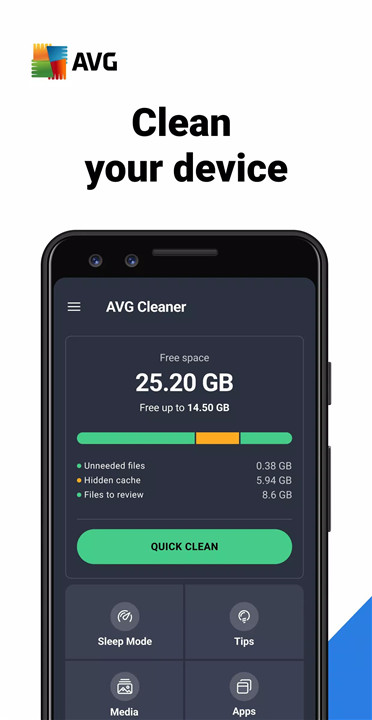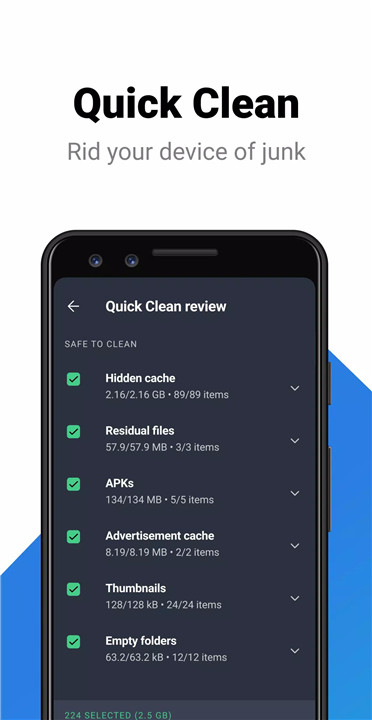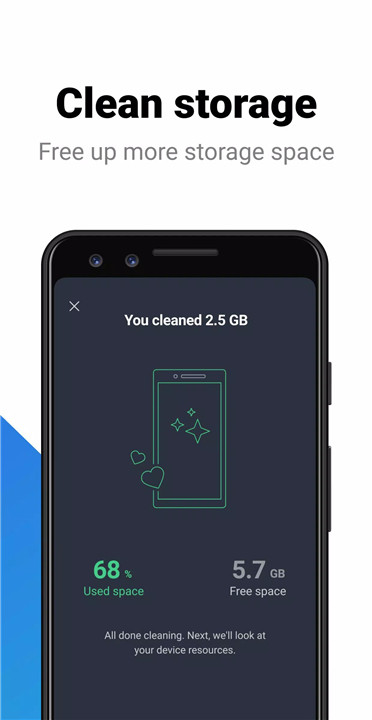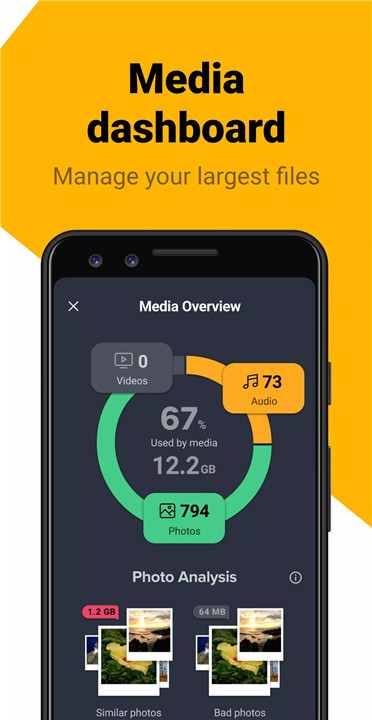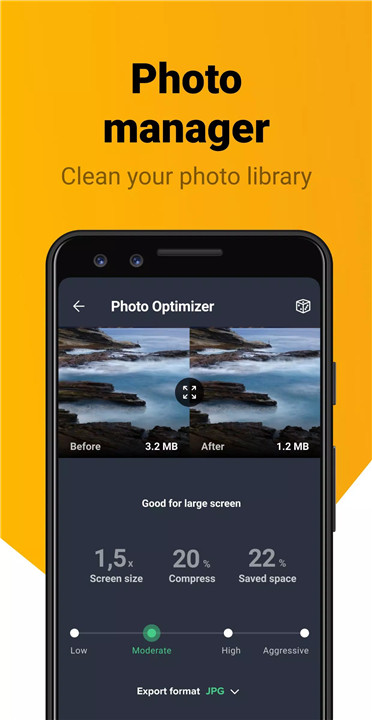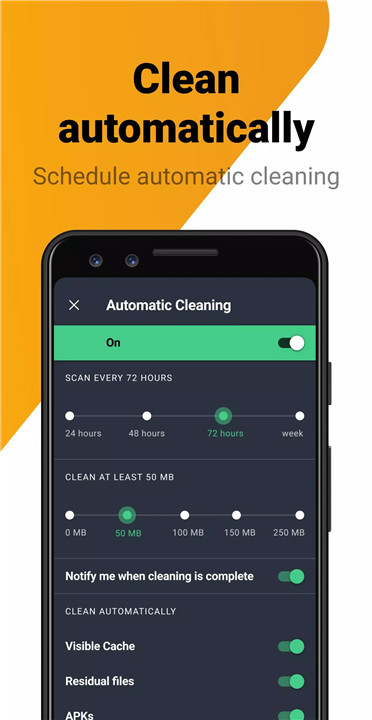AVG Cleaner has helped nearly 50 million users worldwide reclaim valuable space and improve their device’s performance. This powerful cleaning app removes junk files, uninstalls unused apps, deletes duplicate or poor-quality photos, and provides detailed system info — all in a simple, user-friendly interface.
Uninstall Updates of Preinstalled Apps
Many Android devices come with preinstalled apps, often called bloatware, that take up precious storage. AVG Cleaner allows you to uninstall updates of these apps, reverting them to factory versions, which saves space without removing essential system components.
Get More Space with Junk Cleaning
Clear out unnecessary junk files, leftover app data, and cache clutter that slow down your device. AVG Cleaner’s Junk Cleaner quickly detects and removes these files to maximize your storage.
Smart File Manager
Use the integrated file manager to analyze your pictures, videos, and apps. See what’s taking up the most space and manage your files efficiently to keep your phone organized.
Advanced App Management
AVG Cleaner analyzes apps by how much storage, RAM, battery, and data they consume. It identifies battery-sapping and data-draining apps so you can decide which ones to keep or remove, improving overall device efficiency.
Photo Analyzer for Cleaner Galleries
Automatically detect bad quality, blurry, or duplicate photos cluttering your gallery. Review these suggestions and delete unwanted pictures in seconds to free up space and tidy your photo library.
One-Tap Device Cleaning
With just one tap, AVG Cleaner scans your entire device and shows a summary of junk files, bad photos, battery-draining apps, and more. Cleaning takes only seconds, making device maintenance quick and easy.
Media and App Overview
Access detailed insights like large video files, app growth, usage stats, and notifications to better understand what’s affecting your device’s performance.
Stop Resource-Hogging Apps
See which apps are draining your battery, storage, or mobile data. AVG Cleaner helps you take control by easily stopping or uninstalling these apps to extend battery life and optimize performance.
Set & Forget with Automatic Cleaning (PRO)
Enable Automatic Cleaning to have AVG Cleaner find and remove junk based on your preferences automatically. This PRO feature is free for 30 days and can be purchased anytime via in-app.
FAQs
1. Is it safe to use AVG Cleaner?
Yes, AVG Cleaner is a secure and reliable app that protects your important files and data while cleaning junk. It lets you customize cleaning levels to suit your needs.
2. Will using AVG Cleaner speed up my device?
Absolutely. AVG Cleaner frees up memory, removes bloatware and junk files, and hibernates rarely-used apps, boosting speed and extending battery life.
3. Can AVG Cleaner remove duplicate or bad-quality photos?
Yes, the Photo Analyzer feature automatically finds blurry, poorly lit, or duplicate photos so you can quickly clean up your gallery and save space.
4. Does AVG Cleaner offer automatic cleaning?
Yes, the Automatic Cleaning feature (available in PRO) removes clutter based on your settings without manual intervention. You can try it free for 30 days.
5. Can AVG Cleaner help manage apps that use too much data or battery?
Yes, AVG Cleaner analyzes app usage, highlighting those that consume excessive data, battery, or storage so you can manage or remove them easily.
Version History
v24.18.0—16 Sep, 2024
We are always working to maintain this app in tip top shape and improve its functionalities. To learn details about the most important recent changes, please open the app and navigate to "What's new" screen. It can be directly accessed from the main menu. Thank you for using our app!
v24.16.0—28 Aug, 2024
We are always working to maintain this app in tip top shape and improve its functionalities. To learn details about the most important recent changes, please open the app and navigate to "What's new" screen. It can be directly accessed from the main menu. Thank you for using our app!
v24.15.1—15 Aug, 2024
We are always working to maintain this app in tip top shape and improve its functionalities. To learn details about the most important recent changes, please open the app and navigate to "What's new" screen. It can be directly accessed from the main menu. Thank you for using our app!