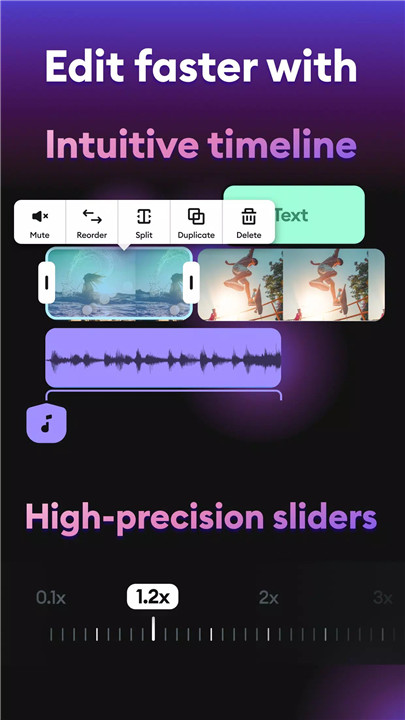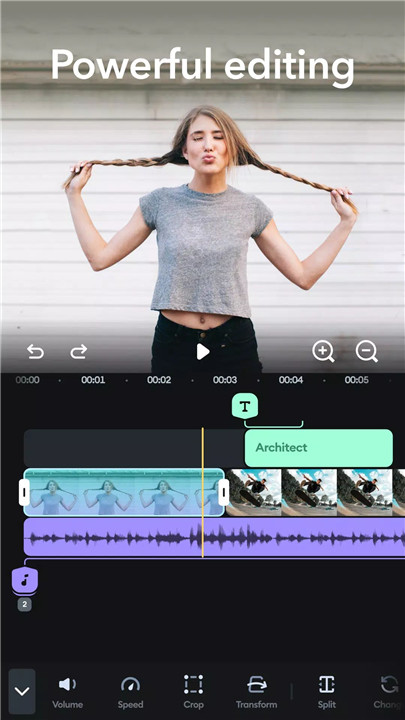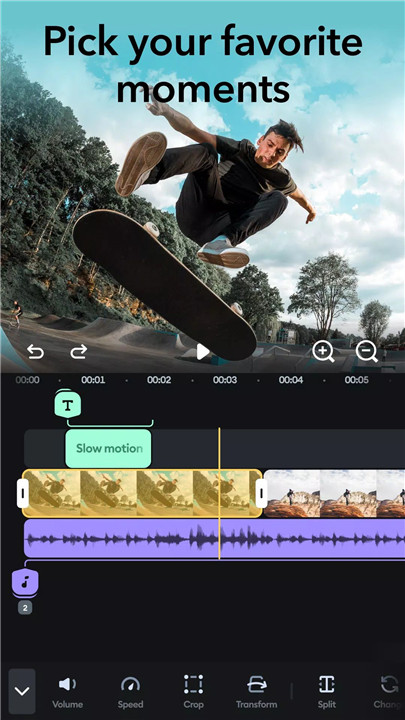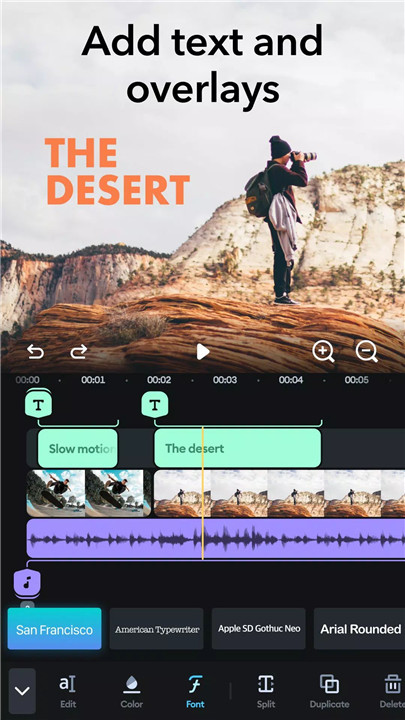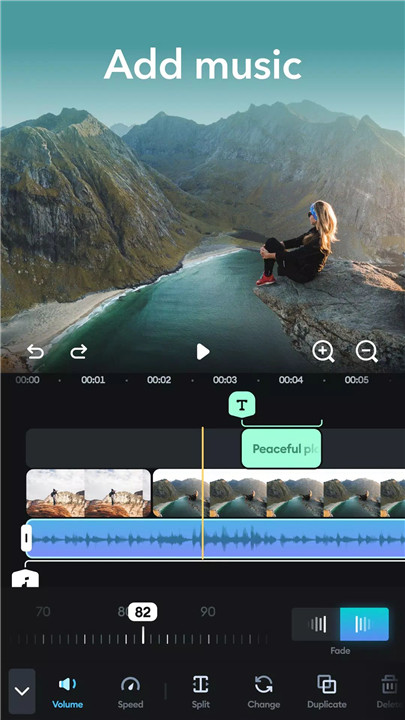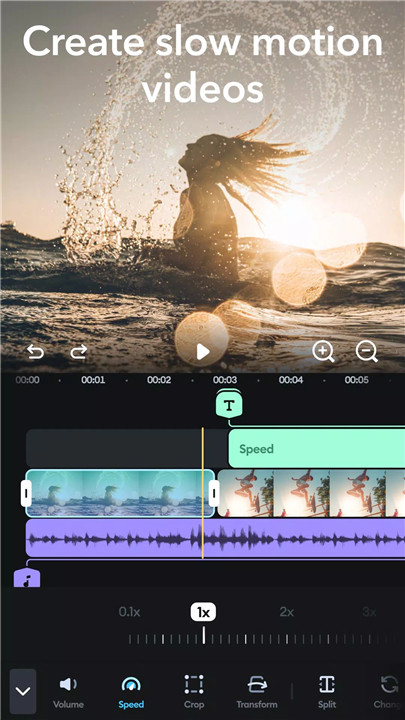Wonder how creators go viral with gorgeous videos? It’s all about the right tools—and Splice puts professional video editing right in your pocket. Designed to deliver the power of desktop editing, optimized for mobile, Splice makes it incredibly easy to craft your own video masterpieces. Say goodbye to complicated software and hello to fast, simple, and stunning mobile video editing that your followers will love.
Complete Movie Maker: Editing Made Simple
Splice offers a full suite of tools perfect for creating videos and movies directly from your phone or tablet. You can easily trim, cut, and merge photos and clips in just seconds. The intuitive timeline lets you organize your media effortlessly, so making movies has never been easier or more fun.
· Trim, cut, and merge photos and videos seamlessly
· Adjust the speed of your clips for fast or slow-motion effects
· Add titles and text overlays to communicate clearly with your audience
Professional Video Maker and Editor
Import your photos and videos, then quickly set the perfect length and order. Splice’s pro-level trimmer and cutter let you split clips with precision, while the merger and joiner tools help create smooth montages, slideshows, or stop-motion videos.
· Import media and organize with an easy-to-use timeline
· Trim clips and cut out unwanted parts with professional tools
· Merge clips and photos to craft engaging montages or slideshows
· Choose the perfect aspect ratio optimized for Instagram, TikTok, YouTube, and more
Speed Effects for Dynamic Videos
Make your videos stand out by controlling the playback speed. Slow down key moments with smooth slow-motion or speed up footage with timelapse and hyperlapse effects for dramatic impact.
· Create slow-motion or fast-motion clips with a tap
· Use timelapse and hyperlapse to add visual excitement
Pick the Perfect Soundtrack
Music makes videos memorable, and Splice gives you access to a massive library of 400+ free songs. You can trim tracks, mix multiple audio layers, and adjust volumes to perfectly fit your project.
· Choose from hundreds of free songs to add the ideal soundtrack
· Trim and mix multiple audio tracks with precision
· Control audio levels for seamless sound blending
Add Custom Text
Make your videos speak directly to your viewers by adding customizable text. Choose from various fonts, colors, and sizes, and add fade-in and fade-out effects to polish your project.
· Add text overlays on photos and videos
· Customize fonts, colors, and sizes to match your style
· Use fade effects for smooth text transitions
Share and Save Your Video
When your video is ready, export it in high quality and choose the right aspect ratio for any social platform. Share instantly to YouTube, Instagram, TikTok, Facebook, or save it locally to your device.
· Export high-quality videos optimized for social media
· Share directly to popular platforms or save to your camera roll
Subscription Details
Unlock unlimited access to premium features with flexible weekly, monthly, or yearly subscriptions. Manage or cancel anytime with automatic renewal options to suit your needs.
Version History
v2.0.18.92975—24 Jan, 2023
v2.0.0.92685—10 Jan, 2023
v2.0.0.92320—21 Jan, 2023