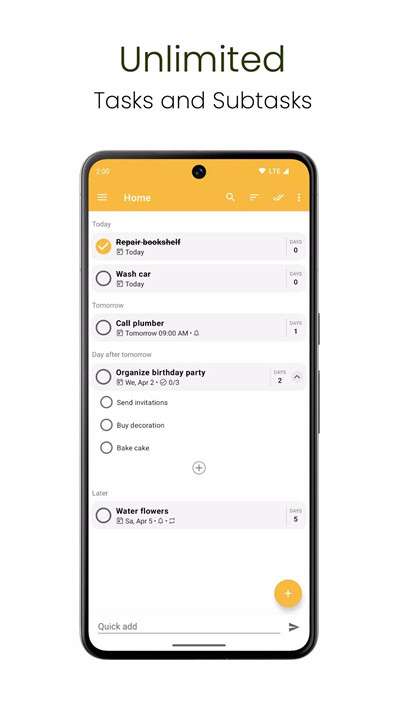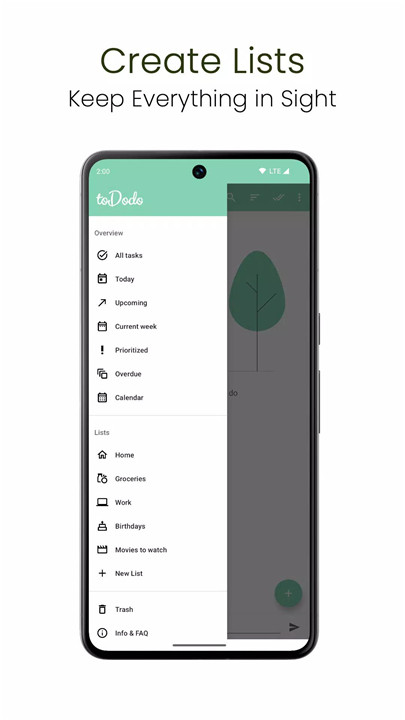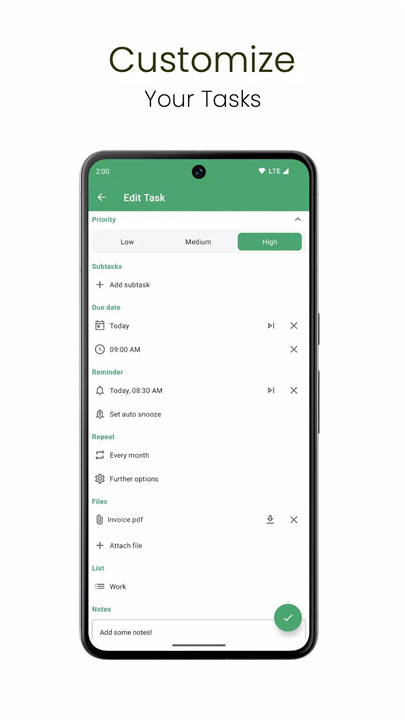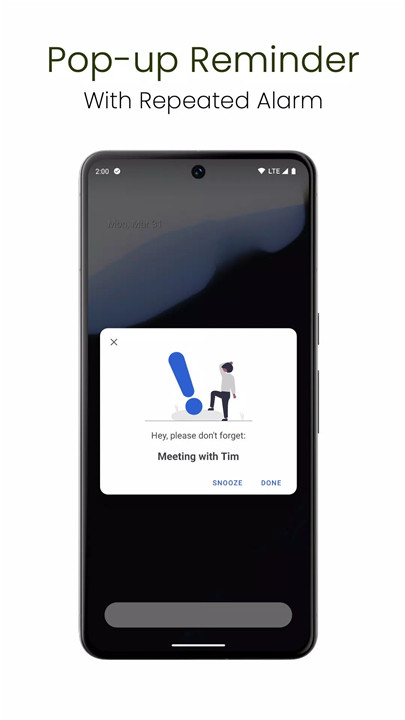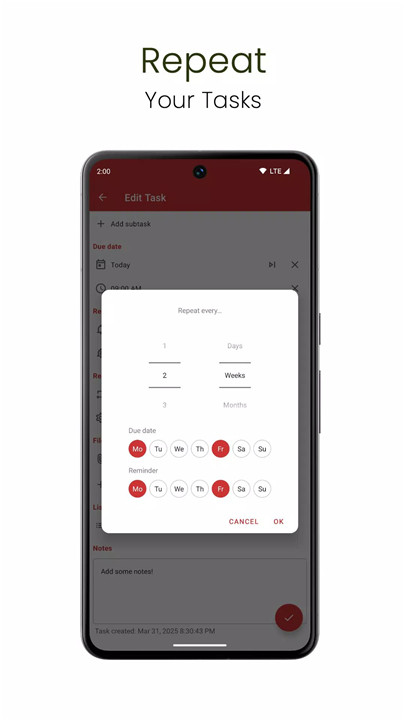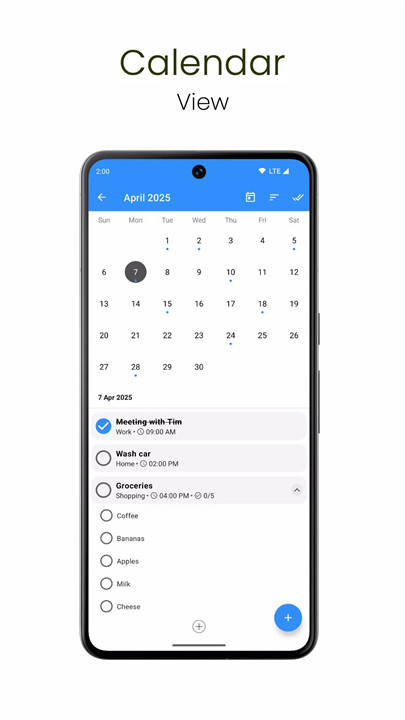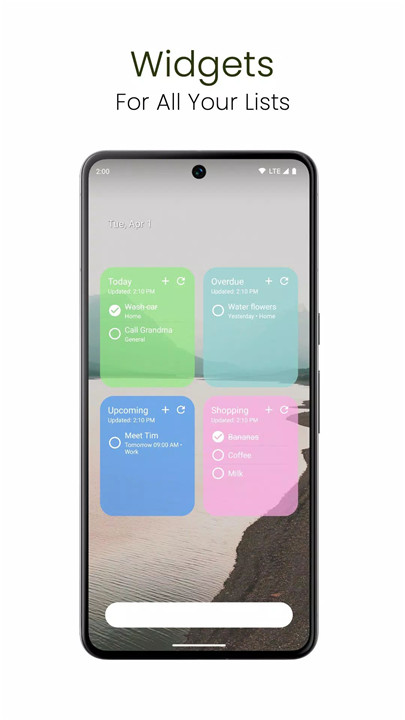ToDodo is your all-in-one, privacy-friendly to-do list and reminder app designed to help you stay organized, focused, and stress-free. Whether you're planning your day, setting reminders, managing projects, or tracking habits, ToDodo keeps everything in one beautifully designed space—with zero distractions.
Created by an independent developer, ToDodo values simplicity and privacy above all. There are no ads, no sign-ups, and no internet required. All your data stays local and secure—just the way it should be.
Effortless Task Management
· Create unlimited tasks and subtasks across multiple customizable lists.
· Assign priorities, due dates, and notes to stay on track.
· Set recurring tasks and reminders for ongoing routines like workouts, study sessions, or bill payments.
· Get pop-up reminders with optional repeated alarms to make sure you never miss a thing.
Powerful Organization Tools
· View your tasks in helpful categories like Today, Upcoming, or Prioritized.
· Use the built-in calendar view to plan days, weeks, or months ahead.
· Add attachments to tasks to keep related files or documents at your fingertips.
Beautiful, Minimal Design
· Enjoy a clean interface with smooth animations and color themes.
· Supports dark mode for night owls or low-light environments.
· Add home screen widgets for quick access to any list or task.
Privacy-First Approach
· No account or sign-up required.
· No ads or third-party trackers.
· Offline-only functionality—your data is stored locally on your device.
· Ideal for users who care about simplicity and control over their personal information.
Use Cases for Every Life Scenario
Use ToDodo as your:
· Daily, weekly, or monthly task manager
· Shopping list or household organizer
· Study planner for school or university
· Project planner for work
· Trip planner for upcoming travel
· Habit tracker to build and maintain good routines
· Quick notes app
· Reminder tool for everything from medicine to birthdays
FAQs
1. Do I need to create an account to use ToDodo?
No. ToDodo requires no sign-up or registration. Just install the app and start organizing—your data stays 100% on your device.
2. Can I use ToDodo without an internet connection?
Yes! ToDodo works entirely offline. All your tasks, lists, and reminders are stored locally and accessible anytime, anywhere.
3. Are there ads or in-app purchases?
No. ToDodo is completely ad-free and does not interrupt your workflow with in-app purchases. It’s a distraction-free experience by design.
4. Can I set recurring reminders?
Absolutely. You can set recurring tasks and reminders with flexible scheduling options—perfect for daily, weekly, or custom repetition.
5. Is my data shared or backed up to the cloud?
No, your data is not shared or uploaded anywhere. Everything is saved locally on your device, ensuring complete control and privacy.
Version History
v2.3.1—2 Jun, 2024
- The immediate repetition can now be enabled or disabled in the settings
- Unused internet permissions have been removed
v2.3—22 May, 2024
- Complete redesign of the repetition
- Tasks are now directly repeated when they are completed
- It is now possible to set different repetition options for each individual task
(e.g. repeat if not completed, new date based on completion)
- General improvements
v2.2.6—23 Apr, 2024
- The app language can now be selected in the settings, independently of the system language
- Widgets are now synchronized with each other
- Improvement of the Dutch translation
- Improved stability