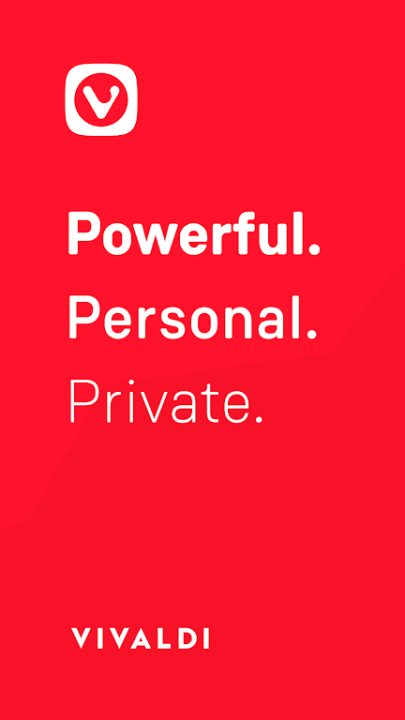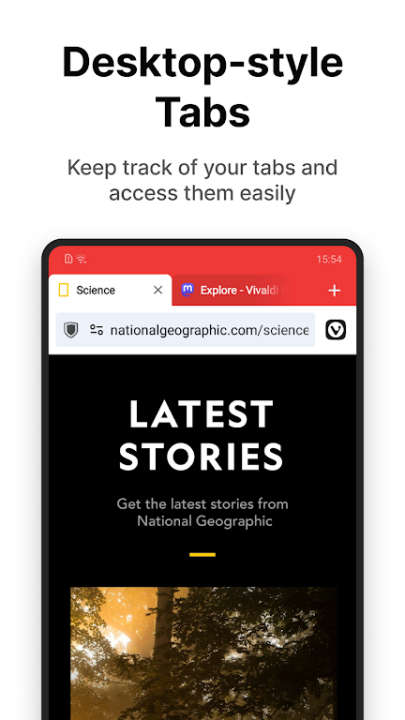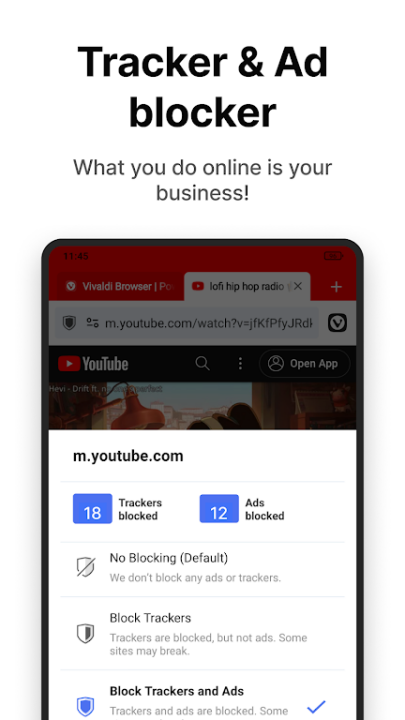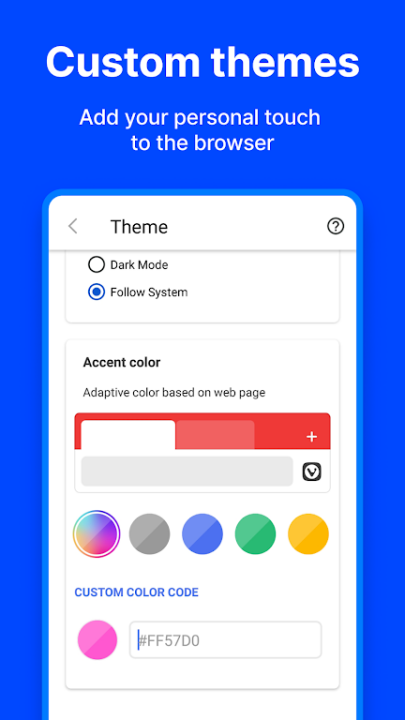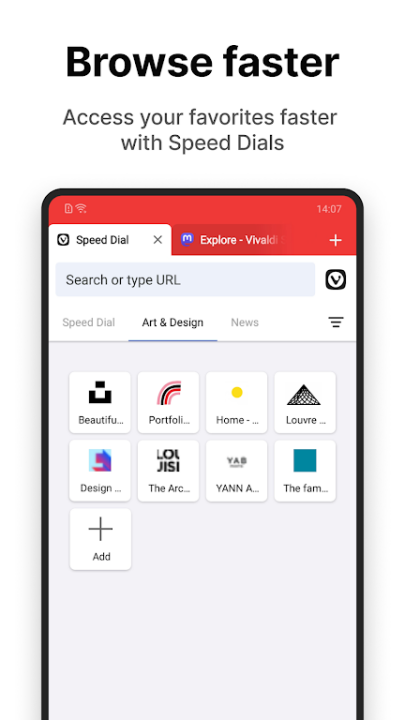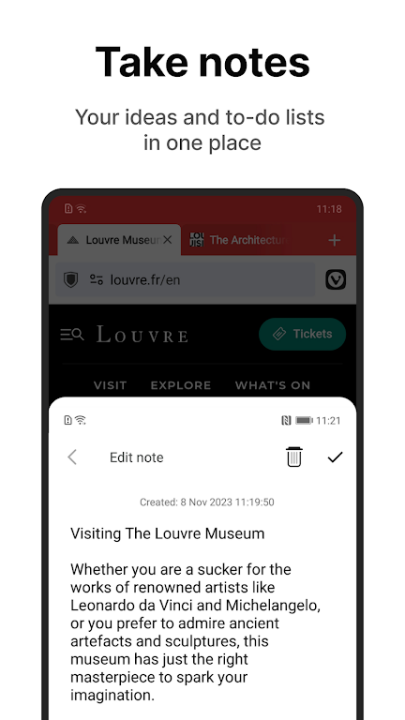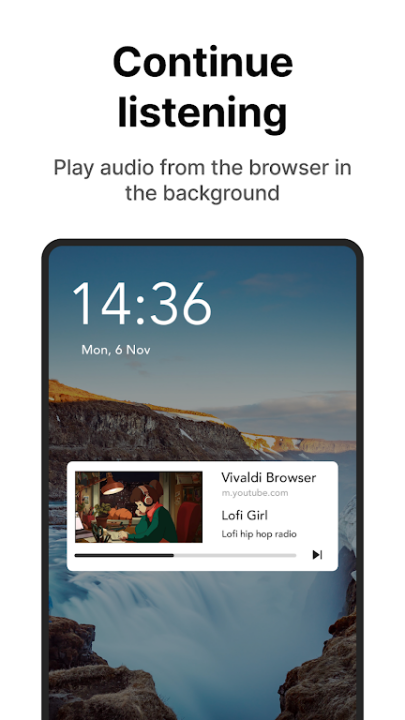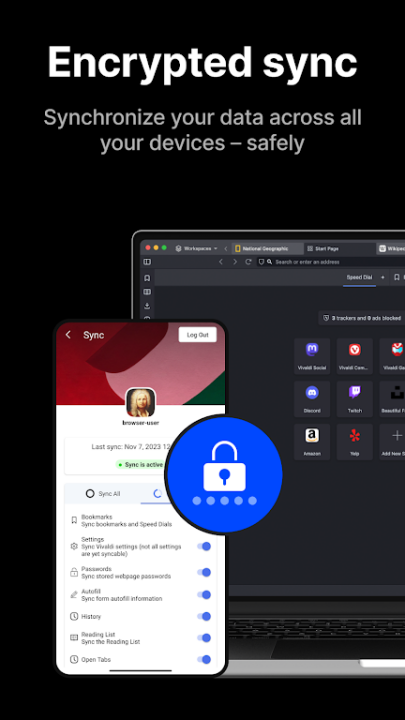Vivaldi is a fast, customizable browser designed to help users browse securely, block ads, and personalize their online experience. With built-in privacy tools, advanced tab management, and seamless syncing across devices, Vivaldi ensures a smooth and efficient browsing experience.
Privacy & Security Features
- Tracker & Ad Blocker – Prevent intrusive ads and tracking without needing extensions.
- Private Browsing Mode – Keep searches, cookies, and browsing history confidential.
- WebRTC Leak Protection – Safeguard online activity from potential data leaks.
Advanced Tab Management & Navigation
- Two-Level Tab Stacks – Organize tabs efficiently with a unique dual-row system.
- Speed Dial Shortcuts – Access favorite bookmarks instantly from the new tab page.
- Search Engine Nicknames – Switch search engines quickly while typing in the address bar.
Smart Tools & Productivity Enhancements
- Built-in Translator – Translate websites privately with Vivaldi Translate.
- Notes & Screenshots – Take notes and capture full-page screenshots effortlessly.
- QR Code Scanner – Share links between devices with a simple scan.
Cross-Device Syncing & Customization
- Encrypted Sync – Securely sync tabs, bookmarks, and saved logins across devices.
- Dark Mode & Themes – Customize the browser’s appearance to match personal preferences.
- Page Actions & Reader View – Adjust web content for better readability and accessibility.
Why Choose Vivaldi?
- Provides built-in privacy tools and ad-blocking for secure browsing.
- Offers advanced tab management and productivity features.
- Ensures seamless syncing and customization across multiple devices.
Frequently Asked Questions
Q: Does Vivaldi block ads and trackers?
A: Yes, users can browse securely with built-in ad and tracker blocking.
Q: Can I sync my browsing data across devices?
A: Yes, users can securely sync tabs, bookmarks, and saved logins with encrypted sync.
Q: Does Vivaldi support private browsing?
A: Yes, users can browse confidentially with private tabs that don’t store history or cookies.
Q: Can I customize the Vivaldi browser?
A: Yes, users can personalize themes, layouts, and browsing preferences.
Q: Is Vivaldi available on multiple platforms?
A: Yes, users can access Vivaldi on Windows, Mac, Linux, and Android.
Version History
v7.2.3628.162 ---- 5 Apr 2025
Hide Navigation Bar for a cleaner browsing experience when scrolling.
Custom Titles for Notes to easily organize and edit note titles.
Address Bar Customization: Enable or disable Bookmarks and History suggestions for a personalized browsing experience.
v7.2.3628.116 ---- 20 Mar 2025
Hide Navigation Bar for a cleaner browsing experience when scrolling.
Custom Titles for Notes to easily organize and edit note titles.
Address Bar Customization: Enable or disable Bookmarks and History suggestions for a personalized browsing experience.
v7.1.3580.116 ---- 15 Feb 2025
Redesigned Speed Dial dialog featuring Popular and Frequently Visited sites.
Reader View toggle in the menu for focused reading.
New tab search functionality in Tab Switcher to quickly find open tabs.
Option to Reopen Start Page with Top Sites.
New "Add Page to" menu item for easily saving open sites as Speed Dials.