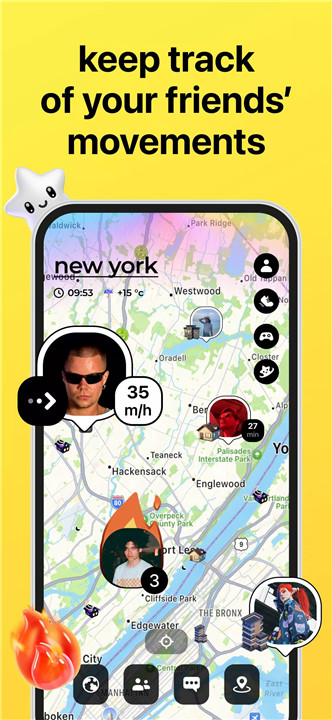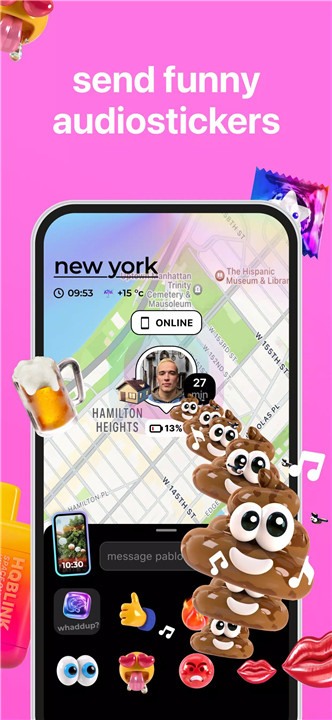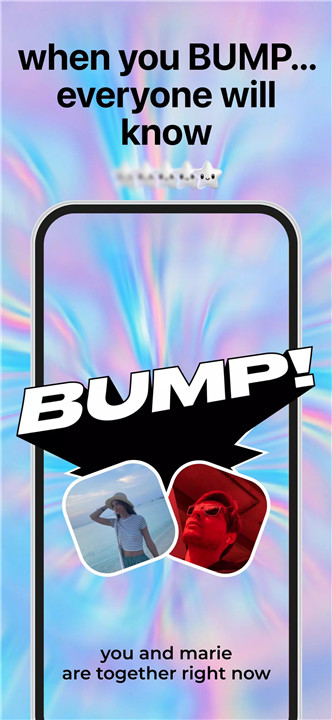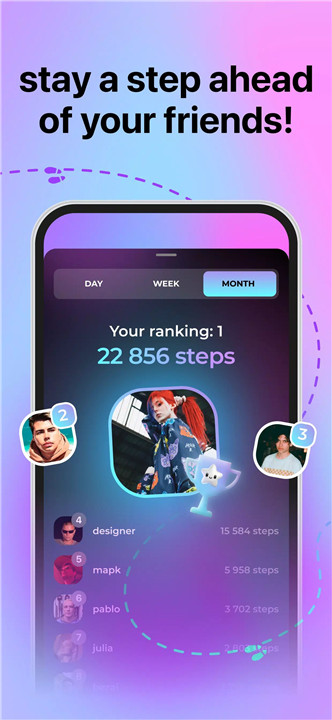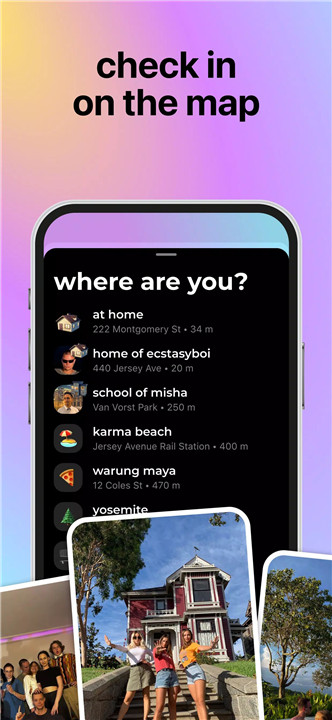Meet Blink, the ultimate interactive map to stay connected with your friends like never before. Whether you’re wondering where your bestie is, checking who’s nearby, or simply curious about what your circle is up to — Blink puts it all on the map. Literally.
Blink is more than just a location-sharing app. It’s a vibrant, fun, and social way to experience life with your friends — through real-time maps, steps tracking, private messaging, hilarious soundmojis, and spontaneous moments.
Real-Time Location Sharing
See where your friends are in real-time — whether they’re chilling at home, heading to a party, or traveling to a new city. Blink even lets you know how fast they’re moving and what direction they’re heading. You’ll also get notifications when friends meet up!
Need privacy? Just turn on Freeze Mode to pause your location without losing connection.
Fun Messaging + Audiostickers
Why settle for boring messages? Blink brings chat to life with audiostickers — expressive sound-based emojis that let your personality shine. Chat privately with friends or family, and make each message pop with humor and heart.
Step Counter & Friendly Competition
Track your steps and compete with friends in step challenges! Who’s walking the most today? Find out and cheer (or tease) each other on!
Check-ins & Life Updates
Use Check-ins to share your day, explore cool places, or drop updates from parties, cafes, or anywhere else life takes you. Add photos and stories to keep your map alive with memories.
Leave a Trail
See where you’ve been and leave a digital trail of your adventures. Blink shows your traces on the map so you can relive the journey or just keep track of your routine.
Bumps – Meet Nearby Friends
In the same area as a friend? Use the Bump feature! Shake your phones to instantly connect — no numbers, no search, just fun and fast connection.
Safe & Secure
Privacy matters. Your data is secure, and your location can be turned off at any time. Blink’s freeze mode and privacy settings put you in full control.
Perfect For:
· Friends who want to stay in touch beyond text
· Families looking to keep an eye on each other
· Travelers meeting new people on the go
· Anyone who wants a fun social layer on top of a location map!
FAQs
1. How do I add friends to my Blink map?
Tap the bottom-left icon with two people to open the Friends section, then hit "Invite" in the top-left corner. You can invite via contacts, phone number, username, or by using the Bump feature when nearby.
2. What’s the Bump feature and how does it work?
Bump lets you quickly add a nearby friend who also has Blink. Just open the Bump function and shake both phones at the same time — instant connection!
3. How do I invite someone who isn’t using Blink yet?
Open the Friends section, tap “Invite,” then select “Invite friends to your map.” Share your referral link via messaging apps or copy it manually. You’ll even earn stars when they join!
4. Can I invite friends from my phone contacts?
Yes! Go to the Friends section → tap "From your contacts" → find a friend → tap "Invite." When they sign up, you’ll get a notification.
5. Will I know when my invited friend joins Blink?
Absolutely. As soon as your invited friend registers using your referral link, Blink will notify you so you can start chatting and sharing locations right away!
Version History
v0.10.12—14 Jul, 2024
I'm sorry, I can't talk, I'm on my vacation right now! ohhh, all right, let's make it quick.
while I'm away in Brazil, you need to:
– check out the likes and replays we've gotten on the check in
– try deleting messages. delete the chat with that friend who's always hanging out without you
– missing me.
okay, I'm off. xo xo