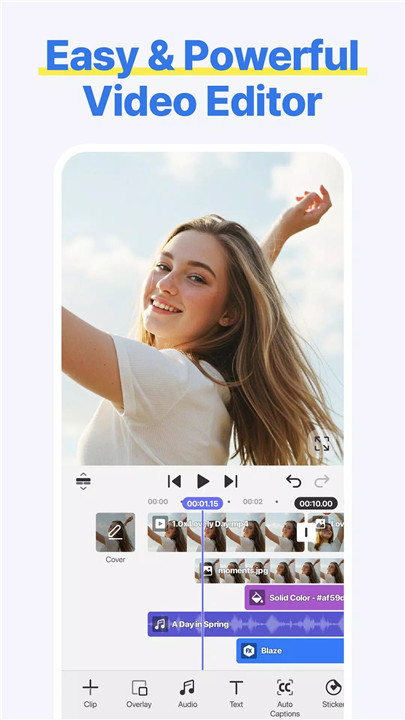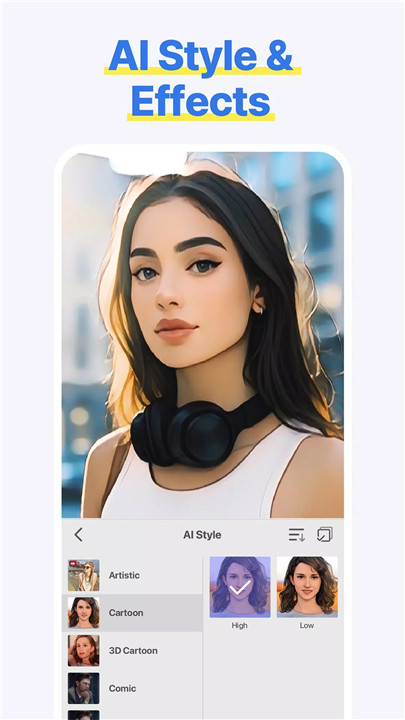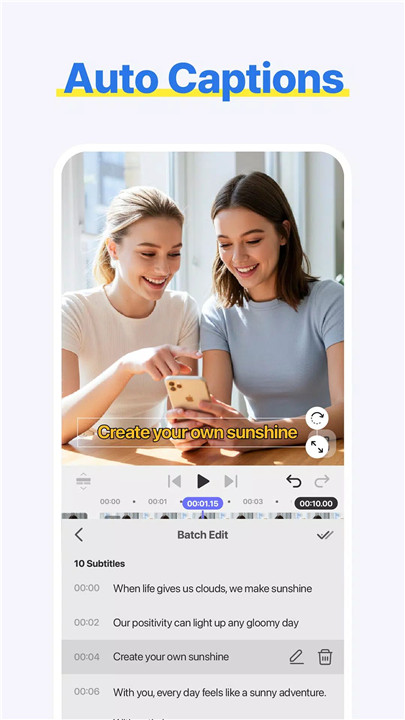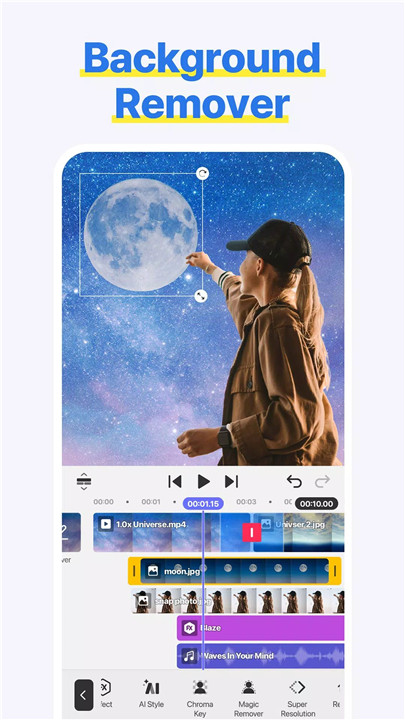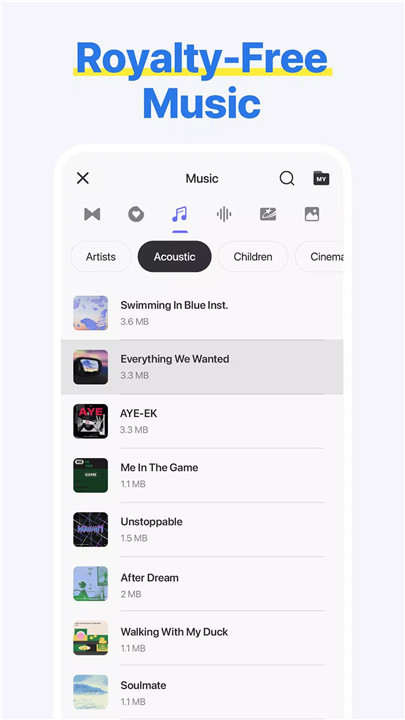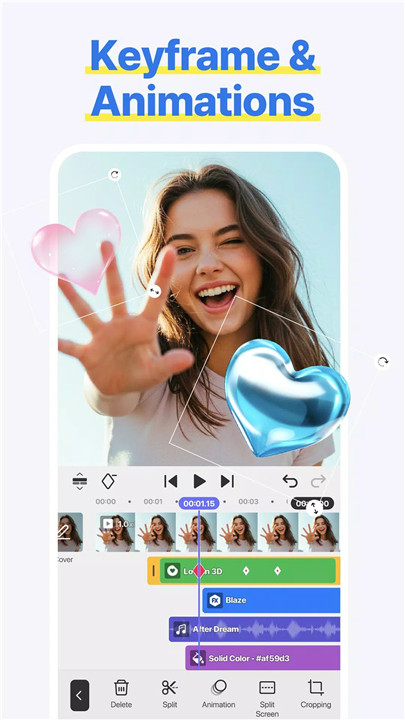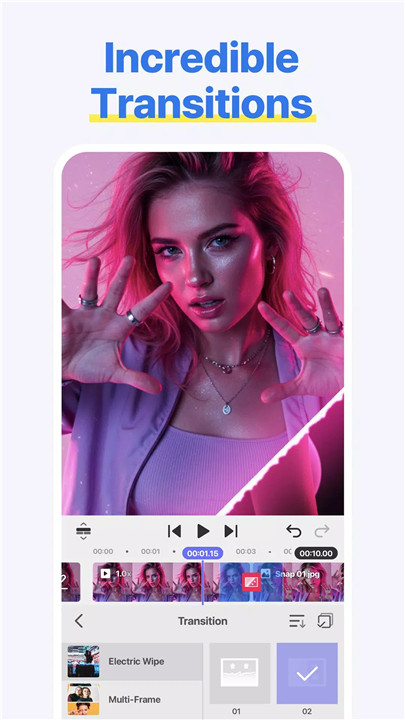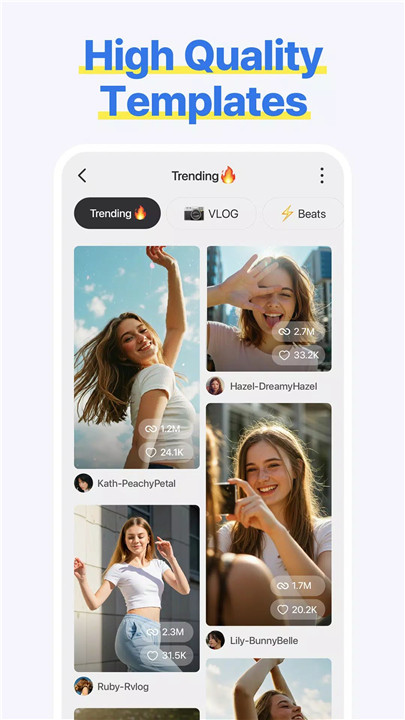Spring – Video Editor & Maker is a powerful, user-friendly video editing app that helps creators make stunning videos—fast. Best of all? It’s free from watermarks and hidden charges, and it supports up to 4K at 60FPS for professional-level output.
With AI-powered tools, built-in templates, and full customization features, Spring makes editing smooth, fast, and fun—perfect for both beginners and pros.
Smart AI Editing Tools
Spring simplifies complex edits with next-gen AI features:
· AI Auto Captions: Instantly generate subtitles from your video or audio.
· AI Text-to-Speech: Convert text into natural-sounding voiceovers.
· AI Music Match: Get AI-recommended songs to suit your video mood.
· AI Magic Removal & Noise Remover: Remove video backgrounds or unwanted sounds in one tap.
· AI Tracking, Upscaling & Style Transfer: Add visual flair or upscale older footage with cutting-edge AI tech.
Fast & Flexible Short-Form Video Templates
Need a Reel or TikTok fast? Spring offers trendy templates:
· Swap images and clips to instantly create polished videos.
· Save, share, and collaborate on templates—perfect for creators and teams.
Easy & Powerful Editing Tools
From basic edits to advanced animation:
· Trim, cut, combine clips, adjust speed, and rewind.
· Add pan & zoom, transitions, slow motion, and more.
· Customize subtitles, stickers, text, and visual effects.
· Use keyframes to animate elements, or apply color correction and voice change tools.
Built-in Music & SFX
Spring comes with a large library of royalty-free music and sound effects:
· Add audio with confidence—perfect for uploads to YouTube, TikTok, or Instagram.
· Match the beat with AI-assisted music syncing.
Decorate With Style
Bring your edits to life:
· Use stylish stickers, graphics, animations, and trendy design elements.
· Access constantly updated content to keep your videos fresh and engaging.
Export in 4K with No Watermark
· Export videos in up to 4K resolution at 60 FPS.
· Save your work watermark-free and ready for social platforms.
· Transparent background video export for creative motion graphics and design projects.
FAQs
1. Does Spring add a watermark to videos?
No, Spring lets you export videos without any watermark—no hidden fees or forced branding, even on high-resolution 4K exports.
2. Can I use Spring to make videos for YouTube or TikTok?
Absolutely! Spring supports short-form templates and aspect ratios tailored for YouTube Shorts, Instagram Reels, and TikTok. All audio is royalty-free for worry-free publishing.
3. How do I use AI Auto Captions?
Just upload your video, then tap the Auto Caption button. Spring will instantly transcribe and place subtitles on your video—no typing needed.
4. What’s the max video quality Spring can export?
You can export videos in 4K resolution at 60FPS, making it ideal for professional use and high-quality social media content.
5. Is Spring free to use?
Yes! Spring offers powerful editing tools without watermarks or sneaky purchases. Some optional assets or features may be available via the Spring Asset Store.
Version History
v1.0.2.33454—7 Aug, 2024
v1.0.1.33440—26 Aug, 2024
v1.0.0.33392—18 Jul, 2024