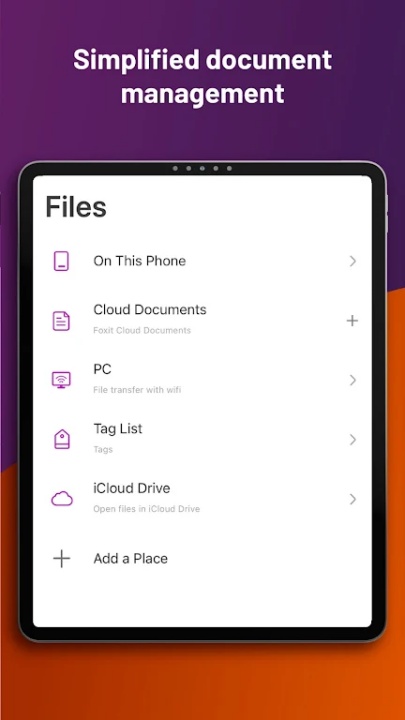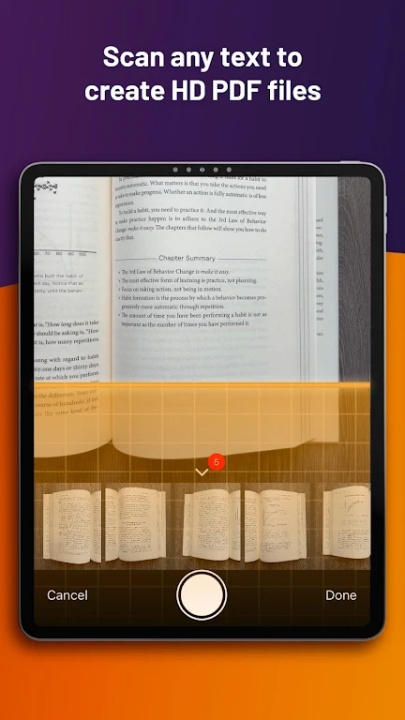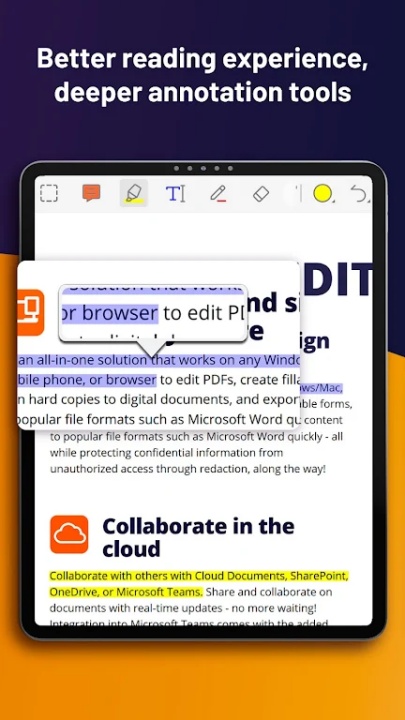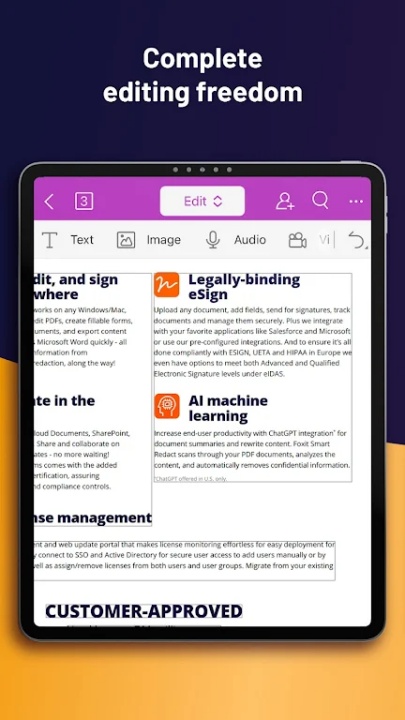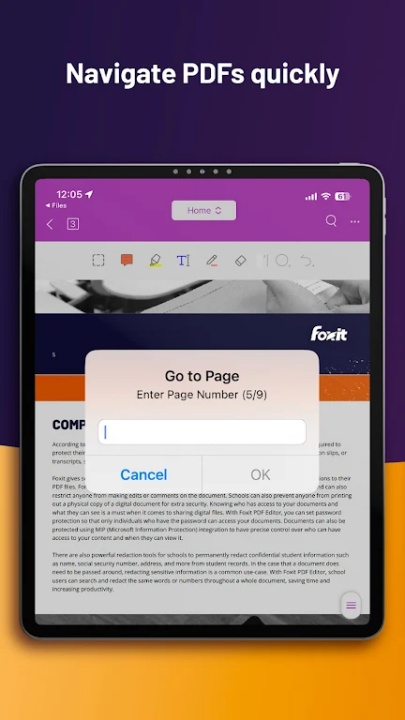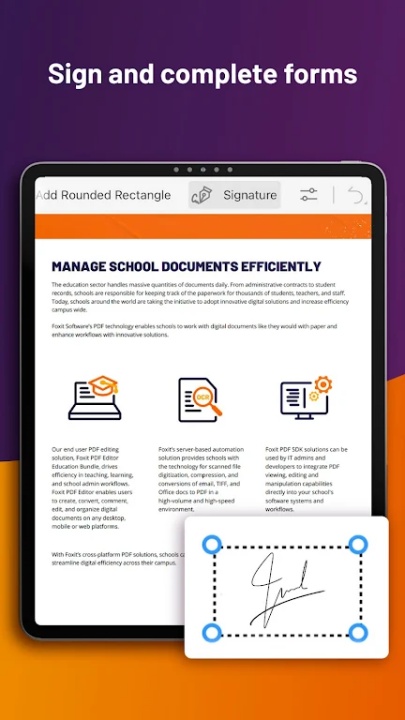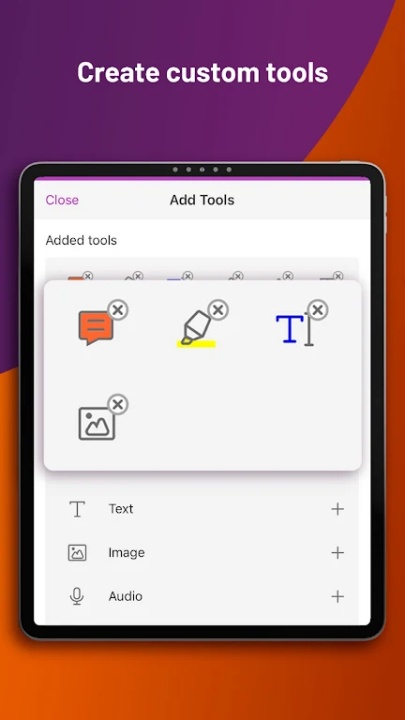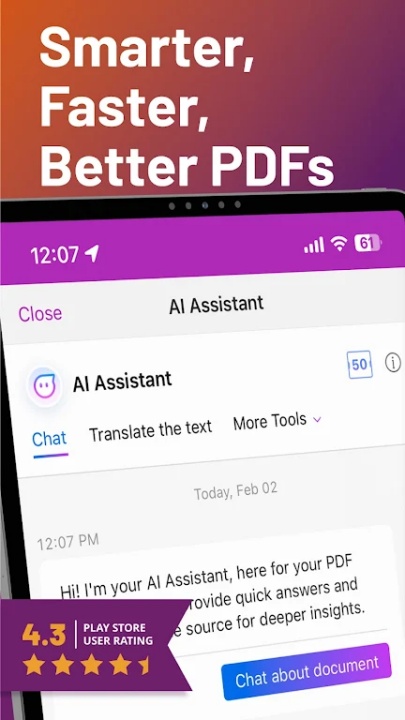Foxit is a PDF editing and management platform designed to help users view, edit, and annotate documents effortlessly. With AI-powered tools, secure file protection, and advanced collaboration features, Foxit ensures a seamless and efficient document-handling experience.
AI-Powered PDF Editing & Optimization
- Summarize documents and text instantly with AI-driven tools.
- Translate, enhance, and clarify text for improved readability.
- Fix spelling and grammar errors with intelligent proofreading features.
Comprehensive PDF Viewing & Management
- Reflow PDF files for easy reading on any device.
- Convert scanned text and handwritten notes into digital text.
- Navigate documents efficiently with bookmark management and search functions.
Advanced Collaboration & Sharing Tools
- Add annotations, stamps, and comments to PDF files.
- Share documents and screenshots directly from the app.
- Synchronize and access files across cloud services like Google Drive and OneDrive.
PDF Creation & Conversion Capabilities
- Create blank PDFs or convert Microsoft Office, image, text, and HTML files into PDFs.
- Scan and convert paper documents into digital PDFs.
- Merge multiple PDFs into a single document for streamlined organization.
Secure Signing & File Protection
- Add handwritten signatures or sign documents with digital certificates.
- Protect PDFs with password encryption and Microsoft Information Protection.
- Redact sensitive information to ensure privacy and security.
Frequently Asked Questions
Q: Can Foxit summarize and translate PDF text?
A: Yes, users can utilize AI-powered tools to summarize and translate text instantly.
Q: Does Foxit support cloud storage integration?
A: Yes, users can synchronize and access files through Google Drive, OneDrive, and other cloud services.
Q: Can I create and convert PDFs with Foxit?
A: Yes, users can create blank PDFs and convert various file formats into PDFs.
Q: Does Foxit offer secure document protection?
A: Yes, users can encrypt PDFs, add digital signatures, and redact sensitive information.
Q: Is Foxit available for mobile devices?
A: Yes, users can access Foxit on smartphones and tablets for on-the-go PDF management.
Version History
v2024.10.1.0929.0312 ---- 21 May 2025
Bug fixes to enhance user experience.
v2024.10.0.0924.0826 ---- 24 Apr 2025
Bug fixes to enhance user experience.
v2024.8.0.0813.0825 ---- 13 Aug 2024
AI Assistant enhancement—Smart PDF Commands now include 20+ commands.