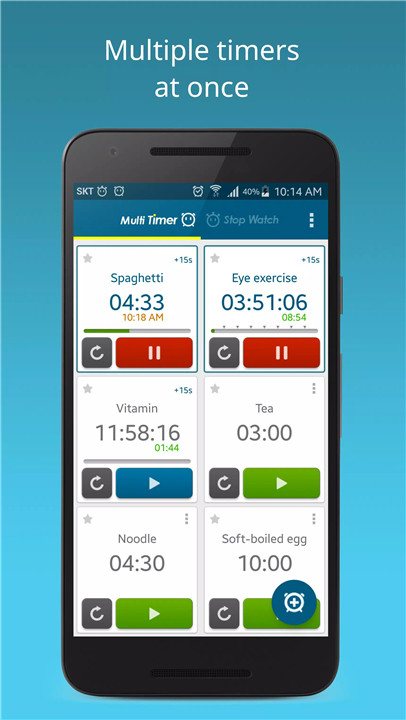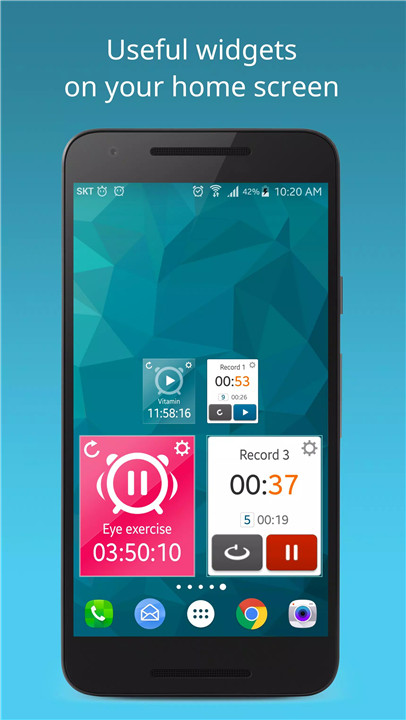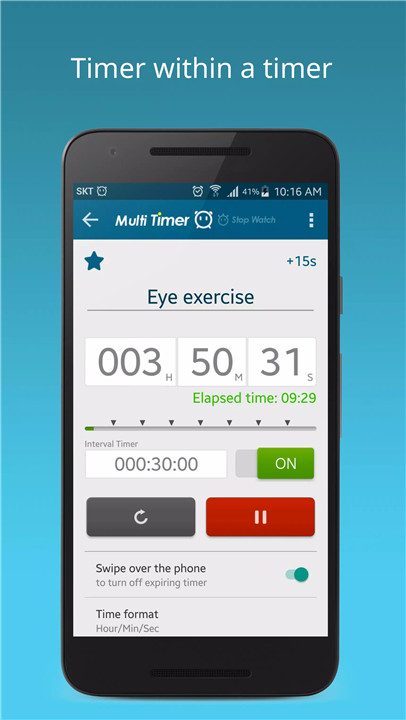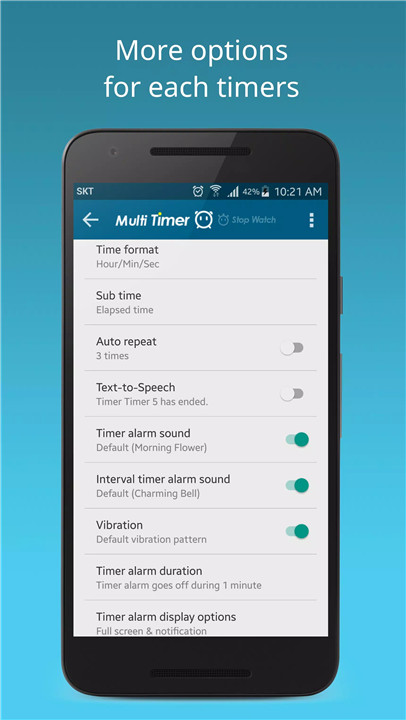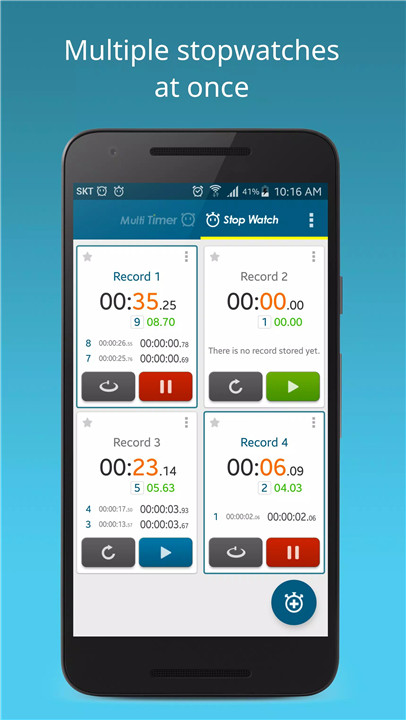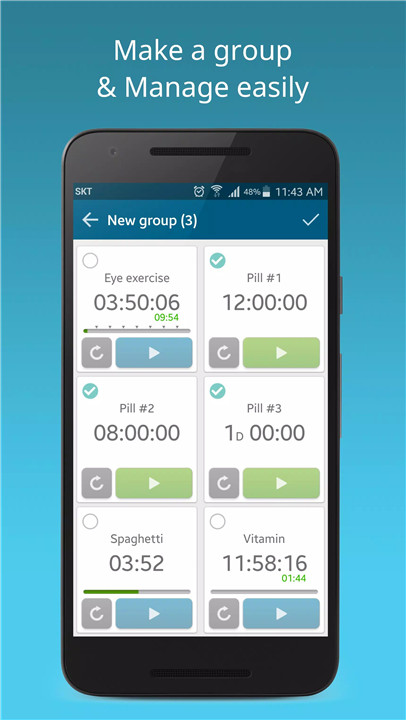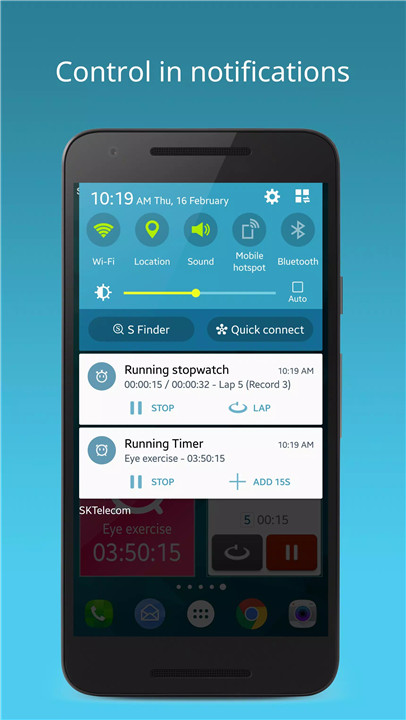Multi Timer StopWatch is a beautifully crafted time management app that makes organizing daily tasks efficient and intuitive. With a sleek interface and powerful features like text-to-speech, custom alerts, and stopwatch recording, this app is designed to help users maximize productivity and stay in control of their time.
Multiple Timers Simultaneously
Set up and store multiple timers for common daily tasks like cooking, studying, workouts, or gaming. Timers can be started independently and run simultaneously, making multitasking seamless and efficient. One-touch start functionality ensures you never waste time setting up timers repeatedly.
Timer Within a Timer
Use sub-timers for additional alerts within your main countdown. For example, get a reminder during a speech or presentation to help with pacing or get notified midway through a workout for set changes.
Unique Sounds Per Timer
Assign individual sounds to each timer so you can instantly recognize which one is going off without checking the screen. This is especially helpful when managing multiple timers at once across different activities.
Text-to-Speech Alerts
With built-in text-to-speech, each timer can verbally notify you when time is up. This hands-free solution is perfect for situations where visual or manual checking isn’t ideal, such as during workouts or while cooking.
Stylish and Functional Widgets
Customize your home screen with clean, color-coded widgets that display active timers. Widgets are resizable and designed to complement both light and dark themes, making timer tracking easy at a glance.
Stopwatch Record Storage & Sharing
Save and revisit stopwatch records without the fear of losing them. You can even share these records directly from the app, making it ideal for sports coaches, trainers, or anyone who tracks timed results.
Internal Linking Support
Use internal links to activate timers directly from other apps. This feature enables seamless integration with task managers, note-taking apps, or calendars, bringing automation to your routine.
Compatible Across Devices
Multi Timer is optimized for phones, tablets, and other Android devices, ensuring smooth performance no matter where or how you use it.
Community-Driven Development
Feedback matters. The app continues to evolve with user suggestions and ideas. Every update aims to reflect what users want most from a timer app.
Premium Version Benefits
Upgrade to the premium version to enjoy an ad-free experience and receive access to all new features introduced in future updates.
FAQs
1. Can I run multiple timers at once with Multi Timer?
Yes. Multi Timer allows you to run several timers simultaneously. Each timer operates independently and can be started or stopped individually.
2. How do I know which timer is going off if I have many running?
Each timer can have its own unique sound, and text-to-speech can announce the specific timer that has finished.
3. What is the “timer within a timer” feature?
This feature lets you set sub-interval alerts within a main timer. It’s useful for receiving reminders at specific points before the main timer ends.
4. Can I share my stopwatch records?
Yes. Stopwatch data can be saved and shared directly from the app, making it ideal for coaching, fitness, or timed performance tracking.
5. Is Multi Timer available without ads?
Yes. By purchasing the premium version, you can remove all ads and gain access to additional future features.
Need help or want to suggest a feature?
Contact: jeedoridori@gmail.com
Version History
v2.12.2—8 Jul, 2024
- [Common] Added Internal link feature
- [Timer] Added disposable timer
- [Stopwatch] Added Stopwatch reservation feature
v2.12.1—30 May, 2024
- [Common] Added Internal link feature
- [Timer] Added disposable timer
- [Stopwatch] Added Stopwatch reservation feature
v2.12.0—19 Apr, 2024
- [Common] Added Internal link feature
- [Stopwatch] Added Stopwatch reservation feature