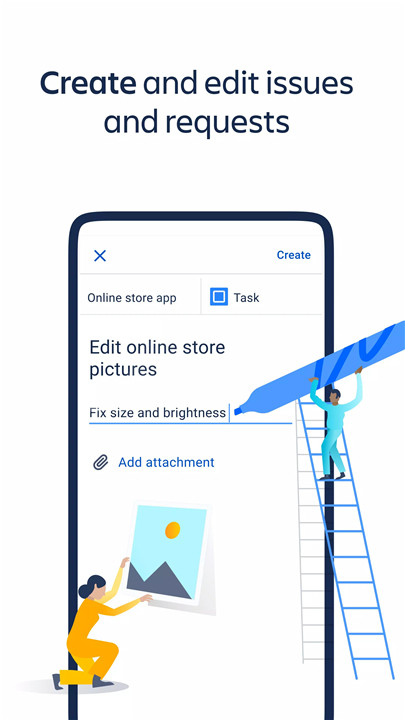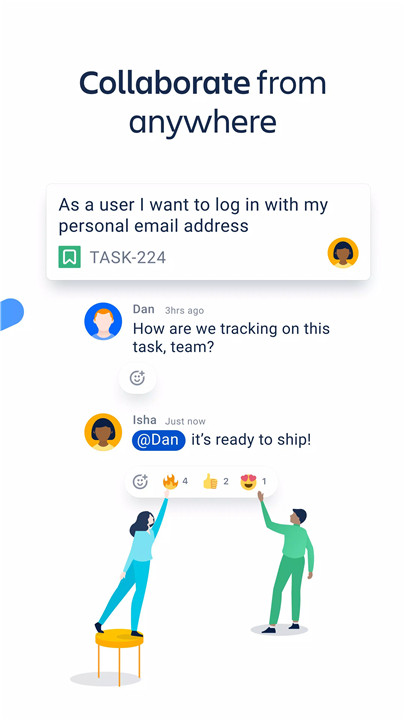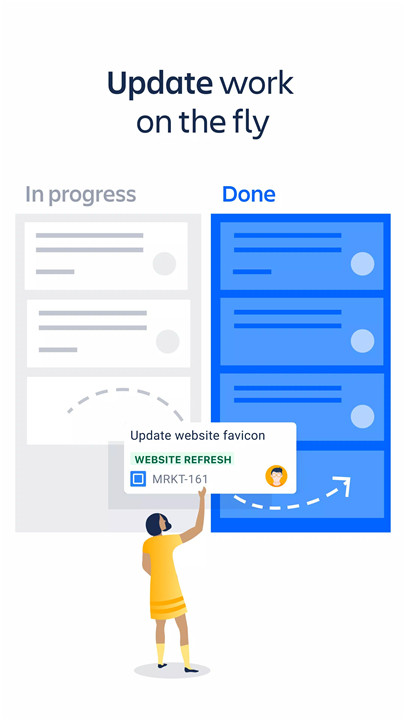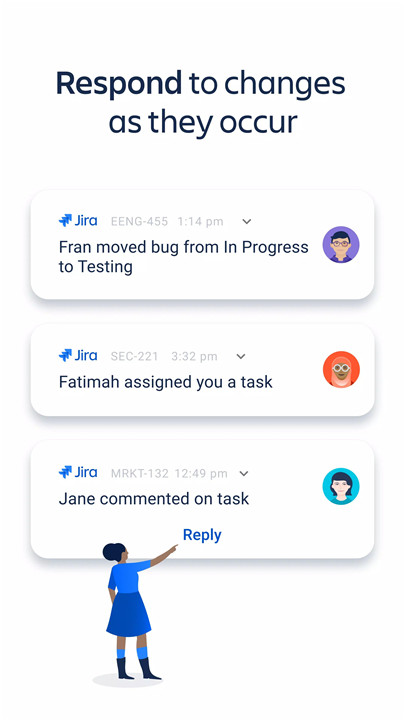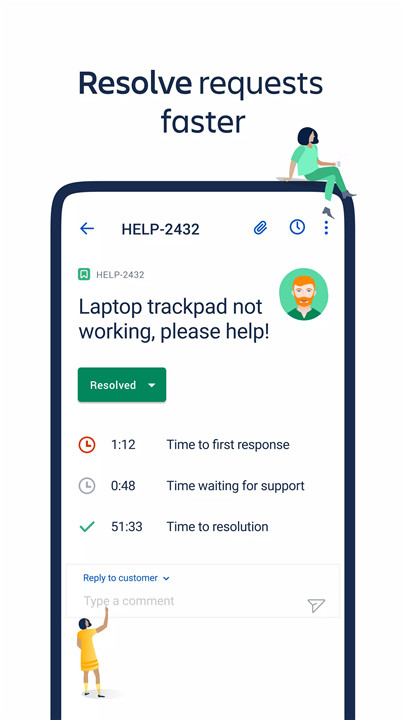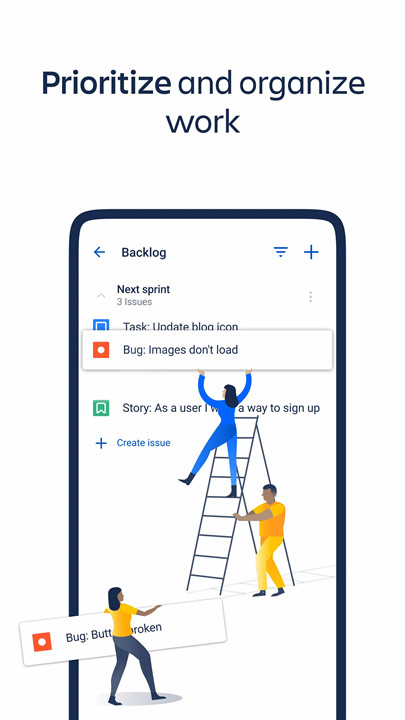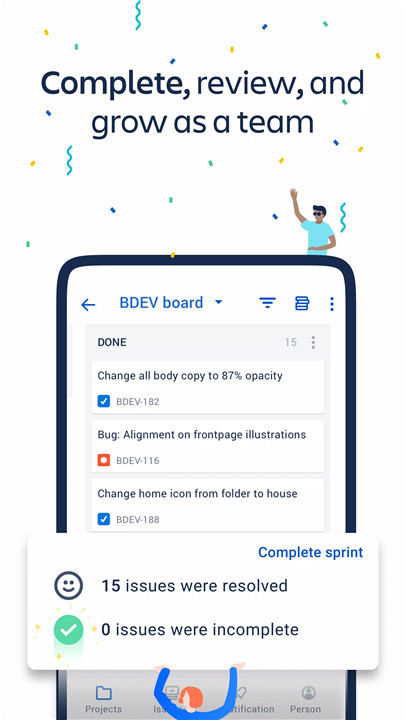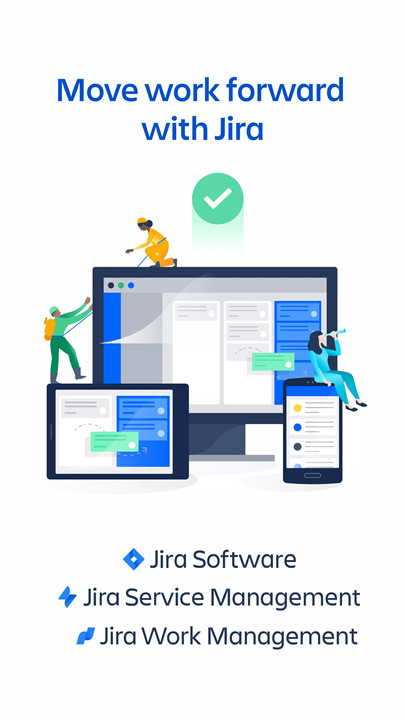Manage your projects anytime, anywhere with the Jira Cloud by Atlassian. Whether you're part of a software team, IT support, DevOps, or any collaborative workflow, Jira Cloud puts powerful project management right in your pocket.
Get real-time notifications, update tasks, plan sprints, track progress, manage roadmaps, and more—all from your mobile device. Built for agility and speed, this app helps teams stay connected and move work forward, no matter where they are.
Move Work Forward Anywhere, Anytime
With Jira Cloud on Android or iOS, you can create, update, plan, track, and analyze tasks while on the go. It's perfect for remote work, field teams, or staying productive between meetings. Quickly respond to updates, shift priorities, and keep your projects moving without delay.
Scrum, Kanban & Bug Tracking in One App
Start a new project and choose your preferred framework—Scrum or Kanban. Use simplified task boards to track issues or bugs, plan sprints, and keep everyone aligned.
Real-Time Notifications You Control
Never miss an important update. Get push notifications for issue assignments, comments, status changes, and more. You can customize notifications, snooze them during off-hours, or set specific working hours for better balance.
Create, Edit & Transition Issues on the Fly
Add new issues, update statuses, leave comments, or assign tasks—right from your phone. View key development details within issues, including Git branches, commits, and pull requests.
Organize Backlogs & Manage Boards
Rank and prioritize backlog items, create and edit sprints, and easily collapse views for more efficient backlog grooming. Customize your board by creating columns, setting limits, or renaming column headers.
Search and Filter with Ease
Find what you need faster. Filter issues by assignee, reporter, epic, status, label, or type—on both boards and backlogs.
Plan Ahead with Roadmaps
Manage long-term goals with mobile roadmaps. Create and edit epics, visualize timelines in weeks, months, or quarters, and switch between list or chart views. It's ideal for high-level planning similar to Gantt charts.
Track Progress with Dashboards & Reports
Dashboards provide an instant view of your team's key metrics and project health. Dive deeper with reports like velocity charts, burndown charts, and cumulative flow diagrams to track progress over time.
Service Desk Support On-the-Go
Approve or decline service requests, manage request participants, and handle help desk tasks wherever you are.
Manage Releases
Easily create or edit version releases directly from your phone to keep deployment cycles on schedule.
nPrefer working at night? Switch to dark mode in your settings for a more comfortable viewing experience during late hours.
FAQs
1. Can I use Jira Cloud mobile without a paid subscription?
Yes, you can download the Jira Cloud mobile app and log in with your existing Atlassian account—or create a new one for free.
2. Does the mobile app support Scrum and Kanban?
Absolutely! You can manage projects using either Scrum or Kanban boards, complete with sprint planning, backlog organization, and workflow customization.
3. Can I receive real-time notifications from the app?
Yes. The app sends real-time push notifications for issue assignments, comments, status updates, and more. You can customize or snooze alerts anytime.
4. Is it possible to manage releases and roadmaps from the app?
Yes. You can create and edit releases, plan roadmaps, and organize epics—all from your mobile device.
5. Does the app support dark mode?
Yes. Dark mode is available and can be enabled via your account settings within the app for better nighttime productivity.
Version History
v145.1.6—11 Jun, 2024
v143.1.7—8 May, 2024
v141.1.2—23 Jan, 2025