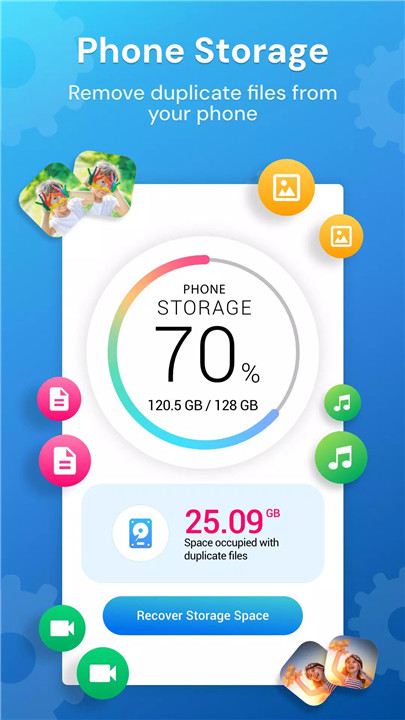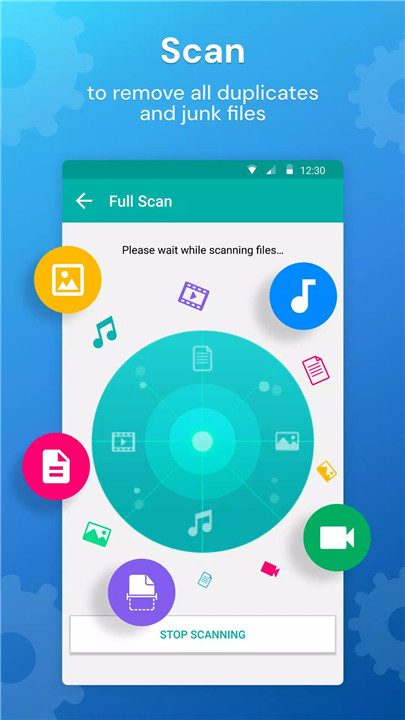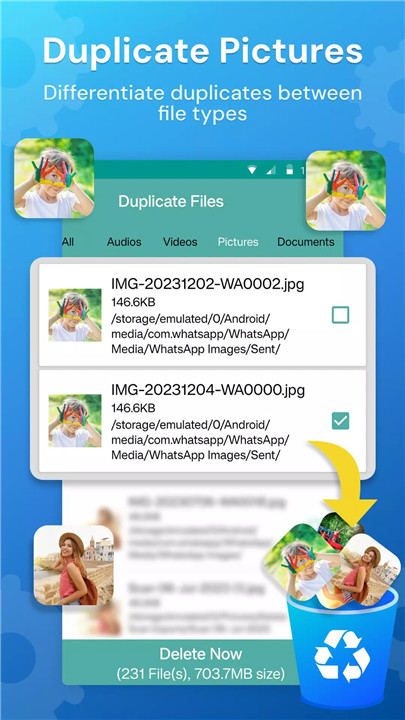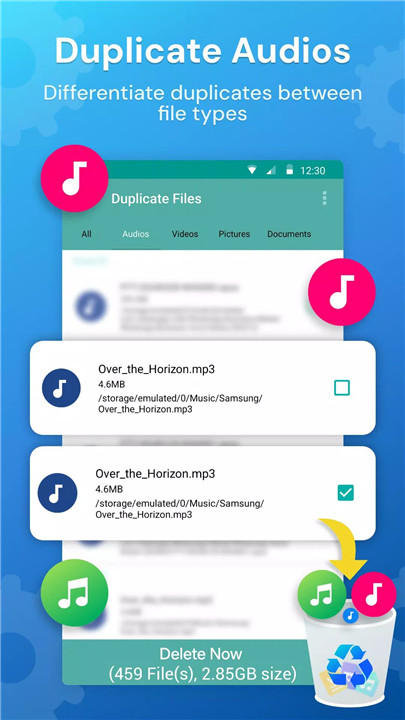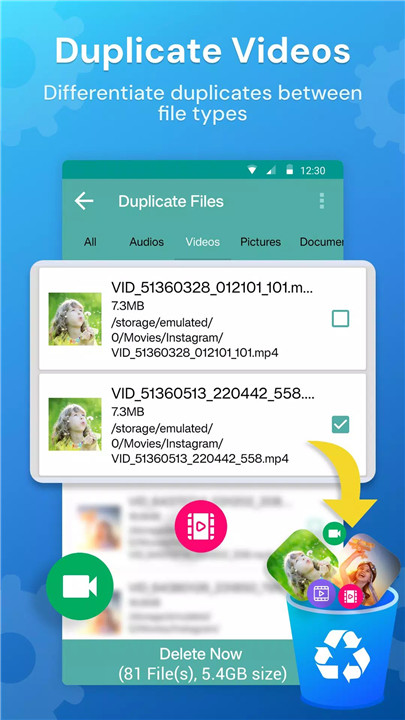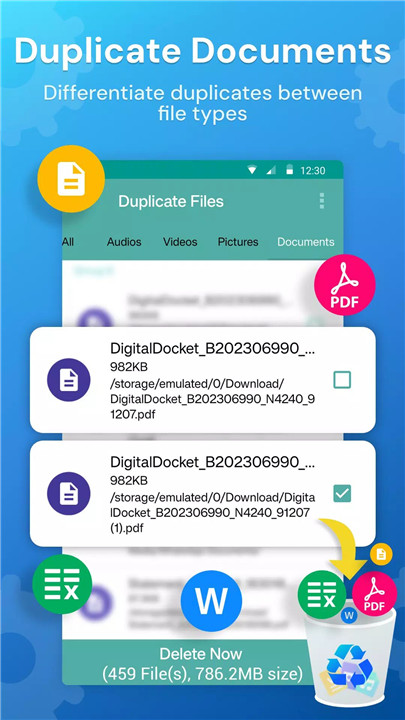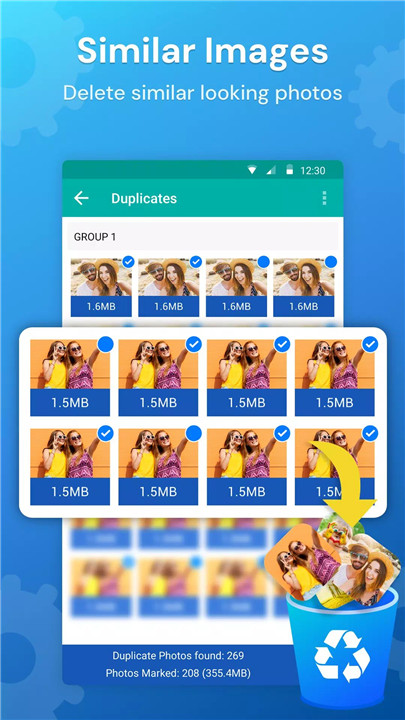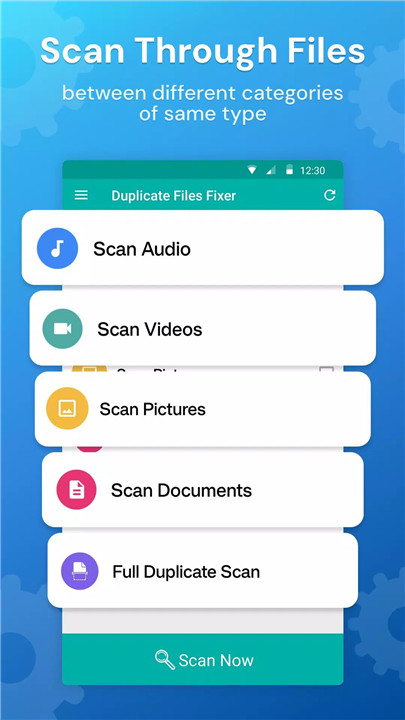Running out of space on your Android device? Tired of sifting through hundreds of files just to find duplicates? Duplicate Files Fixer by Systweak Software is your one-stop solution to reclaim storage, enhance performance, and organize your digital life with ease.
Built with intelligent scanning algorithms, Duplicate Files Fixer helps you locate and delete duplicate images, videos, audio files, and documents in just a few taps.
Smart Duplicate Detection
Duplicate Files Fixer uses robust scanning technology to instantly detect duplicate files across various formats. Whether you have thousands of photos or hours of videos, the app can scan your entire device quickly and accurately.
Auto-Marking for Quick Cleanup
Once duplicates are found, the app automatically marks all redundant files, saving you the hassle of manually selecting each one. You retain control by reviewing results before deletion.
Multiple Scan Modes
You can choose between:
· Full Device Scan – Covers all files on your Android.
· Category-Specific Scan – Choose from Photos, Videos, Audios, or Documents.
This flexibility ensures you target exactly what you want, when you want.
One-Tap Duplicate Removal
After scanning, simply hit “Delete Now” to instantly clear space and remove unwanted duplicates. No complex setup or lengthy processes—just tap and clean.
Quick Preview of Files
Worried about deleting the wrong file? Duplicate Files Fixer lets you preview each file so you can double-check before deleting anything permanently.
Grouped Results for Easy Review
All duplicates are shown in groups with the original file, making it easy to compare and confirm which files to remove.
User-Friendly Interface
Even non-tech-savvy users can navigate this app with ease. Its simple layout and guided steps make the entire experience smooth and intuitive.
Supports All Major File Formats
From JPEGs to PDFs and MP4s, this app supports a wide range of file types, making it a versatile tool for everyone.
How to Use in 3 Easy Steps
1. Launch the App and allow necessary permissions.
2. Select scan mode (Full Scan or specific category) and tap Scan Now.
3. Review grouped results and tap Delete Now to remove duplicates.
FAQs
1. Is Duplicate Files Fixer safe to use on my phone?
Yes. The app requires access to your files to perform scans, but it does not save or share any data. Your privacy is 100% protected.
2. What types of files can the app detect as duplicates?
Duplicate Files Fixer scans for images, videos, audio files, and documents across your Android device.
3. Can I preview files before deleting them?
Absolutely! The app provides a preview feature, so you can double-check files before removal.
4. How does the Auto-Mark feature work?
After a scan, the app automatically marks all duplicate files, helping you quickly remove them without manual selection.
5. Will it delete all my copies by mistake?
No. The app only deletes files that are marked as duplicates. Original files are always retained, and you can manually unmark any file before deletion.
Version History
v9.5.2.19—19 Aug, 2025
New Update Alert!
Our premium Similar Pictures Finder feature is now FREE for everyone – with NO ads! Clean up duplicate photos effortlessly and enjoy a smoother, smarter experience – on us, for a limited time!
Update now and give it a try – we’d love your feedback!
v9.0.1.49—3 Jul, 2025
New Update Alert!
Our premium Similar Pictures Finder feature is now FREE for everyone – with NO ads! Clean up duplicate photos effortlessly and enjoy a smoother, smarter experience – on us, for a limited time!
Update now and give it a try – we’d love your feedback!
v9.0.0.09—23 May, 2025
New Update Alert!
Our premium Similar Pictures Finder feature is now FREE for everyone – with NO ads! Clean up duplicate photos effortlessly and enjoy a smoother, smarter experience – on us, for a limited time!
Update now and give it a try – we’d love your feedback!