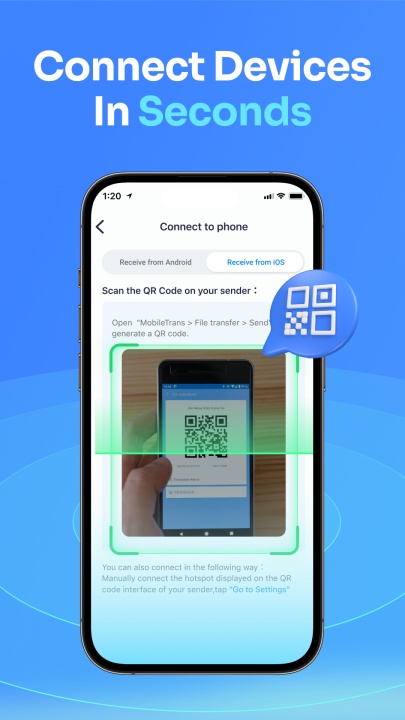Ensure a seamless transition between devices with MobileTrans, a high-speed phone-to-phone data migration solution designed for convenience, versatility, and privacy. Capable of handling cross-platform transfers across Android and iOS ecosystems, MobileTrans enables users to move photos, videos, contacts, music, documents, apps, SMS, WhatsApp messages, and more—without consuming mobile data or suffering file loss. Engineered for instant, brand-agnostic performance, it’s the preferred method for users upgrading to new smartphones such as the latest iPhone 16.
Lightning-Fast Phone Data Transfer
- Transfer all types of personal and app data at an average rate of 30 MB/s
- Move 1 GB files in under 30 seconds, over 200 times faster than Bluetooth
- No mobile data consumption thanks to secure local hotspot functionality
- Ideal for migrating large volumes of multimedia content with zero delay
Cross-Platform Compatibility
- Supports seamless migration from Android to iOS and vice versa
- Works across various device brands including Apple, Samsung, Huawei, OPPO, MI, Wiko, and Pixel
- Facilitates transitions from iPhone to Android or between Android devices without OS restrictions
- Syncs iCloud content directly to Android devices
Data Types Supported
- Transfer images, videos, music, audio recordings, and documents (Word, Excel, PowerPoint, PDF, ePub)
- Move calendar events, SMS, call logs, contacts, and installed applications
- Fully supports chat data including WhatsApp and WhatsApp Business with all multimedia attachments
- Allows app migration even from sources no longer downloadable
WhatsApp and Chat Transfer
- Migrate complete WhatsApp history, including messages, contacts, stickers, files, and media content
- Works with both personal and business WhatsApp accounts
- Requires an OTG cable to connect both devices directly during chat migration
- Preserves conversation integrity and attachment formats during transfer
QR Code-Based Device Connection
- Connect old and new devices securely by scanning a QR code within the app
- Enables stable peer-to-peer communication and reduces configuration steps
- Eliminates need for cables or third-party data bridges
- Supports multiple device brands and operating systems
Backup and Restore Functionality
- Save and restore SMS logs and call history in a few simple steps
- Avoid data loss during device upgrade or factory resets
- Maintain full record continuity and restore as needed to compatible devices
Privacy and Data Protection
- Data transfer protocol emphasizes user privacy with strict handling policies
- No cloud storage or interception—MobileTrans functions purely as a direct migration tool
- Transfer process designed to prevent unauthorized access or data duplication
- Developed by Wondershare with a focus on compliance and user safety
Easy-to-Use Interface
- Simple instructions and guided steps designed for non-technical users
- One-click file and media transfers streamline device setup and personalization
- Offers intuitive progress indicators and device pairing prompts
- No additional configuration required outside of scanning and approving transfer
Frequently Asked Questions
Q: Can I transfer data between Android and iOS devices?
A: Yes, MobileTrans supports full cross-platform migration.
Q: Does it consume mobile data while transferring?
A: No, it uses local hotspot connections and avoids data plan usage.
Q: What kind of files can I move?
A: You can move media, documents, contacts, SMS, apps, and chat history.
Q: Can I transfer WhatsApp messages and media?
A: Yes, including attachments, emojis, and business chats.
Q: How fast is the transfer process?
A: It achieves speeds up to 30 MB/s, handling large files in seconds.
Q: What do I need to transfer WhatsApp data?
A: An OTG cable is needed to link both phones during the transfer.
Q: Is my personal data stored during migration?
A: No, MobileTrans does not store user data; it acts solely as a transfer bridge.
Q: Can I use the app for different phone brands?
A: Yes, it works with Apple, Samsung, Huawei, OPPO, Wiko, and many more.
Q: Do I need technical expertise to use MobileTrans?
A: No, the app is designed for simple one-click transfers and QR-based pairing.
Q: Is backup and restore supported for SMS and call logs?
A: Yes, MobileTrans includes full support for these features.
Version History
v4.7.7.820 ---- 15 Apr 2025
The fastest data migration tool, pick up your phone and give it a try
v4.7.6.813 ---- 26 Feb 2025
The fastest data migration tool, pick up your phone and give it a try
v4.7.5.809 ---- 20 Feb 2025
The fastest data migration tool, pick up your phone and give it a try