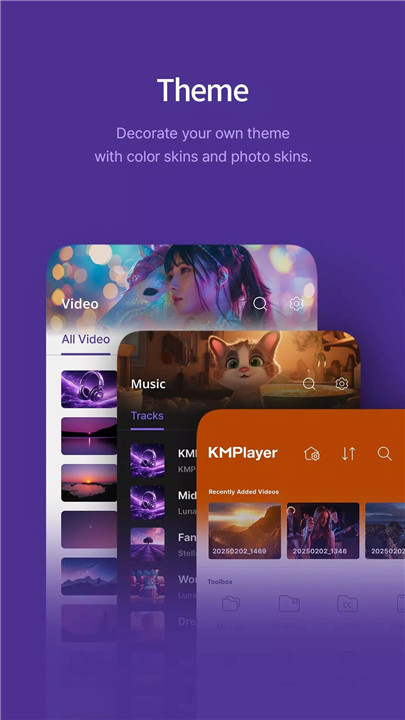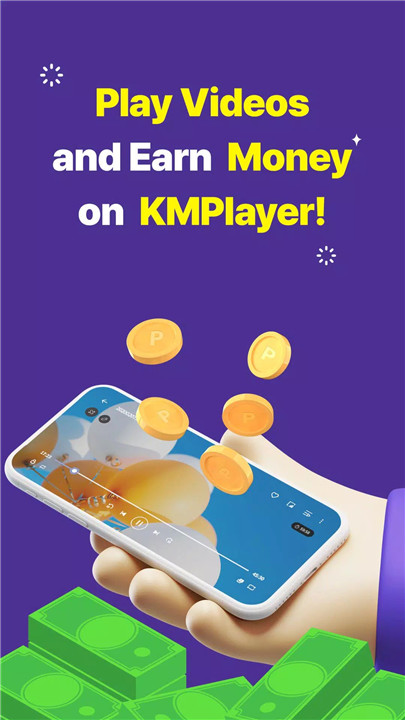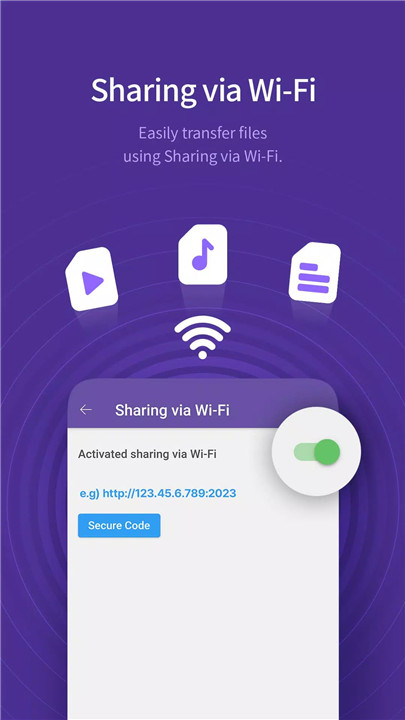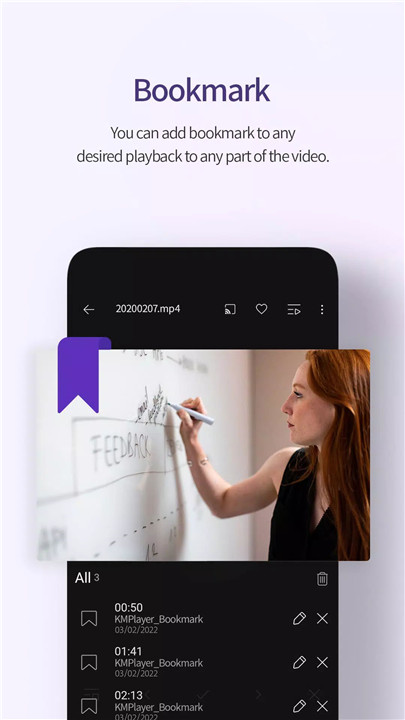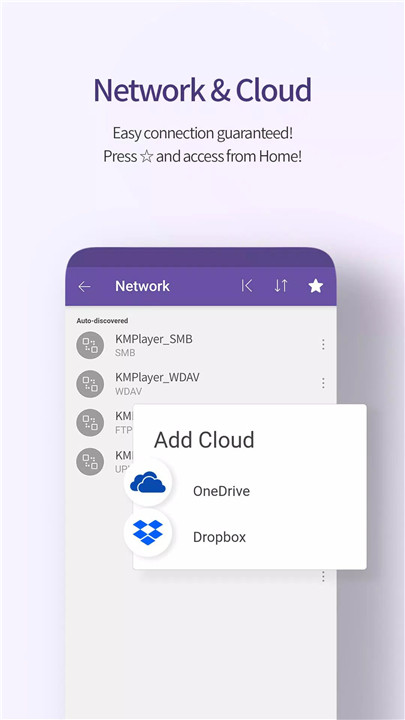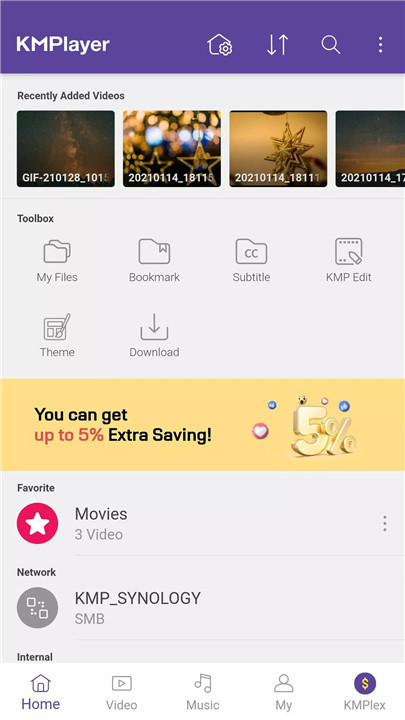KMPlayer is a versatile and powerful media player that supports playback of virtually all video, music, and subtitle formats in high resolution. Designed for users who want flawless performance combined with rich customization options, KMPlayer offers an easy and enjoyable way to experience your favorite media.
Recently, KMPlayer expanded its ecosystem by launching KMPlex, a new feature that lets users complete missions to earn points which can be exchanged for popular crypto tokens like MovieBloc Token (MBL) and Cobak Token (CBK). This innovative approach rewards users while they enjoy media, adding a unique interactive element to the app.
Wide Format Support
KMPlayer supports an extensive range of video and audio formats including AVI, MP4, MOV, MKV, MP3, WAV, FLAC, and many more. It also supports a variety of subtitle formats such as SubRip (.srt), ASS/SSA, VobSub, and WebVTT, providing flexible subtitle customization.
Intuitive Playback Controls
Enhance your viewing experience with features like bookmarks to save favorite time points, section repeat to loop specific parts, quick buttons for fast setting adjustments, and playback speed control. You can easily expand or contract the video screen and fine-tune the visual settings including brightness, hue, saturation, and gamma.
Subtitle and Audio Customization
Change subtitle color, size, and position to suit your preferences. Separate equalizer settings for music and video allow you to save personalized audio profiles, ensuring optimal sound for any media type.
Connectivity and Streaming
KMPlayer supports streaming from URLs and works seamlessly with network protocols like FTP, UPNP, SMB, and WebDav. It also supports cloud services such as Dropbox and OneDrive, enabling easy access to your media files across devices. Chromecast support lets you stream content directly to your TV for a bigger-screen experience.
KMPlex Rewards System
Engage with the new KMPlex feature inside KMPlayer to complete missions and earn points. These points can be converted to cryptocurrency tokens (MBL, CBK) and sent directly to your wallet. To participate, simply access KMPlex within the app, create your wallet, and start earning.
VIP Features (Subscription)
Upgrade to KMPlayer VIP for advanced tools like real-time torrent streaming, video/audio cutting, GIF creation, MP3 extraction from videos, and customizable themes. The VIP subscription offers a free trial and automatic renewal, with easy management through Google Play.
FAQs
1. What media formats does KMPlayer support?
KMPlayer plays a wide variety of video and audio formats such as AVI, MP4, MOV, MP3, WAV, MKV, and supports multiple subtitle formats including SRT, ASS, and VobSub.
2. What is KMPlex and how do I earn rewards?
KMPlex is KMPlayer’s new rewards system where you complete missions inside the app to earn points. These points can be exchanged for crypto tokens like MBL and CBK and sent to your wallet.
3. Can I watch videos on my TV using KMPlayer?
Yes! KMPlayer supports Chromecast, so you can easily cast videos from your device to your TV for a larger viewing experience.
4. What additional features do I get with KMPlayer VIP?
VIP users enjoy real-time torrent playback, video/audio cutting tools, GIF creation, MP3 conversion, and exclusive customizable themes.
5. Does KMPlayer require special permissions?
KMPlayer requests access to your device’s storage to play media files. Optional permissions include phone authentication for earning points and drawing over other apps for pop-up play, but the basic player works without them.
Version History
v45.07.310—1 Aug, 2025
Minor bug fixes and improvements. Install or update to the newest version to check it out!
v45.07.173—19 Jul, 2025
Minor bug fixes and improvements. Install or update to the newest version to check it out!
v45.07.101—11 Jul, 2025
Minor bug fixes and improvements. Install or update to the newest version to check it out!