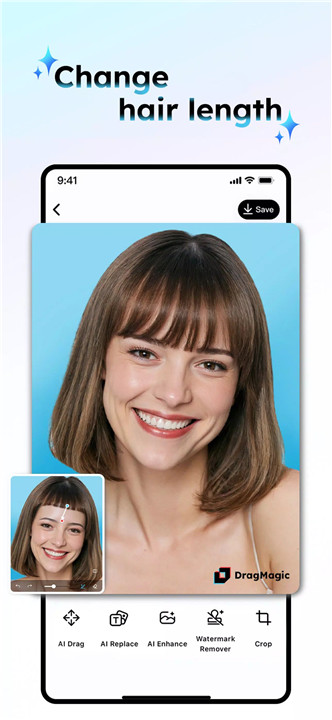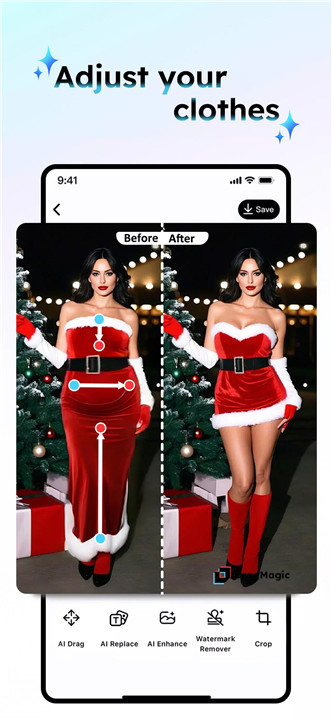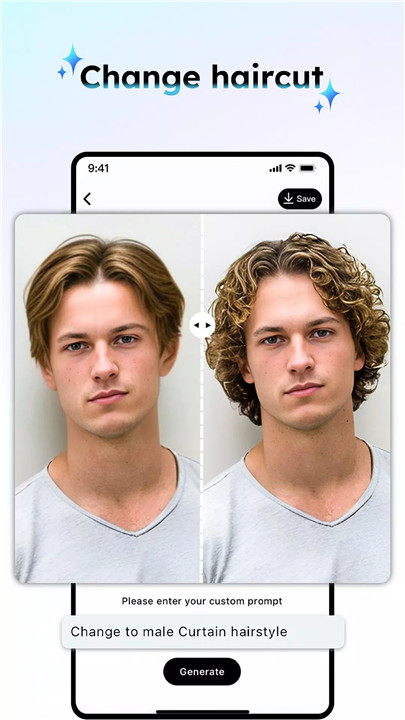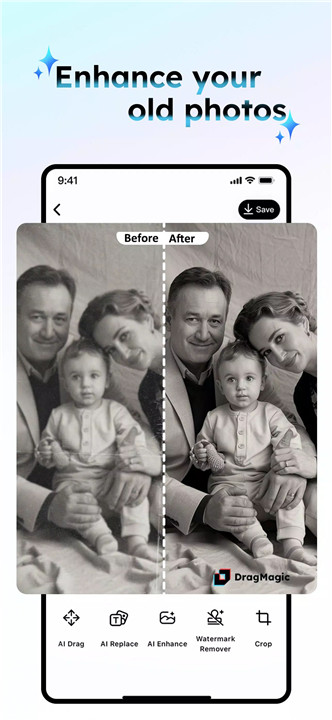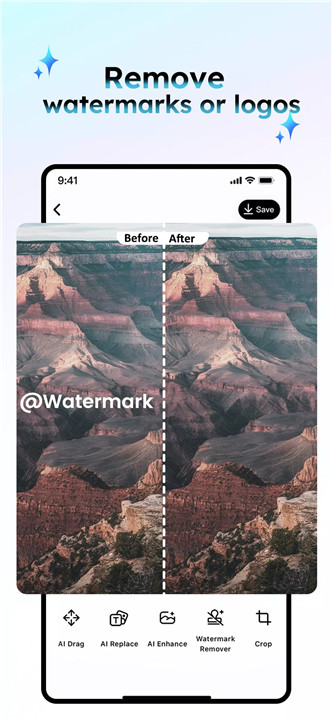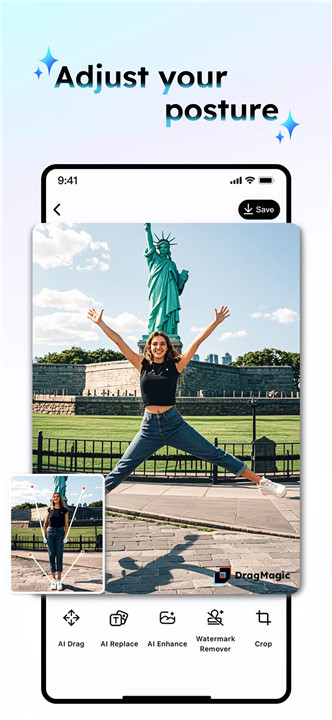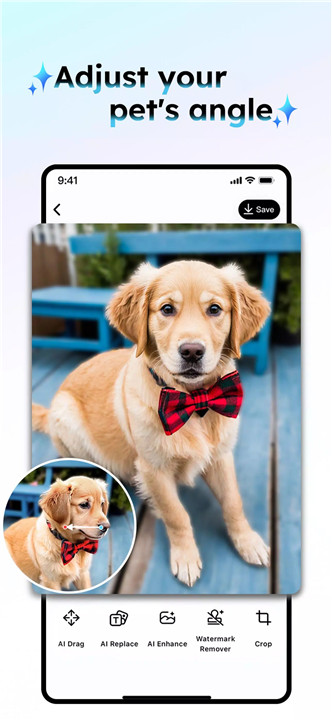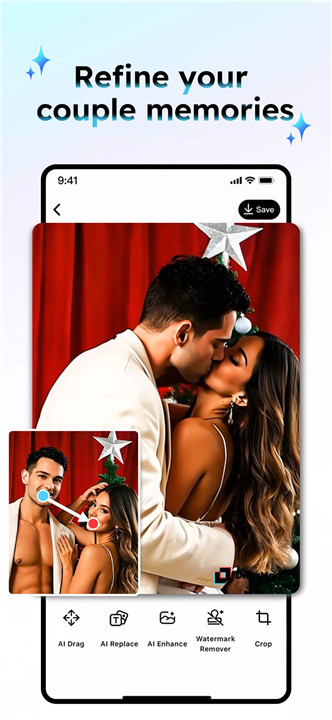Welcome to DragMagic, the revolutionary AI-powered image editing tool that transforms how you interact with your photos. Built on advanced AI Drag technology, DragMagic offers a fun, fast, and intuitive way to edit images with just a simple drag or a short text prompt.
No technical skills? No problem. With DragMagic, photo editing is made accessible and enjoyable for everyone—from casual users to digital creators. If you can imagine it, you can create it.
Edit Images in a Flash with Simple Drags
DragMagic makes photo editing as easy as click, drag, done! Here are just a few examples:
· Open closed eyes—just a drag.
· Rotate or reposition objects like pets—just a drag.
· Lower hairlines or adjust facial shapes—just a drag.
· Adjust lighting elements like raising the sun—just a drag.
· Create a smile or correct posture—just a drag.
· Slim down or reshape faces—just a drag.
Each drag intelligently understands your intent and modifies the image with realistic, natural results.
Transform Images with a Single Prompt
Prefer typing to dragging? No problem! DragMagic also allows you to edit images with natural language commands. It’s like telling your own personal AI artist what you want:
· Want to change hair color? Just a prompt.
· Add tattoos or accessories? Just a prompt.
· Need a new hairstyle or outfit? Just a prompt.
· Want someone to smile or change their expression? Just a prompt.
This dual-editing system—drag and prompt—gives you the freedom to choose how you create, making it ideal for both precise corrections and imaginative transformations.
Why Choose DragMagic?
· Easy to Use: The user-friendly interface makes editing quick and stress-free, no matter your skill level.
· AI-Powered Precision: Each interaction, whether drag or text, is powered by intelligent algorithms that deliver high-quality, lifelike results.
· Creative Freedom: From realistic adjustments to artistic flair, DragMagic supports a wide range of creative use cases.
· Time-Saving: Instant edits mean less time fiddling with controls and more time creating.
· Fun Factor: Editing images feels like a game—engaging, satisfying, and surprisingly addictive!
FAQs
1. What exactly is AI Drag technology in DragMagic?
AI Drag technology allows you to modify parts of an image by simply dragging them—such as moving an arm, adjusting a smile, or repositioning an object—with intelligent, natural results.
2. Can I edit images just by typing what I want?
Yes! DragMagic supports natural language prompts, so you can make changes like “add a tattoo” or “change hair color” just by typing them in.
3. Do I need photo editing experience to use DragMagic?
Not at all. DragMagic is designed to be intuitive and beginner-friendly. Anyone can jump in and start creating immediately.
4. What kinds of changes can I make with DragMagic?
You can edit facial features, adjust poses, change outfits, add accessories, modify lighting, and much more—either by dragging or prompting.
5. Is DragMagic free to download and use?
Yes, DragMagic is free to download. Some advanced features may be available through premium options, but basic editing tools are accessible to all users.
Version History
v1.2.1—10 Aug, 2024
v1.2.0—26 Jul, 2025