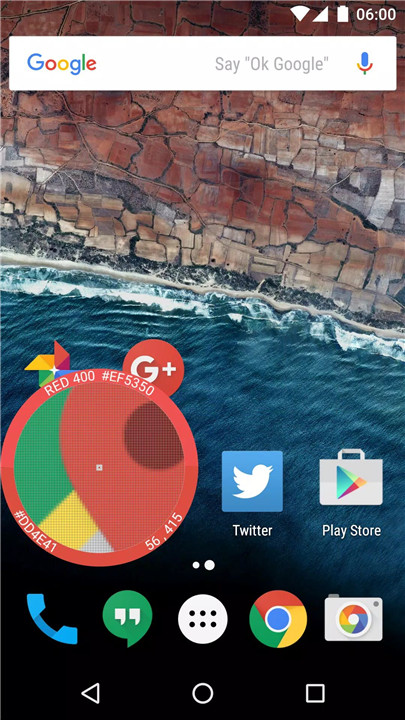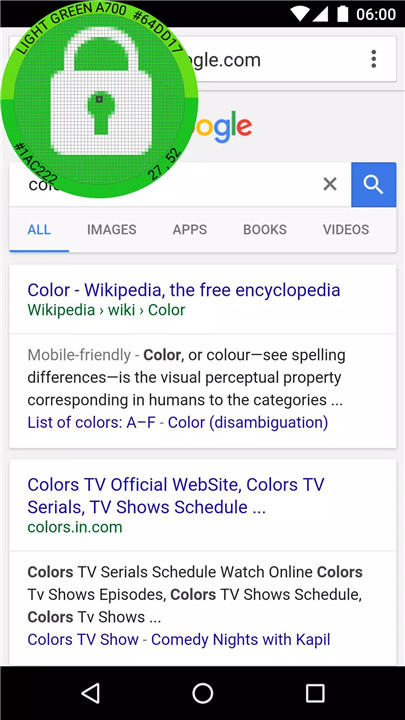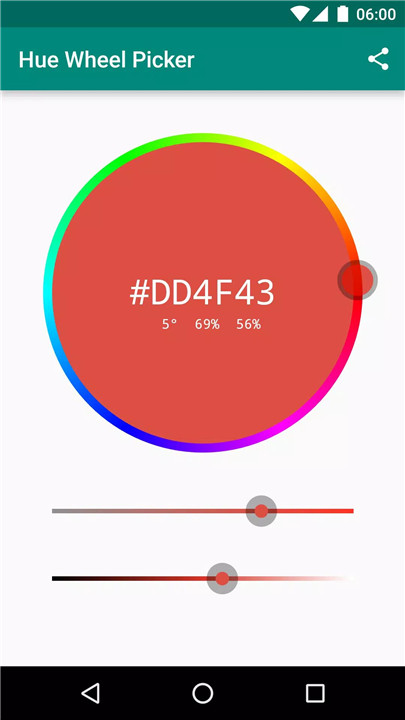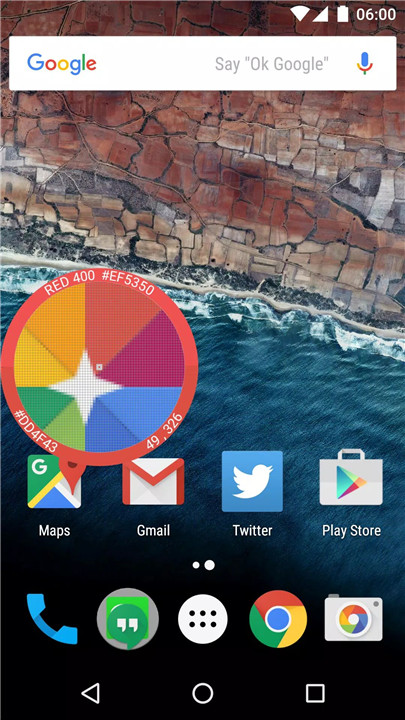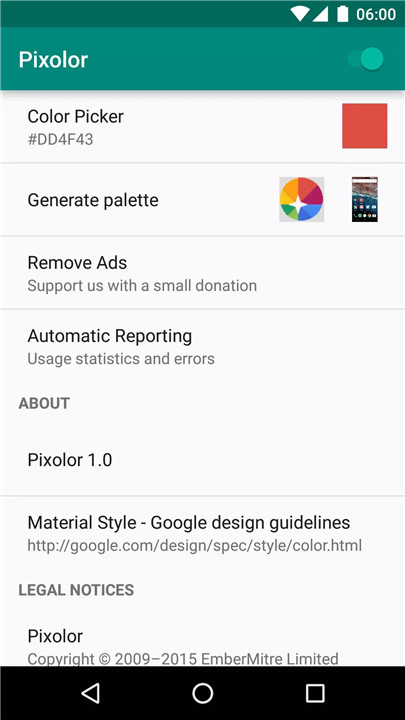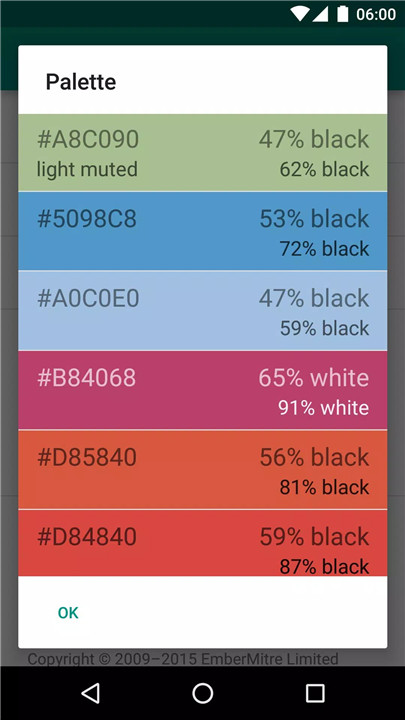Whether you're a UI designer, developer, or just someone who values pixel-perfect details, Pixolor is your go-to Android tool for precise screen analysis. Pixolor is a floating circle overlay that lets you zoom into any area of your screen and instantly view color codes, coordinates, and screen distances — all in real time.
Recognized as one of Android Police's 20 Best Android Apps of 2015, Pixolor offers more than just color-picking; it’s a fully featured pixel inspector and zoom tool, built with both tech professionals and visually impaired users in mind.
From accessing RGB values, Material Design color matching, and screen measurement tools, to simply zooming in to read small text — Pixolor brings a high level of detail and usability to your Android experience.
Real-Time Color Information
Place the floating circle over any app and view the RGB color code and screen coordinates of the central pixel instantly. Tap outside the overlay to copy the color to your clipboard.
Measure Screen Distances in DIPs
While dragging the overlay, Pixolor displays x/y distance in DIPs, allowing you to measure element sizes or distances with precision — perfect for responsive design or UI layout tuning.
Material Design Color Matching
Pixolor identifies the nearest Material Design color to the one under inspection — a great way to ensure brand and UI consistency.
Zoom to Read Small Text
Designed with accessibility in mind, Pixolor allows users with poor eyesight to zoom into any part of the screen for easier reading or inspection.
Screenshot Sharing & Color Palette Generation
Capture and share screenshots, circular zoomed views, or generate color palettes from what you see. Long-press on the thumbnail to share directly to apps like email or social media.
Advanced Gesture Controls
· Pinch-to-zoom and fine panning
· Quick Settings Tile for one-tap toggle
· Tap bottom-left or top-right of the overlay to copy RGB code
· Drag the overlay from one corner to another to crop and share regions of the screen
Respectful Privacy Design
Pixolor only takes a screenshot when your finger is on the overlay, indicated by a brief Chromecast icon in the status bar. No data leaves your device unless you explicitly choose to share it.
FAQs
1. How do I copy the pixel color code to my clipboard?
Tap just outside the circle overlay (bottom-left or top-right corner) or use the Share button in the notification panel to copy the color code.
2. What if the overlay dims the rest of my screen?
Some devices, like K3 Note on Android 5.0, may dim the background when the overlay appears. This may affect color accuracy, and unfortunately, it's a system-level issue with no fix.
3. Can I zoom in on text with Pixolor?
Yes! Pixolor is great for magnifying hard-to-read text on the screen — especially helpful for users with poor eyesight.
4. Does Pixolor collect or share any personal data?
No. Screenshots are taken only while using the tool, and are never sent or stored externally unless you choose to share them manually.
5. What Android version is required to use Pixolor?
Pixolor requires Android 5.0 (Lollipop) or higher. If you’re using a Xiaomi (MIUI) device, make sure to enable overlay permissions in system settings.
Version History
v1.6.6—4 Aug, 2025
Minor bug fixes and improvements. Install or update to the newest version to check it out!
v1.5.3—31 Jul, 2024
• Better support for Android 14 - Unfortunately, due to changes in Android 14 behavior, we had to drop the Show/Hide functionality in the notification. Please use Pixolor's Quick Settings Tile instead.
• Bug fixes
v1.5.2—31 Jul, 2024
• Bug fixes