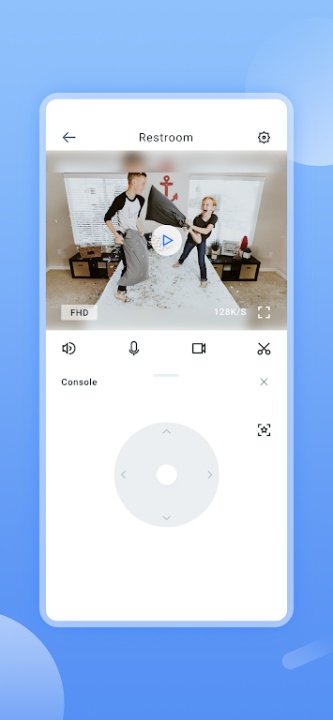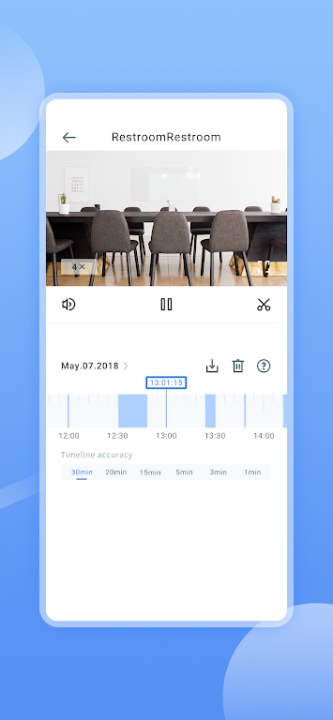Wansview Cloud offers a versatile home security companion that works seamlessly with Wansview smart cameras, enabling users to monitor their living spaces in real time from virtually anywhere. Ideal for safeguarding loved ones, pets, and property, the app combines remote access, intelligent alerts, and interactive controls with high-definition video clarity and customizable camera management tools. Whether you're ensuring peace of mind while traveling or checking in on daily activity, Wansview Cloud simplifies digital surveillance through an intuitive mobile interface.
Real-Time HD Video Monitoring
- Stream live video from your Wansview camera directly to your mobile device
- Supports crystal-clear viewing quality with HD resolution for detailed surveillance
- Includes both daytime and night vision modes for around-the-clock monitoring
Intelligent Motion Detection and Alerts
- Detects and alerts users about unusual motion activity within camera range
- Sends instant push notifications to the app for timely awareness
- Helps monitor entries, intrusions, or unexpected movement for proactive protection
Two-Way Audio Communication
- Engage in real-time conversations using the app’s built-in two-way audio feature
- Talk to loved ones, calm pets, or communicate with visitors directly via camera
- Supports voice output and reception through connected smart camera devices
Flexible Camera Controls
- Remotely pan, tilt, and zoom your camera feed for comprehensive coverage
- Navigate specific corners, doorways, or high-traffic areas without physical repositioning
- Adjust lens settings directly from the app to suit varying needs and conditions
Event Playback and Video Review
- Access recorded video clips to revisit past motion events or check daily activity
- Organize footage using event timestamps and alert history for easy navigation
- Store and retrieve clips for record-keeping or incident verification
Device and System Management
- Add, configure, and manage multiple Wansview cameras within a single app
- Customize detection zones, audio settings, and video quality per device
- Regular firmware updates ensure compatibility and feature improvements
Frequently Asked Questions
Q: Can I use the app to talk through my camera?
Yes, the app supports two-way audio for live conversations through the connected camera.
Q: Is night vision included?
Yes, cameras equipped with night vision provide visibility in low-light conditions.
Q: Will I receive alerts for movement?
Yes, motion detection triggers push notifications for unusual activity.
Q: Can I view multiple cameras at once?
Yes, the app supports multi-device management and display.
Q: Does the app store video recordings?
Yes, recorded clips are accessible for review and playback based on activity detection.
Q: Can I control the camera's angle remotely?
Yes, pan, tilt, and zoom functions are controllable via the app interface.
Q: Is high-definition video supported?
Yes, the app streams and records in HD, depending on camera specifications.
Q: Does the app work without Wi-Fi?
A stable internet connection is required to stream, receive alerts, and manage devices.
Version History
v2.0.25071102 —— 14 Jul 2025
Bug Fixes & Stability Enhancements—latest corrections to improve overall reliability and system performance
v2.0.25042106 —— 27 Apr 2025
Bug Fixes & Stability Enhancements—technical refinements for better monitoring responsiveness
v2.0.25042104 —— 23 Apr 2025
Bug Fixes & Stability Enhancements—continued focus on app consistency and connection integrity