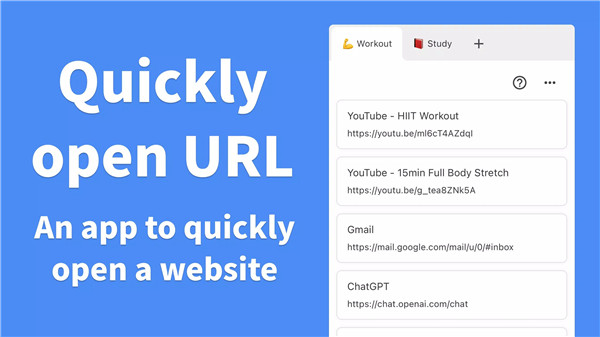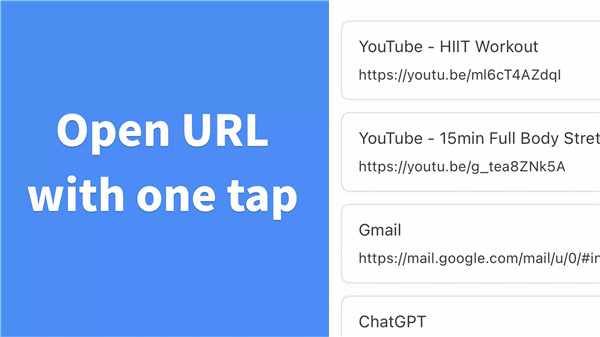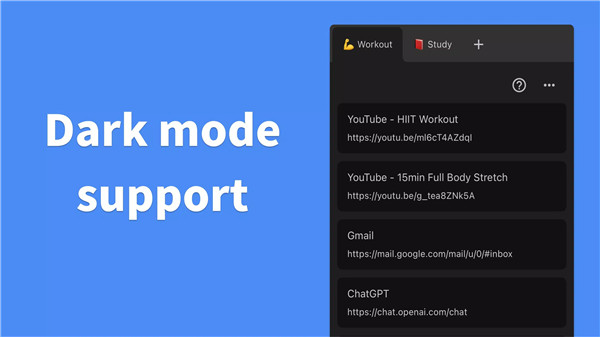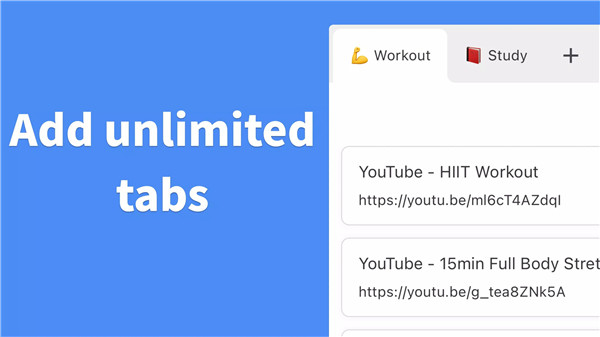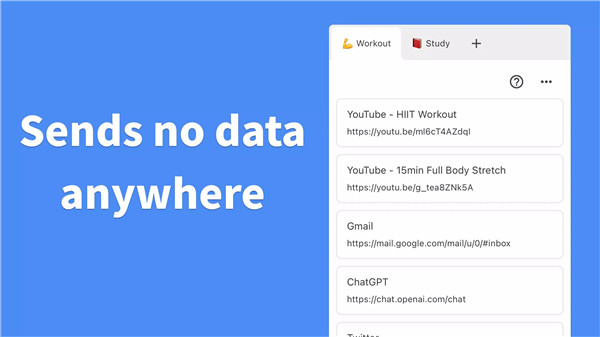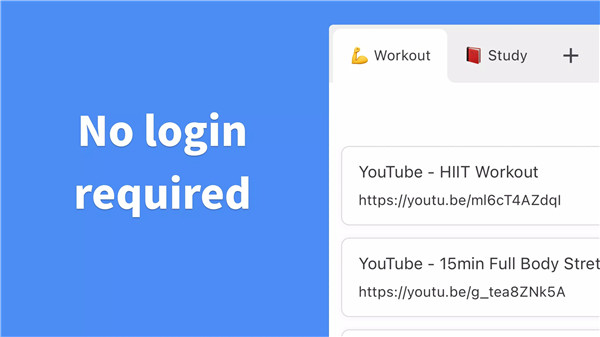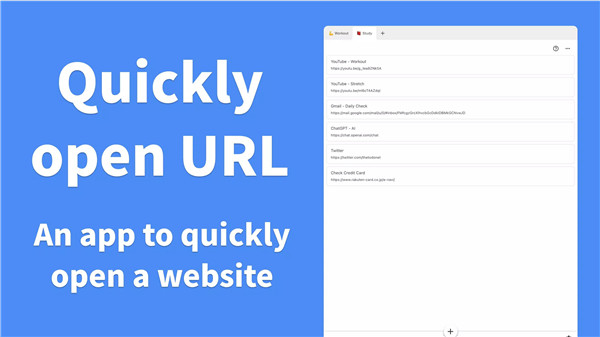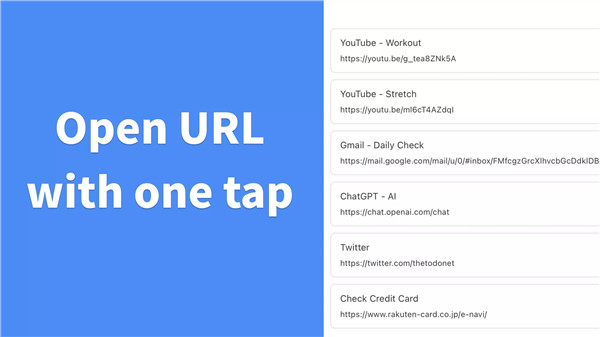Link List is an app designed to streamline your link organization and boost productivity. With powerful features like unlimited tab management, biometric authentication, and custom notifications, this app offers the ultimate experience for managing all your links.
Get started immediately—there’s no login required, and you can easily access and manage your links with just one tap. Whether you're a professional, student, or just someone who loves to stay organized, this app has everything you need to manage your links like never before.
One-Tap Access
· Instant Access: Open your bookmarked links in one tap—no more navigating through multiple menus. Achieve the ultimate speed in accessing the content you need without any hassle.
Unlimited Tab Management
· Organize Like a Pro: Manage an unlimited number of tabs to perfectly categorize your links. Whether it's by project, topic, or any personal system, the flexibility of unlimited tabs gives you unparalleled organizational power.
Free-Form Sorting
· Drag & Drop: Take full control over the order of your links. Organize, sort, and prioritize your tabs as you see fit using the drag-and-drop feature, which offers maximum usability for your convenience.
Ultra-Fast Search
· Instant Search: Don’t waste time scrolling! Use the instant search function to quickly locate any link in your system. Finding the right link has never been so fast and easy.
Custom Notifications
· Stay on Track: Get customized notifications to remind you of important tasks, dates, or anything you need at a specified time. Perfect for anyone who likes to stay organized and follow a schedule.
Biometric Authentication
· Maximum Security: Protect your links and data with biometric authentication. Whether it's your fingerprint or facial recognition, rest assured that your personal information and bookmarked links are safe and secure.
CSV Export
· Full Data Control: Need to back up or share your links? You can export all your links and their data to a CSV file for easy access or storage. Enjoy full control over your data and its organization.
Tab Notes
· Add Custom Notes: Keep track of important details for each link. Add notes directly to your tabs, so you never forget what each link was for or any context associated with it.
Dark Mode Support
· Eye-Friendly Design: Switch to Dark Mode for a more comfortable visual experience, especially during long sessions. Alternatively, you can use Light Mode for a classic, bright interface.
No Login Required
· Instant Access: Start using the app without the need to create an account or log in. No tedious signup processes—just open the app and start organizing your links immediately.
Ultimate Security
· Your Data Stays Private: Rest easy knowing that all your data is stored securely on your device with no external transmission. Your links and notes are 100% private and protected.
Professional Support
· Expert Assistance: Need help? Our support team is here to assist you. With fast, professional support, you can get the help you need whenever you have questions or issues.
FAQs
1. Is the app easy to use for beginners?
Yes! The app has a simple, intuitive design that requires no login or complex setup. Just start using it immediately to organize your links and enjoy fast access.
2. Can I organize my links into categories?
Absolutely! The app allows you to create unlimited tabs, making it easy to categorize and manage your links based on topics, projects, or anything you prefer.
3. How secure is my data in this app?
Your data is stored only on your device and is protected by biometric authentication. There is no external transmission of your data, ensuring maximum security.
4. Can I export my links to another format?
Yes! You can export your links to a CSV file for easy access, sharing, or backup. This gives you full control over your organized data.
5. Can I get notifications for my links?
Yes! You can set custom notifications for your links to remind you of important tasks, deadlines, or other relevant events associated with your links.
Version History
v4.0.0—29 Apr, 2024
v3.1.1—30 Jun, 2024