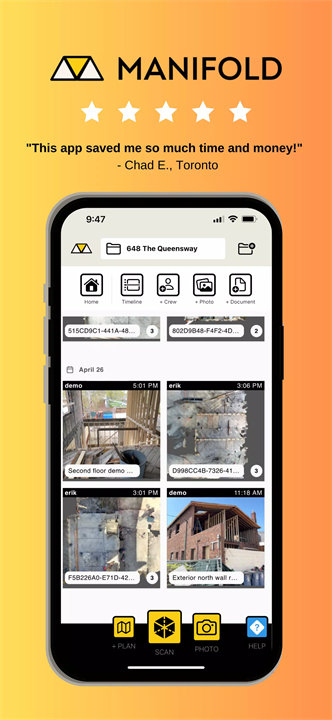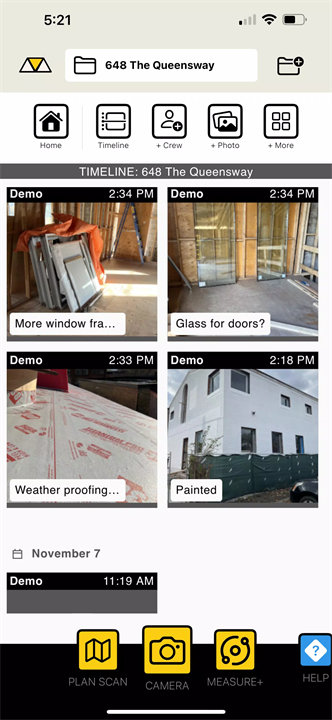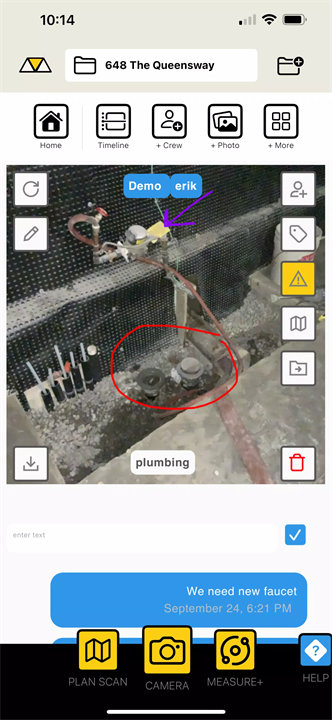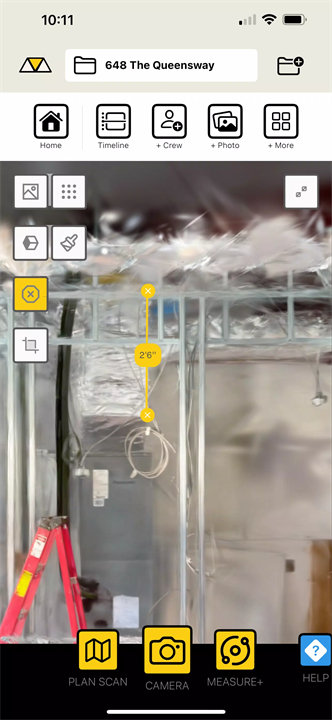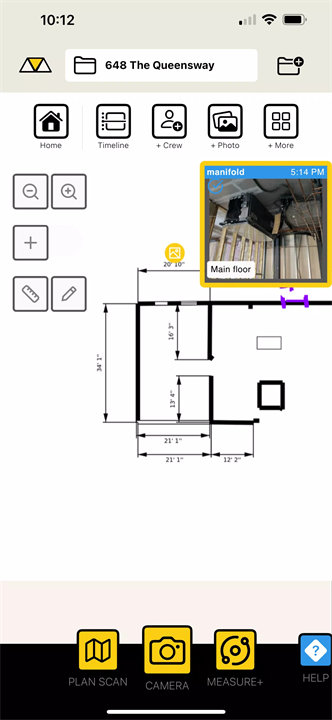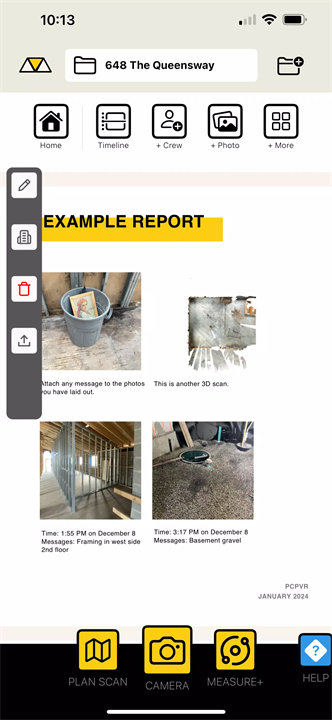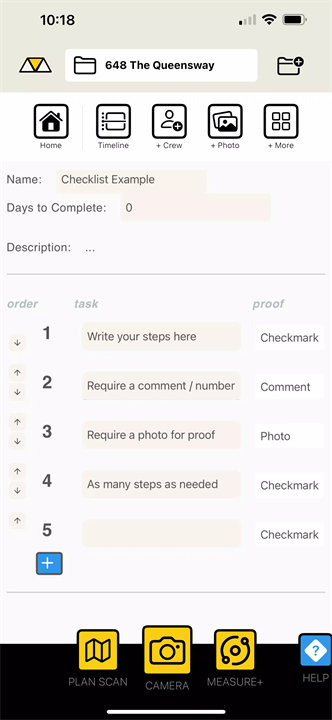Welcome to Manifold!
Manifold is a powerful and user-friendly mobile application built to streamline construction site documentation and collaboration. Designed for field teams and project managers, it centralizes job-site photos, 3D scans, annotations, and communication into one cohesive platform. Manifold helps construction professionals track progress, share updates, and generate client-ready reports—saving time, reducing confusion, and improving accountability on site. Download Manifold now!Key Features of Manifold:
Real-Time Photo FeedInstantly upload photos from the field to a centralized timeline. Team members can view updates in real time, ensuring everyone is aligned with the latest progress or issues.
3D Scan from Video with Measurements
Use your smartphone to capture a video of the site, and Manifold turns it into a 3D model with built-in measurement tools. This allows teams to virtually revisit job-site conditions with spatial context.
Comments and Tagging
Improve team communication by leaving comments directly on photos or timelines. Tag relevant team members to assign responsibility or request feedback instantly.
Shareable Galleries and Photo Timelines
Easily compile and share photo sets or chronological project updates with clients, stakeholders, or internal teams to maintain transparency and trust.
Client Reports Generation
Create clean, formatted project reports directly from the app—complete with visuals and annotations—to send to clients, investors, or inspectors with minimal effort.
Annotations and Markups
Draw or write directly on images, blueprints, or 3D scans to clarify issues or highlight areas for attention—ideal for remote coordination or contractor briefings.
Easy to Use
The interface is intuitive and minimal, requiring no specialized training—accessible even to users with minimal technical experience.
Free Trial
Users can get started immediately with a full-feature trial and no credit card required.
Top 5 FAQs on Manifold:
1. Who can benefit from using Manifold?Answer: Manifold is ideal for general contractors, project managers, site supervisors, and construction teams who need efficient documentation, real-time updates, and easy sharing of job-site data.
2. How does the 3D scanning feature work?
Answer: The app uses a smartphone video to generate a 3D scan of the site. It processes the video and builds a spatial model with scalable measurements, offering a quick way to capture and revisit site conditions.
3. Can clients or stakeholders view shared galleries or timelines without installing the app?
Answer: Yes, Manifold allows users to share viewable links of galleries or timelines, making it easy for external collaborators or clients to access updates without needing the app.
4. Is the data stored securely?
Answer: Yes, all project files, photos, and scans are securely stored in the cloud, with access controlled by user permissions and encrypted connections.
5. Is the app free to try?
Answer: Absolutely. Manifold offers a free trial with no credit card required so users can explore all the major features before committing to a subscription.
<3
Version Historyv1.1.19——26 Mar 2025
Minor bug fixes and improvements. Install or update to the newest version to check it out!